Oops, your profile's looking a bit empty! To help us tailor your experience, please fill in key details like your SketchUp version, skill level, operating system, and more. Update and save your info on your profile page today!
🔌 Smart Spline | Fluid way to handle splines for furniture design and complex structures. Download
Push-Pull face not on axis
-
I an working on an arched cathedral window wall, pushing faces that represent mortar joints. The faces push as expected except when I get to those in the area of the arch. I have tried the normal push-pull, joint push-pull and follow-me but have failed to push the mortar joint faces in the attached model. Help!
-
You won't be able to push those faces because of these angles...
But you can joint push pull the bottom part:
and erase the front faces, draw some connecting edges from top to bottom to fill the hole...
Just out of interest: how did you create the arch to get that many hidden edges?
-
Maybe this can be an alternative to construct those pushpulls?
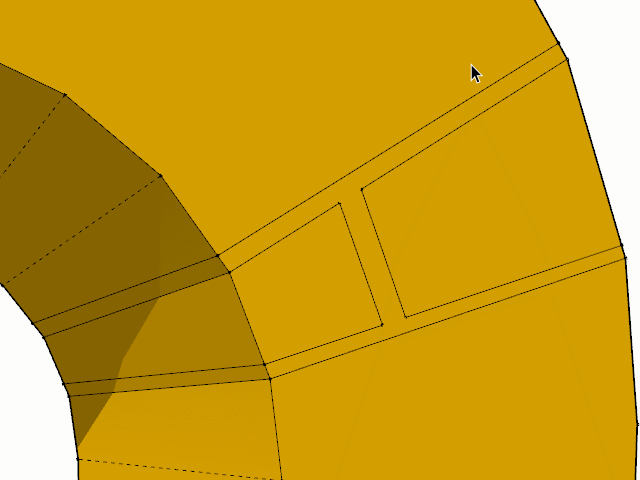
-
cotty
I used the scale tool
Advertisement







