Rotate copy and intersect, but 2 faces are still joined
-
Hello guys, I'm new here and still learning sketchup on my own,
I have a rather difficult problem, I've made an organic shape and created a face and rotate copied it 180° 17/ and then did Intersect with model but found two of the faces still joined while the rest are separate, The model is already scaled 200x to fix some lines that were missing in the intersection.
how do I separate those two faces? -
@no3man said:
Hello guys, I'm new here and still learning sketchup on my own,
I have a rather difficult problem, I've made an organic shape and created a face and rotate copied it 180° 17/ and then did Intersect with model but found two of the faces still joined while the rest are separate, The model is already scaled 200x to fix some lines that were missing in the intersection.
how do I separate those two faces?I'm sure this all makes perfect sense to you but, without a model and/or screenshot of the before and after to work with, its hard to say.
-
Yes, model or at least a screenshot would help.
Somewhere along the edge between the two faces there is a gap.
Zoom in and look along that edge until you spot where the line stops and starts, use the pencil tool to join the edge together by drawing from endpoint to endpoint.
It may help to turn on hidden geometry. -
Hello guys,
Here's the model, I tried doing it over again using the same steps, and this time I got even more faces joined
thanks.
-
I tried doing it all over again using the exact same way, but this time I got even more faces joined,
and there's no gaps guys I checked using Edge tools plugin, nothing !
thanks
-
No3man, here's your fixed model back. I think your problem was were all the rectangles met on the fat end of your "egg". Here's what I did....
Broke your model apart made the "egg" a group and the rectangle a component. Scaled the length of the rectangle so it stuck past the end of the "egg".
Arrayed the rectangle around the "egg".
Grouped everything and scaled up 100%. Triple clicked "egg" , ran intersect. Triple clicked rectangle and scaled length so it's flush to back of "egg".
Scaled back down and exploded everything. Double checked "egg" segments .... and Bob's your uncle !
Took waaaaay... longer to type this then it did to fix your model.

-
No3man, Reread my post and was worried you might not understand what I was talking about. I'm not the best communicator
 . Went back in your model did the fix again and saved an image. Hope it helps illustrate what I did. So you know I ran the intersect at your scale and it was successful. So scaling up was overkill on my part.
. Went back in your model did the fix again and saved an image. Hope it helps illustrate what I did. So you know I ran the intersect at your scale and it was successful. So scaling up was overkill on my part. 
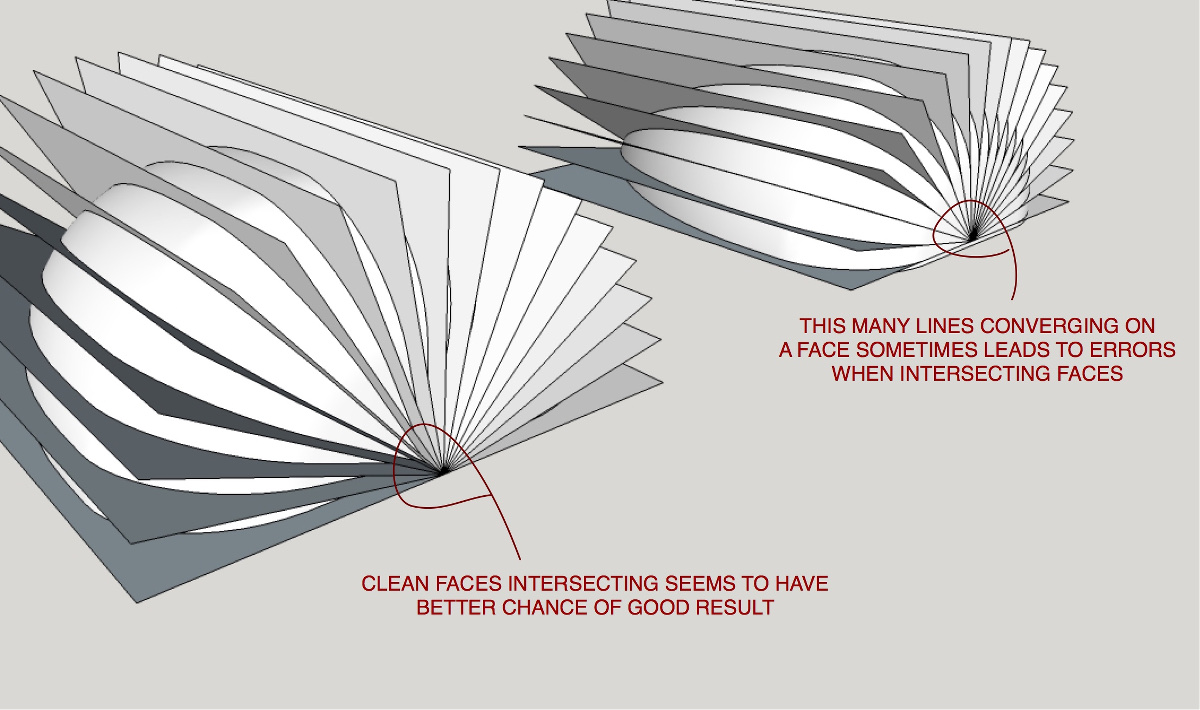
-
Tuna1957, Thanks, I understood just fine, and that's what I had already did so many times before but, I think the problem was me not making the rectangle a component before arraying it, and I don't know how I didn't think of that, guess I'm still a newbie.
anyway thank you so much for your help. -
No3man, your welcome. just wanted to make sure you understood the important step was making the rectangle longer than the "egg" before running intersect. Making it a component just allowed me to quickly scale all the rectangles back down so they were flush to the back of the "egg".
-
tuna1957, just tried redoing it myself and again had the same problem, so I carefully reread your steps, and figured it out.
since the model is 50cm long to begin with when I sent it to you I had already scaled it 200% with the array already made, so what i figured from your steps was, that the array should be done after scaling,
thanks.
ps: I scaled it at first to fix some lines in the intersections that were incomplete. -
No3man, Here's one more image showing steps a little clearer. Wish I knew how to do one of those little animated gif's some of the guys do. Sure you'll be smooth sailing after a few tries.

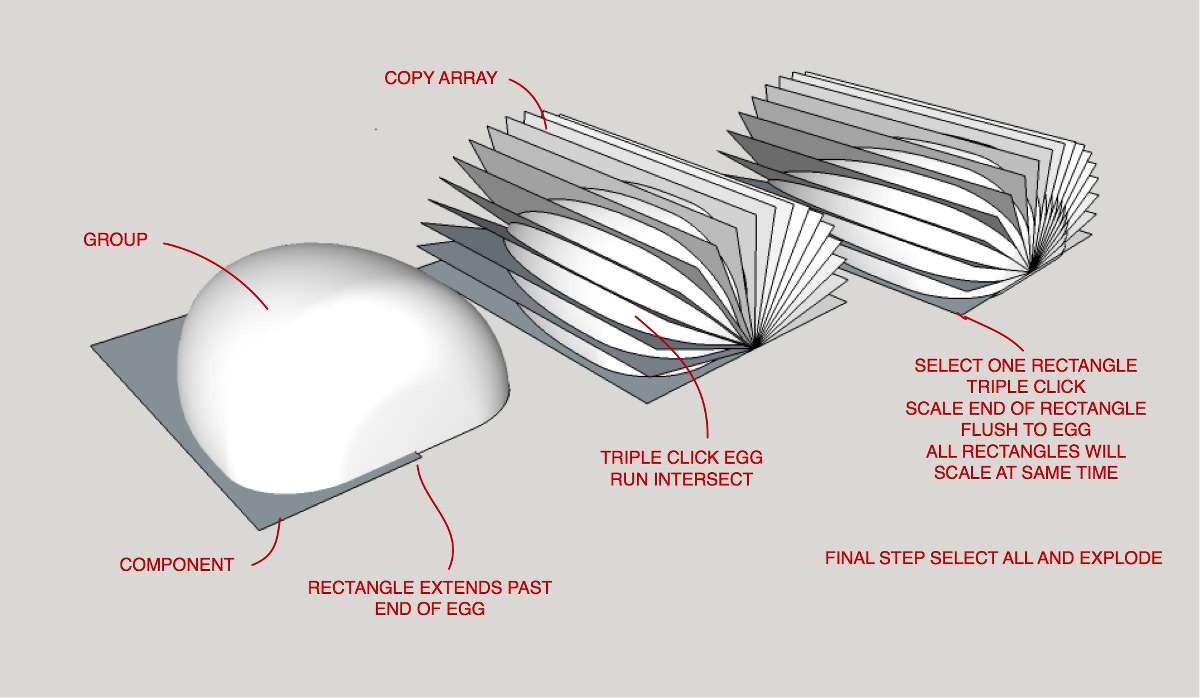
-
it's fine, I figured it out now here's the finished model
Thanks for your help
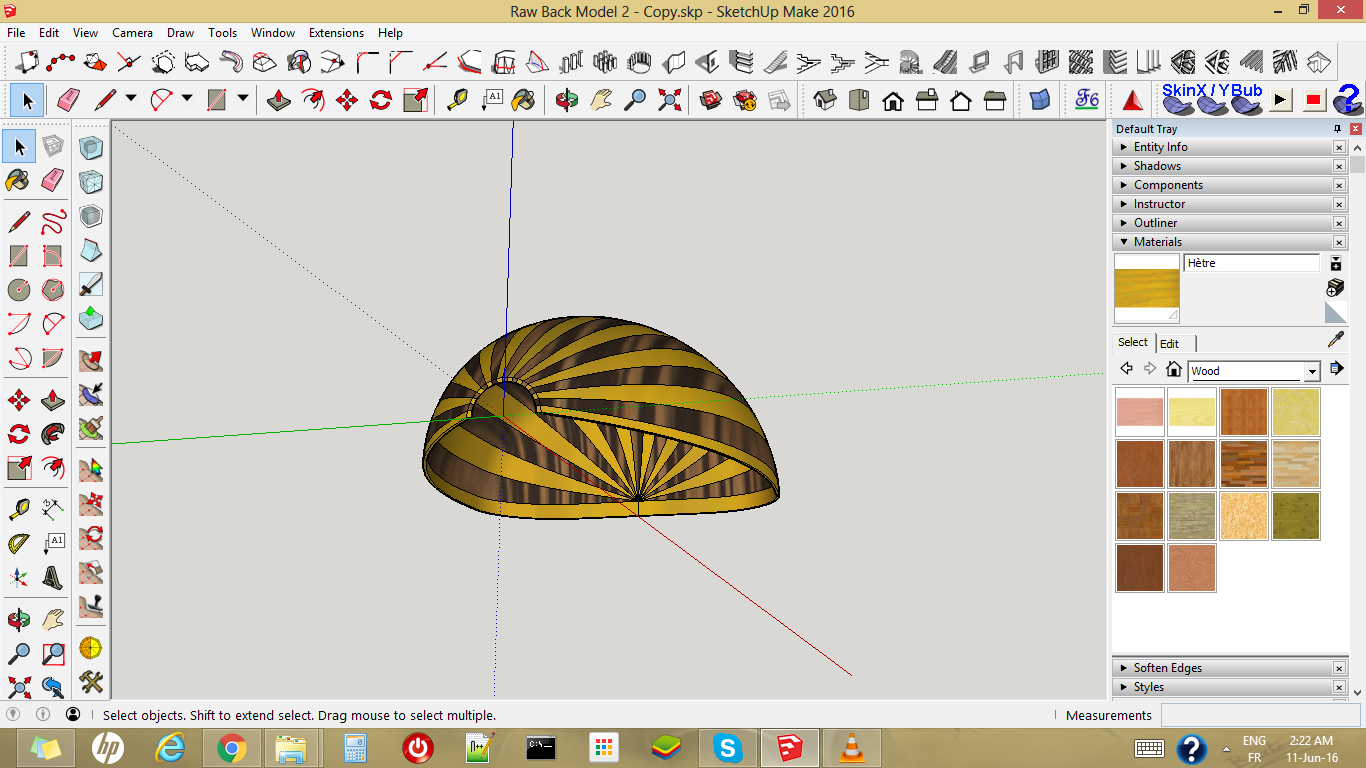
-

Advertisement







