2 tone color fade
-
is there a way to do this type of color fade in VRay for sketchUp?
I have 2 vray VSF Car colors I want to use, but I have not found a way to mix the 2 to get this type of fade between the 2 to get this type of result.
(Image from Google)

-
Don't you need to create a single texture that has the colors and the blend?
-
Thought about that but it would just be colors.
It would not have the "Flake specular" car finish I am looking for. I know in Max I can mix 2 maps and blend the transition between the 2. I have the car finish maps for VRay that some one set up and I am wondering if there is a feature like this in Vray for Sketchup where i can mix maps, so far I have not found this feature in this program. -
Ok this is what I am looking to do and what got me on this quest to find the solution in VRay for Sketchup.
I have other personal project I am working on that this would be helpful on.


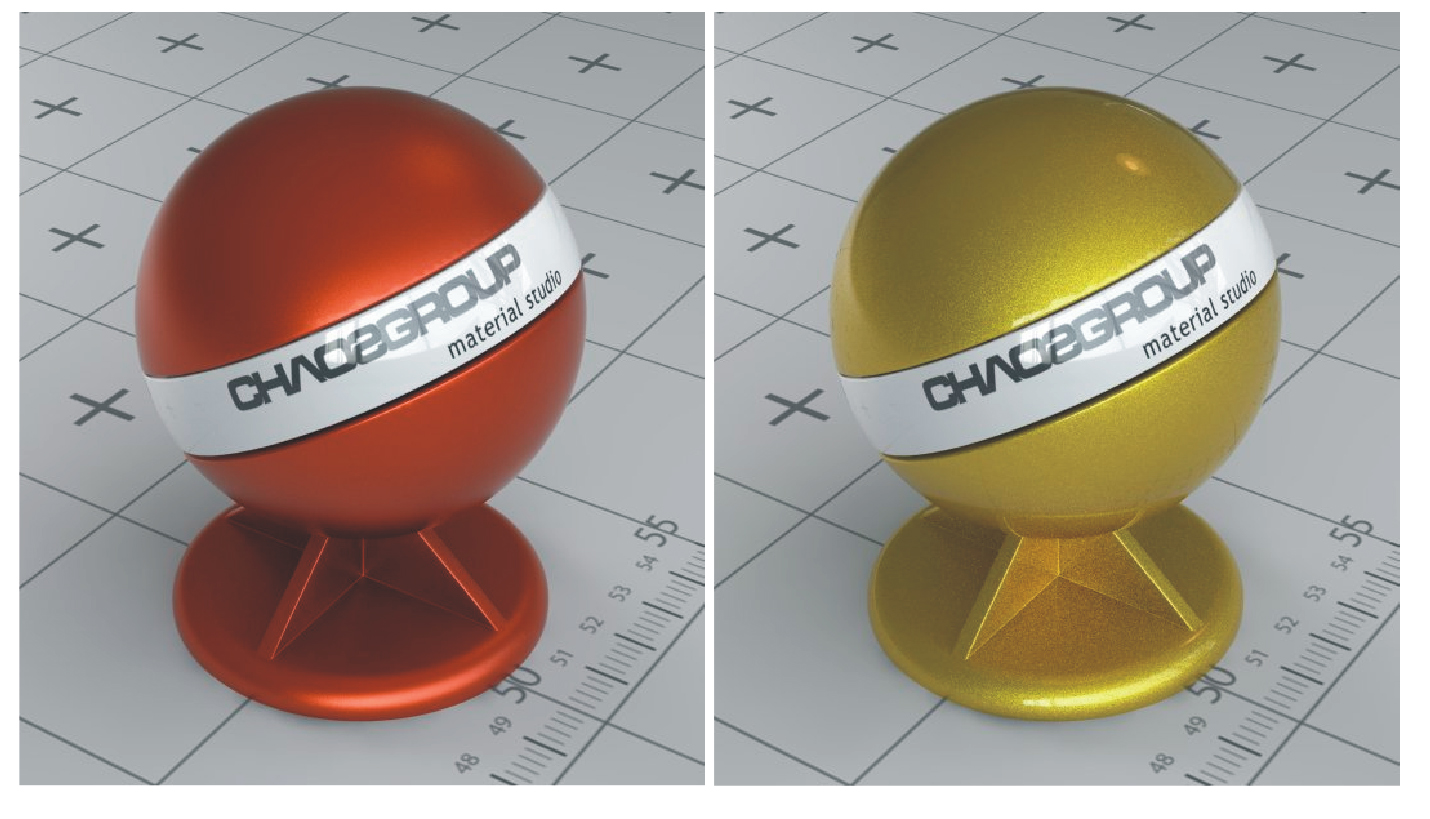
-
@philw said:
Ok this is what I am looking to do and what got me on this quest to find the solution in VRay for Sketchup.
I have other personal project I am working on that this would be helpful on.
Given the RGB of the two colors, you can generate a color gradient using the following code
mod = Sketchup.active_model sel = mod.selection clr1 = Sketchup;;Color.new [162,63,42]#change rgb to match first color clr2 = Sketchup;;Color.new [198,184,51]#change rgb to match second color faces=sel.grep(Sketchup;;Face).sort{|a,b|a.bounds.center.x<=>b.bounds.center.x} faces.each_with_index{|f,i| clr3 = clr1.blend clr2,1.0-i.to_f/(faces.length-1).to_f f.back_material=f.material=clr3 }
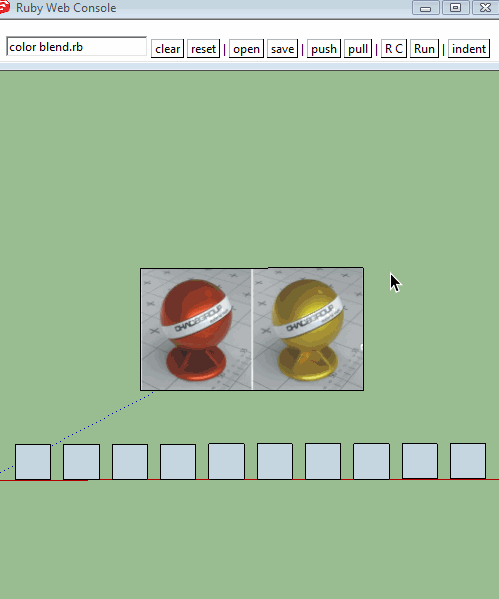
-
I will check this out over the weekend.
Thank you -
Cool!

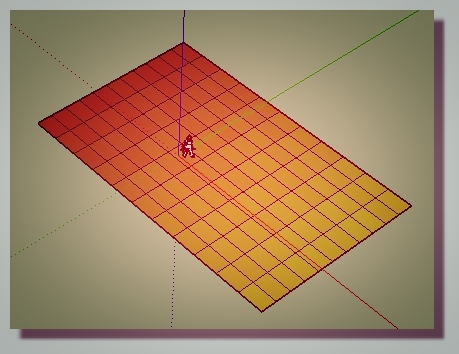
Advertisement







