3Dconnexion's SpaceMouse, CadMouse & Packed Pixel Combo
-
Hi Guys,
I'm getting quite a few comments, all good, about my home laptop setup so I thought I'd take a pic and post here.
[attachment=1:8avinby1]<!-- ia1 -->3Dconnexion SpaceMouse, CadMouse & Packed Pixel Setup.png<!-- ia1 -->[/attachment:8avinby1]
As you can see I'm on a 15" MBPR and I am using 3Dconnexion's SpaceMouse on the left and CadMouse on the right. The extra screen real estate is being provided by two Packed Pixels, one horizontal and the other vertical.
The setup works well for me particularly when 3D-ing. The CadMouse has become a natural extension to my right hand. Initially I was slightly skeptical about the full palm on position as I had been used to working with a smaller mouse which I operated using a pencil grip but I now find that even after hours working with the CadMouse my hand does not suffer the finger / wrist cramps as I was getting with the smaller mouse.
The SpaceMouse works well with the CadMouse and operating the two in unisons takes no more than a few minutes to get used to. The combo's resulting ease of 3D positioning and creation has really speeded things up for me and no finger / wrist fatigue is definitely an added bonus.
[attachment=0:8avinby1]<!-- ia0 -->SpaceMouse & CadMouse being operated.png<!-- ia0 -->[/attachment:8avinby1]
The only niggle I have with my current overall setup is that there is a lot of wires involved. The SpaceMouse is a Wireless version so no problem there. The CadMouse as yet is only available in wired mode but I believe they are working on a wireless model. The Packed Pixels require Thunderbolt / Display Port and UBS connections for each unit. I think a lightweight and possibly portable docking station would tidy things up. I'll keep you posted.
There is a 20% discount for all SketchUcation members on 3Dconnexion devices. Details may be had here, http://sketchucation.com/resources/3dconnexion-resources and if you are feeling lucky you could win a 3Dconnexion device by becoming a SketchUcation Premium Member (link below).
I am also talking to the Packed Pixel guys about discount for our members and expect to have details in a week or so. I will post details on this thread. In the meantime if you can't wait, Pack Pixels may be found here, Packed Pixels
Mike

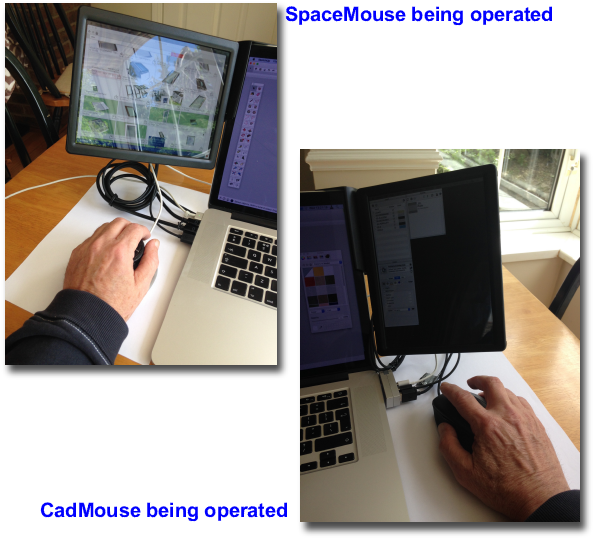
-
.... nearly forgot! The fifth part of the combo is the CadMouse Pad.

Not all mouse pads are equal! I find the CadMouse Pad to be the smoothest I have used so far, probably due to the 'high-quality micro-textured coating'

-
An excellent writeup Mike.
I can't be without mine now.
But 3dconnexion need to do something about the rest of the world sales.
There was no option to buy from them, and get the discount, for me in Australia or South east asia when I bought mine.
Which makes them very expensive in this part of the world. -
@box said:
An excellent writeup Mike.
I can't be without mine now.
But 3dconnexion need to do something about the rest of the world sales.
There was no option to buy from them, and get the discount, for me in Australia or South east asia when I bought mine.
Which makes them very expensive in this part of the world.Thanks Box. The setup pics don't have the expert photographer touch but at least it shows things as they are in the 'real world'.
That's a bummer about not getting the discount in Oz. I'll email the 3Dconnexion guys and see if there is anything that can be done on this.
Mike
-
Thanks Mike but its not about me and one discount, it's the huge market out here that they seem to be ignoring.
-
Box, I've emailed John at 3Dconnexion and will report back on anything he advises.
-
I've had an update from Matt at Packed Pixels and he advises that they are launching a new design in c couple of weeks and at this time we will have a discount Promo Code for Premium Members.
-
@box said:
Thanks Mike but its not about me and one discount, it's the huge market out here that they seem to be ignoring.
Hi guys, John from 3Dconnexion here. We're not ignoring Australia / SE Asia but we don't have resources to put someone in place there yet (including a webshop operation). Our first webshop outside Europe / US will open in Japan soon.
One of my colleagues (UK based) is responsible for most of our "emerging markets" (basically anything outside Europe and the US). This includes Australia and he tells me we have a couple of really good resellers over there (Digital3D and LEAP).
Kind regards
John
-
hi Mike,
do you ever encounter the massive memory leak that locks up SU when using 3Dconnexion products?the mac plugin is badly implemented, can't be 'turned off' and only recourse is to remove all it's files...
my SpaceMouse sit's unused in it's box...
john
-
@mo53ley said:
@box said:
Thanks Mike but its not about me and one discount, it's the huge market out here that they seem to be ignoring.
This includes Australia and he tells me we have a couple of really good resellers over there (Digital3D and LEAP).
Kind regards
John
Thanks for the info John. I do believe I bought mine from Digital3D and they were very good, but I was unable to use any sketchucation discount with my purchase.
-
@mike lucey said:
I've had an update from Matt at Packed Pixels and he advises that they are launching a new design in c couple of weeks and at this time we will have a discount Promo Code for Premium Members.
Thanks for sharing all of this information Mike.
Are there any plans to support HDMI?
I have a 17" ASUS laptop and think this could be a neat addition so that I can move the SketchUp trays to the side and have more room to work on my model but HDMI is the only video port I have.
-
What do you mean dave? I have multiple screens using a variety of hdmi, vga and wifi.
All work perfectly with the spacemouse and trays and toolbars can be anywhere. -
@driven said:
hi Mike,
do you ever encounter the massive memory leak that locks up SU when using 3Dconnexion products?the mac plugin is badly implemented, can't be 'turned off' and only recourse is to remove all it's files...
my SpaceMouse sit's unused in it's box...
john
Hi John,
I am not experiencing any 'memory leak' problems when operating the 3Dconnexion devices. The MBPR has 16Gb onboard and I also use the MemoryPro do app.
Mike
-
@box said:
What do you mean dave? I have multiple screens using a variety of hdmi, vga and wifi.
All work perfectly with the spacemouse and trays and toolbars can be anywhere.No - I was commenting adout the Packed Pixel Combo.
-
@mo53ley said:
@box said:
Thanks Mike but its not about me and one discount, it's the huge market out here that they seem to be ignoring.
Hi guys, John from 3Dconnexion here. We're not ignoring Australia / SE Asia but we don't have resources to put someone in place there yet (including a webshop operation). Our first webshop outside Europe / US will open in Japan soon.
One of my colleagues (UK based) is responsible for most of our "emerging markets" (basically anything outside Europe and the US). This includes Australia and he tells me we have a couple of really good resellers over there (Digital3D and LEAP).
Kind regards
John
Thanks for rowing in John and updating on Oz and Asia sales outlets.
Mike
-
@ntxdave said:
@mike lucey said:
I've had an update from Matt at Packed Pixels and he advises that they are launching a new design in c couple of weeks and at this time we will have a discount Promo Code for Premium Members.
Thanks for sharing all of this information Mike.
Are there any plans to support HDMI?
I have a 17" ASUS laptop and think this could be a neat addition so that I can move the SketchUp trays to the side and have more room to work on my model but HDMI is the only video port I have.
Dave,
I'll ask Matt about HDMI support and revert.
Mike
-
The untidy wires are bugging me so I designed a simple wire tidier that I'm thinking about having 3D printed.
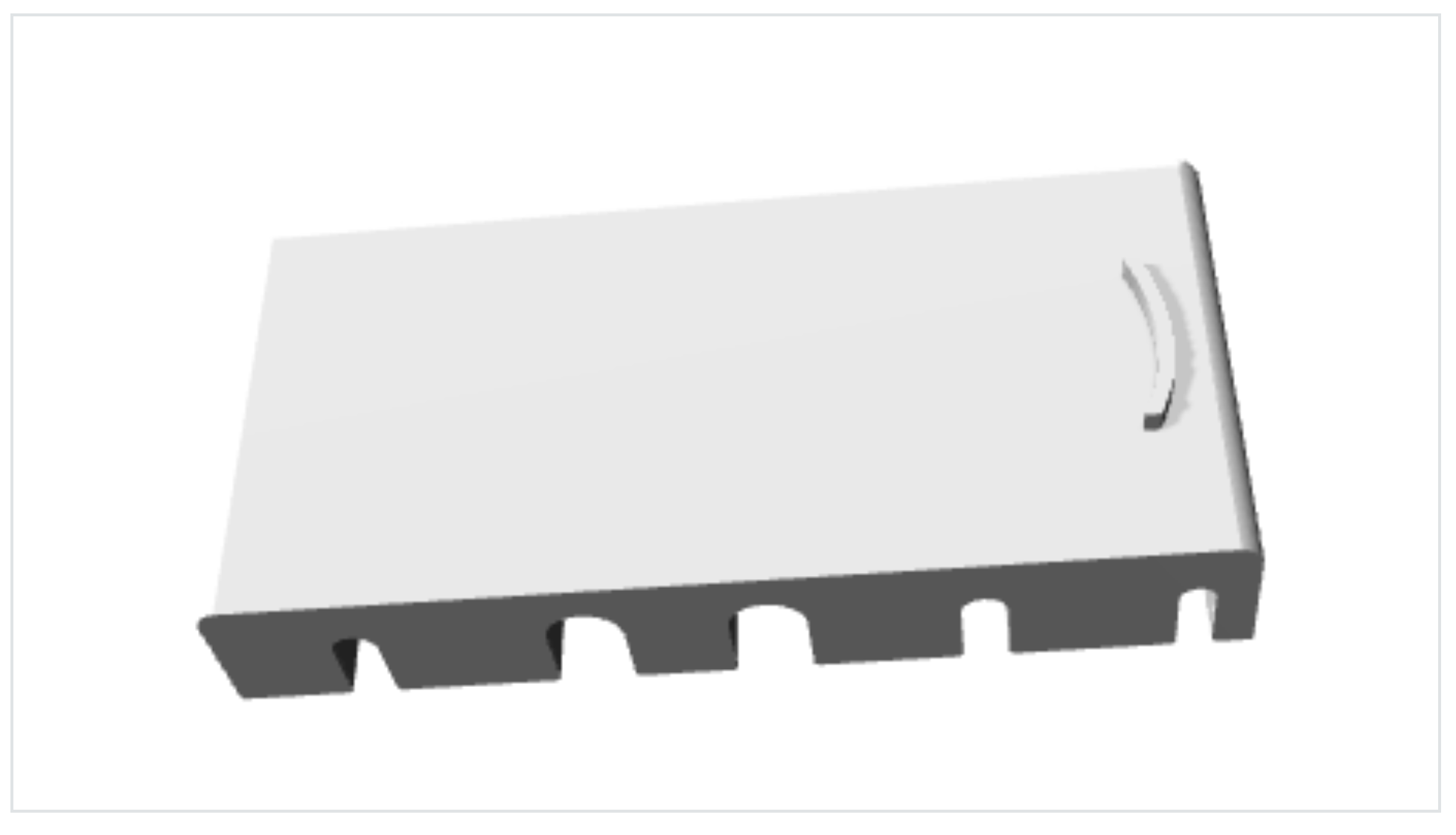
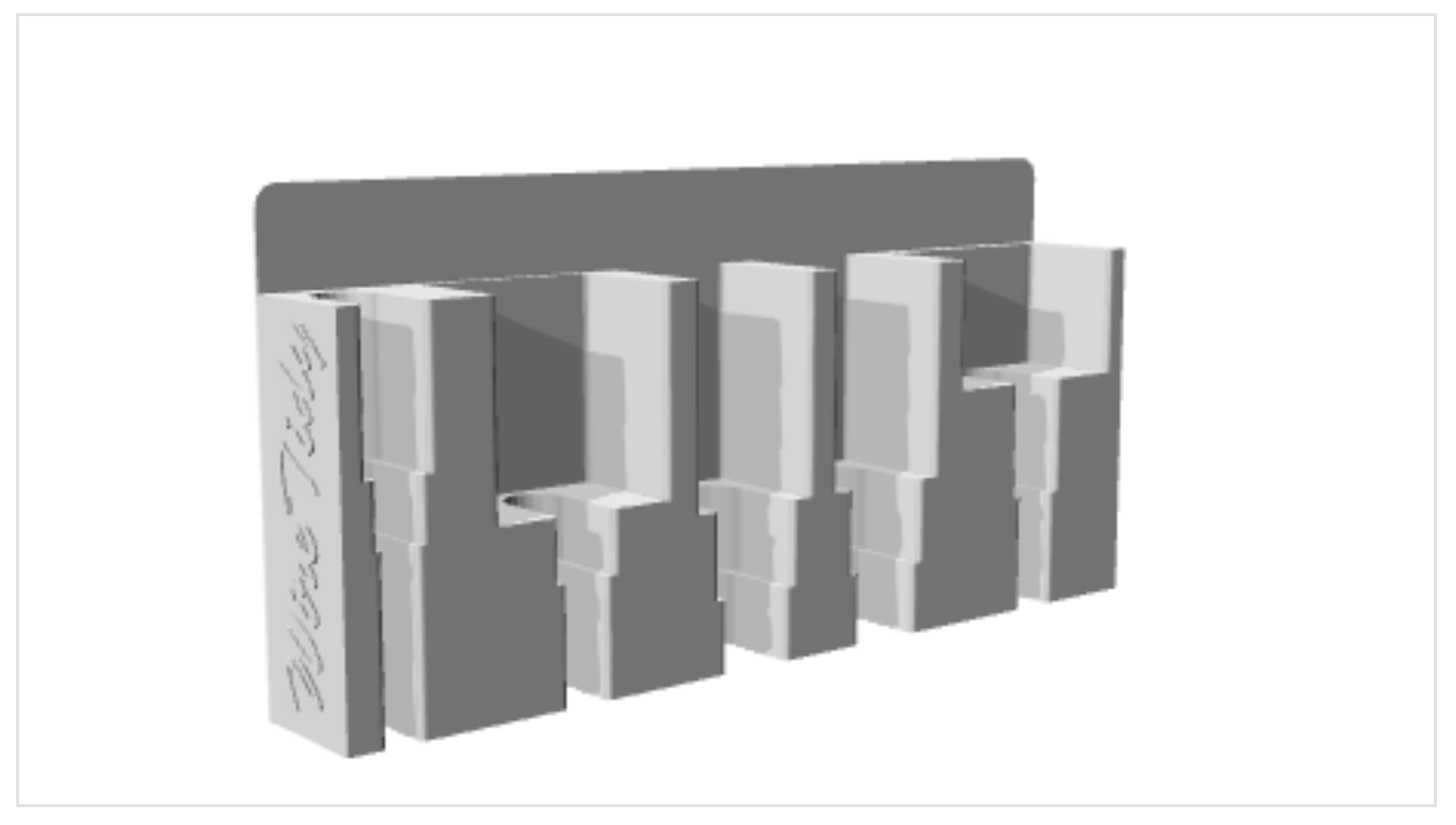
I stumbled across 3D Printing Price Comparison and it looks like Sculpteo is offering the best price. https://3d-printing-price.all3dp.com
-
@driven said:
hi Mike,
do you ever encounter the massive memory leak that locks up SU when using 3Dconnexion products?the mac plugin is badly implemented, can't be 'turned off' and only recourse is to remove all it's files...
my SpaceMouse sit's unused in it's box...
john
Hi John, I'm not aware of that issue. As you would expect, Windows is our largest user base (for a variety of mechanical CAD applications) but we have enough OS X users for me to be aware if this was a widespread problem. Mike says it doesn't affect him so I think the best course of action is to contact the technical support team via our website. I do hope you find time to do this and that they can replicate / solve the issue.
Kind regards
John
-
Thanks John, I'll look into that and respond when I have more info. Best wishes
-
I reported this back on the 5th November 2015...
[CASE:71137] SketchUp Plugin Error messages... [3DCX-20151102-0018]
after a couple of emails from tech support, the dialog continued on a another private forum, but without resolve...
their are a number of other mac users reporting issues on the 'official' forum...
some refer to the deficiency of in the support for mac with at least one returning product...
My main concern has always been the inability to turn the product off after installing the software...
john
Advertisement







