2D export, smooth lines missing
-
When i export a model into dwg/dxf in SU2005, smooth lines (including round corner) are missing. While, when export to 3D dwg, it's right. See example.
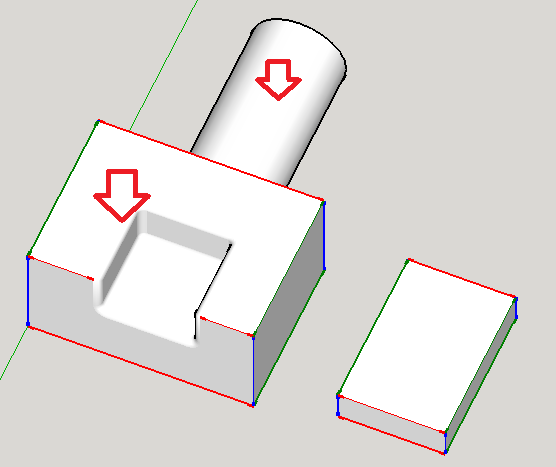
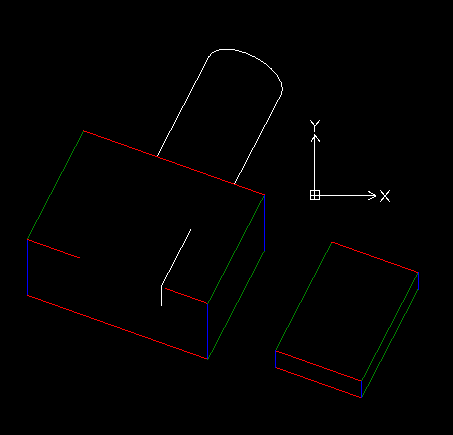
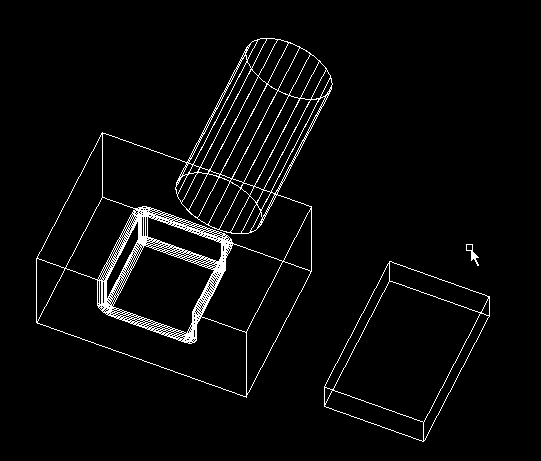
-
Hello there, that happens because is in smooth function, if you select the model and choose the smooth edges tool then you'll realise that lines can back to your model, just play with parameters until you can obtain your "look" desired.
See the following samples:

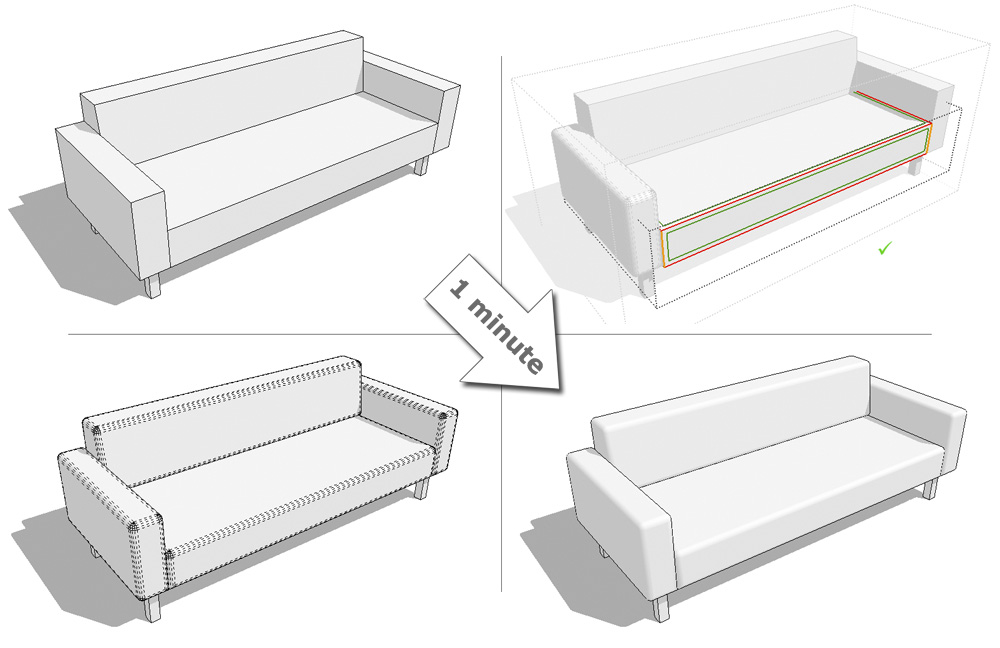
-
@ontaotto said:
Hello there, that happens because is in smooth function, if you select the model and choose the smooth edges tool then you'll realise that lines can back to your model, just play with parameters until you can obtain your "look" desired.
See the following samples:

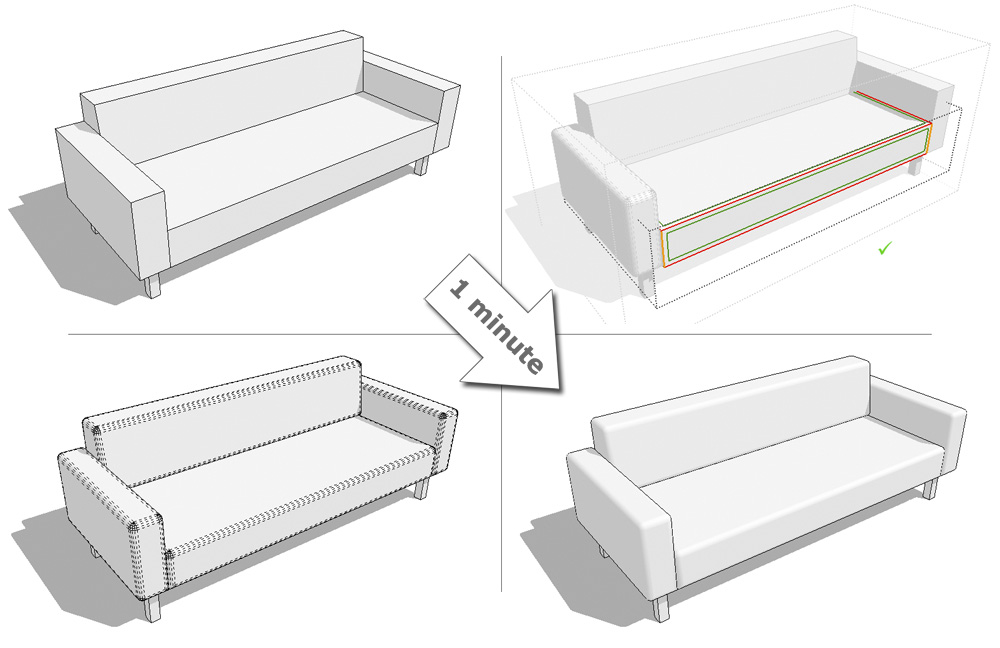
thanks. good hint.
double click model, chose soft/smooth, change value to 0, all lines will be shown. -
I am facing a similar problem. However, my object is has much simpler geometry than the ones discussed above
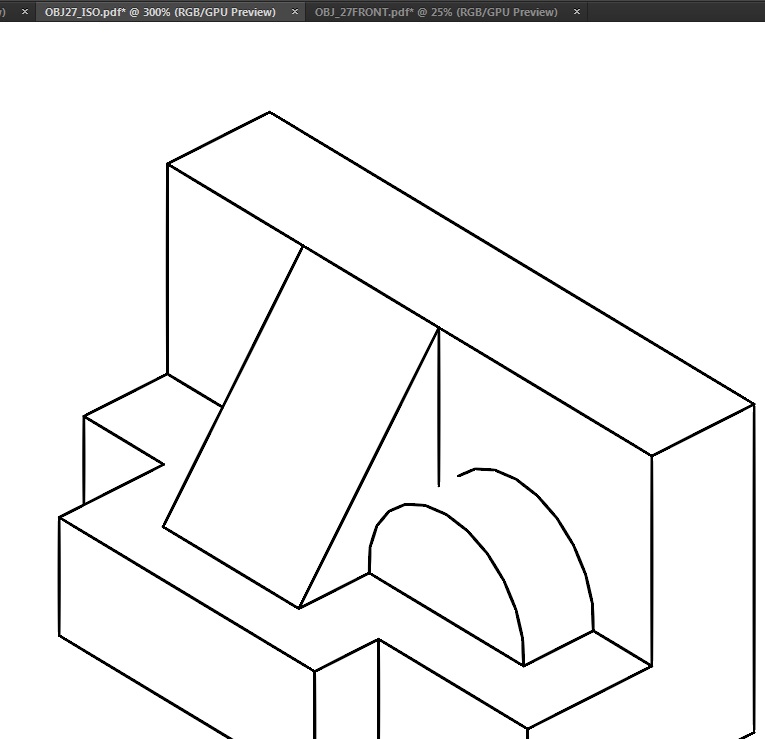
-
Turn on Profiles in the Styles Edit tab. Set the weight to 1.
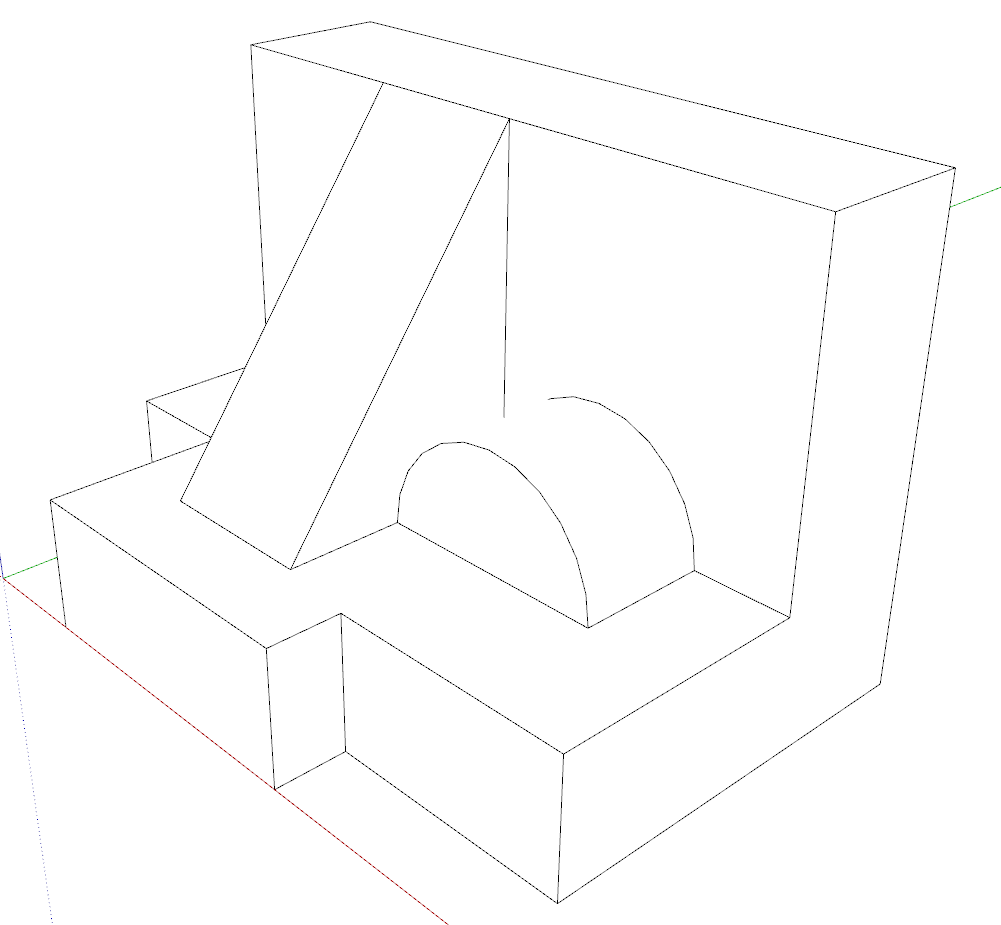
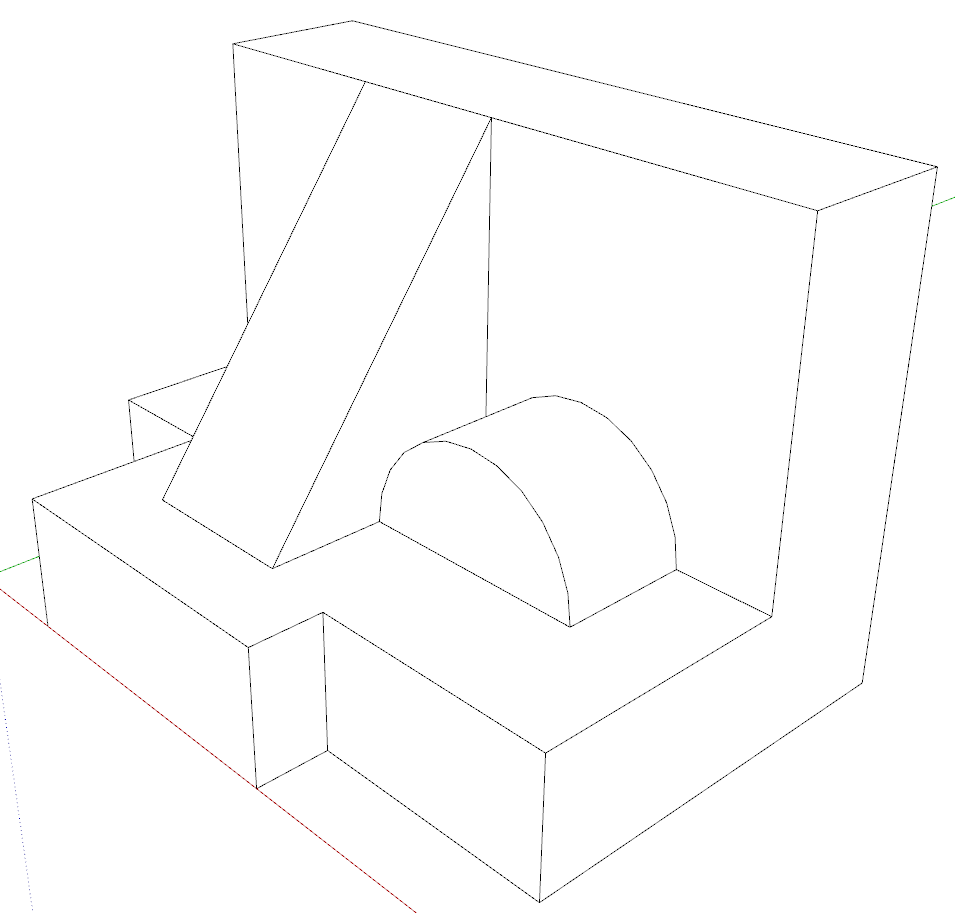
-
Thanks for this tip! I'll surely try it

Advertisement







