Extrude multiple surfaces and resize automatically
-
Is there a way to achieve this automatically? Not only with rectangular faces but also with different shapes. With the normal-push-pull tool it is possible to extrude multiple faces but i want to seperate them from each other and resize them.
-
Jim's Protrude extension can do that.
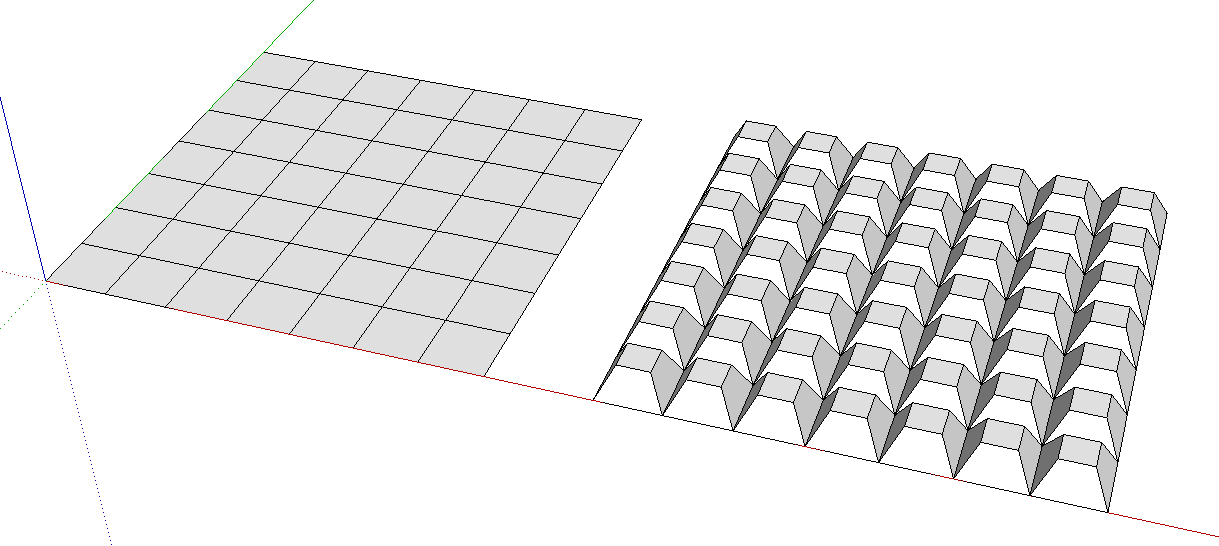
Get the SCF PluginStore tool and install Protrude automatically with it.
-
There's a tapering option in JPP (with random function if needed)...
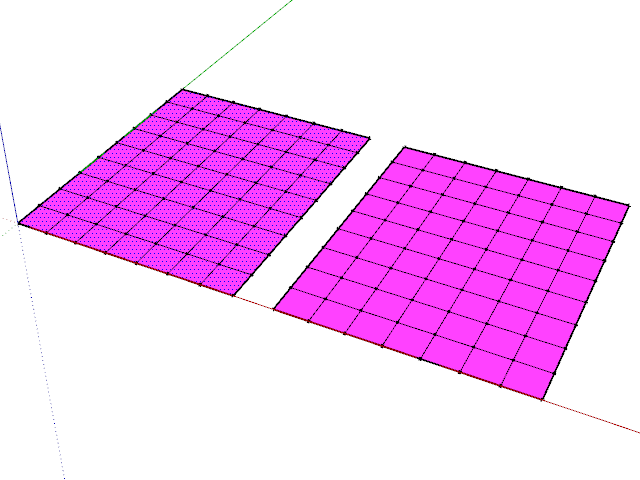
-
thank you!
@cotty said:
There's a tapering option in JPP (with random function if needed)...
How and where?!

-
@herrschnitzel said:
thank you!
@cotty said:
There's a tapering option in JPP (with random function if needed)...
How and where?!

Read the documentation. Page 25.
-
I was using the older version of it. So it is the tapering function and random offset. Thanks again!
-
Have you installed the current version now?
-
Advertisement









