Anyone know a plugin that can produce wavy lines?
-
Is there a plugin that'll do a ragged lines - I do these in vectorworks for simply graphics and it'd be cool to do them in SU, it'd also be another nail in the vectorworks coffin!
-
@unknownuser said:
ragged lines

Eneroth Fractal Terrain Eroder | SketchUcation
3D SketchUp Community for Design and Engineering Professionals.
(sketchucation.com)
-
to do this sort of thing?
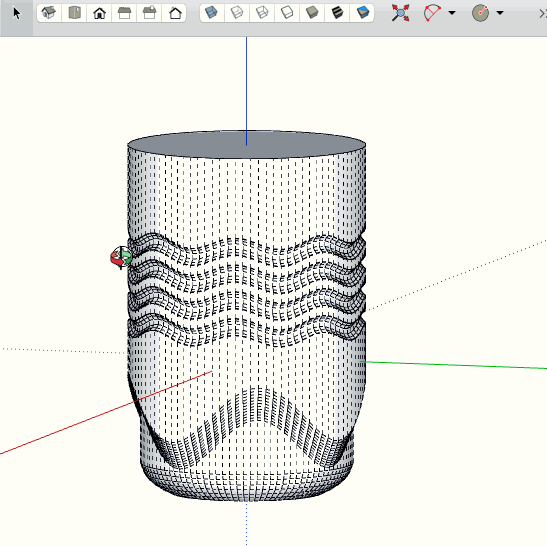
john -
I don't see it as much a question of having a cool parametric way of making the wavy pattern than of applying that to your geometry cleanly, as driven has. I don't think there's a tool as slick in the SU plugins as the one you show in the video, but I'd start by making a portion of the curve and have that portion be sized to surround the vessel in an even number of sections and align to the vertical divisions.
I haven't begun to use myself but I suspect Subd would be a good one to model this with.
-
not sure if the OP will return, but I made that with a plugin I adapted...
so far it only makes a welded sinusoidal circle, that you can set the segments, height and frequency of...
by moving and scaling copies, you can replicate the results in the video...
just takes a bit longer...
john
-
Very nice, John.
-
Impressive coding, driven-- John!
-
it's coming along, I'll send you both a demo version...
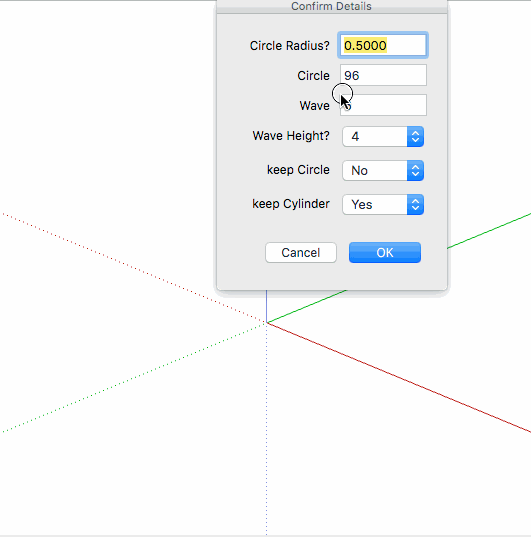
Dave can try some intricate wood turning...
john
-
Error Loading File C;/Users/Pete/AppData/Roaming/SketchUp/SketchUp 2016/SketchUp/Plugins/jcb_sine_circle/sine_circle_logic.rb Error; #<NameError; undefined local variable or method `__File__' for main;Object> C;/Users/Pete/AppData/Roaming/SketchUp/SketchUp 2016/SketchUp/Plugins/jcb_sine_circle/sine_circle_logic.rb;113;in `<top (required)>' C;/Program Files/SketchUp/SketchUp 2016/Tools/extensions.rb;197;in `require' C;/Program Files/SketchUp/SketchUp 2016/Tools/extensions.rb;197;in `load' C;/Users/Pete/AppData/Roaming/SketchUp/SketchUp 2016/SketchUp/Plugins/jcb_sine_circle.rb;35;in `register_extension' C;/Users/Pete/AppData/Roaming/SketchUp/SketchUp 2016/SketchUp/Plugins/jcb_sine_circle.rb;35;in `<module;SineCircle>' C;/Users/Pete/AppData/Roaming/SketchUp/SketchUp 2016/SketchUp/Plugins/jcb_sine_circle.rb;10;in `<module;JcB>' C;/Users/Pete/AppData/Roaming/SketchUp/SketchUp 2016/SketchUp/Plugins/jcb_sine_circle.rb;8;in `<top (required)>' -
cheers Pete, I chucked that in at the last minute incase 'someone' wanted to test it on SUv6, I'll revert to what was working >>> give me a minute...
john
-
It works on my PC with SU2016 but the toolbar button icon isn't very original.

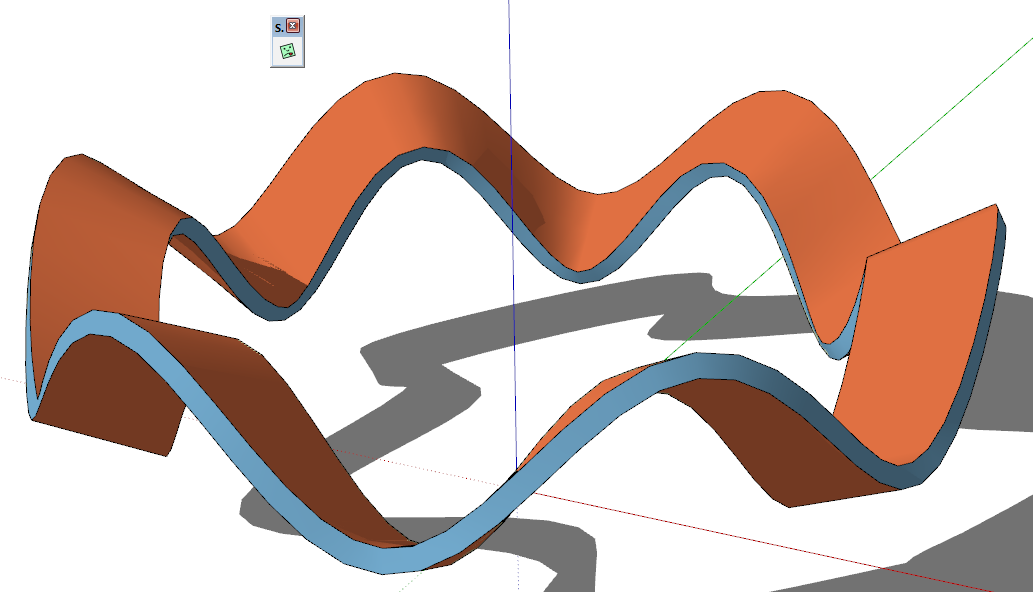
-
@ Dave you had the pre v6 mod, which was just a typo, but it also has the 'PC' png icon instead of the pdf mac one I started with...
@Pete I updated the rbz...
john
-
New version seems to be just fine for me and there's now a nice toolbar button icon.


-
cheers Dave, how did you make that?
I did some with just this and moving grouped copies, exploding, but did you use a second plugin for the surfaces?
john
-
John, I made two sine waves, connected them with lines and then used TIG's Extrude Edges by Rails to create a surface. Then Joint P/P for thickness.
-
like this...
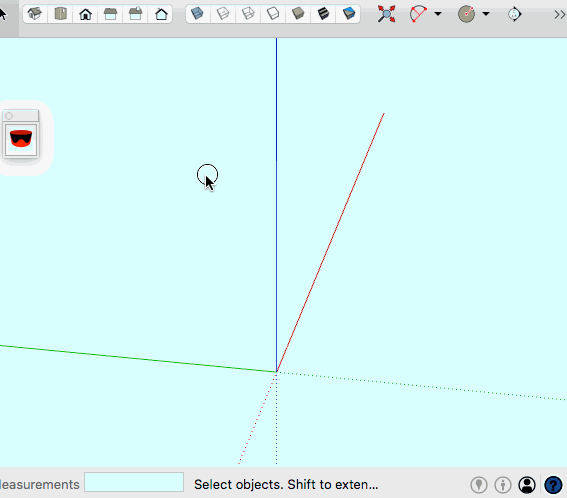
john
-
That's definitely another way to do it.

-
Sometimes, out of nowhere, you guys pull off this kind of stunts!
Amazing work on the plugin John, amazing simplicity of processes with the scale tool too. Nice simple idea from Dave. Congratulations on a very nice thread!
-
thanks,
I'm in a lull from the 'other one' and thought I'd try making some geometry...
it was originally based on an old Jim Foltz script and then developed with advice from Jim Hamilton...
I'm considering doing a 'Pro' version, so this is the proof on concept...
maybe that one that should be subscription only in keeping with the current trends...
john
-
@driven said:
thanks,
I'm in a lull from the 'other one' and thought I'd try making some geometry...
it was originally based on an old Jim Foltz script and then developed with advice from Jim Hamilton...
I'm considering doing a 'Pro' version, so this is the proof on concept...
maybe that one that should be subscription only in keeping with the current trends...
john
Yeah!
 with a dongle that self destructs explosively.
with a dongle that self destructs explosively.
Advertisement







