3D Truss Models
-
Here is a preview of the Geometry Input (GUI) menu for the upcoming gambrel attic truss.
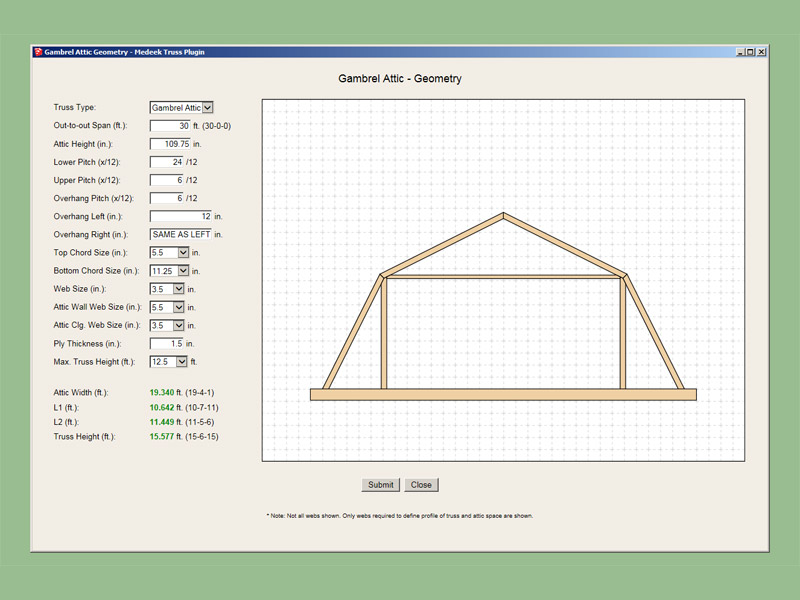
Notice the preview pane which gives a basic profile of the truss and attic space. I still need to add some dimensions and some other symbols (pitch, bearing walls, etc...) to the preview graphics but it is mostly there and functioning quite admirably.
The GUI is html with javascript and SVG (scalable vector graphics) for the image. The nice thing is that changing any of the inputs will instantly update the dimensions and preview image allowing one to fine tune the truss geometry before proceeding further. For gambrel roofs this ability to adjust the proportions of the roof relative to each other is very important in my opinion. See my previous gambrel study here:

Medeek Design Inc. - Gambrel Roof Study
Medeek Design Inc. - Free House, Garage, Shop and Barn Plans - Gambrel Roof Study
(design.medeek.com)
Since the menu is primarily composed of html, javascript and SVG you can actually beta test it external to SketchUp here:
-
Updated screenshot of the gambrel attic menu:
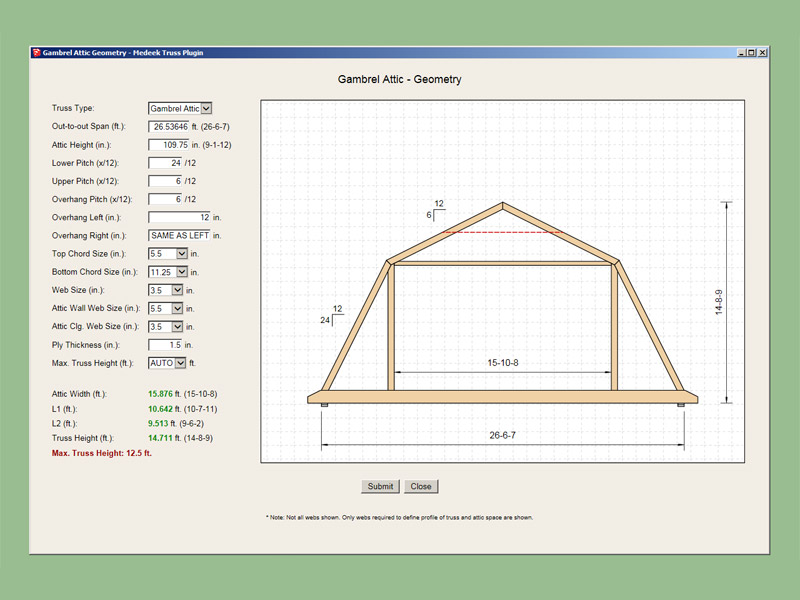
This is getting pretty close to the final form that this menu will take.
It's actually really amazing what can be done with SVG and javascript, definitely not my forte but after this exercise I feel like I can probably construct anything with this combo if required.
-
Medeek,
Menu works fine.Do you have a "reset" to return to original values?
The "Max Truss Height" I assume is the red dashed line in the diagram.
To add clarity would a small red dash line after the menu text help?Seems you are enjoying yourself, keep up the good work.
-
With the graphical menus you will notice a slight delay once the "submit" button is clicked. This is to allow for a quick display of a status message, however I'm finding this delay to be annoying and may eliminate it altogether to speed the use of the new GUI.
Also note that with gambrel attic trusses the non-graphical geometry menu is still an option if you turn off the GUI flag in the global settings. For some people this may be easier but I think the new preview pane is a major design asset when it comes to this type of roof.
I'm thinking it might be useful to implement this same type of preview/GUI for regular attic trusses so that one can preview the configuration before committing. Now that I've been down this road once it won't be such a struggle. Most of the other truss types are fairly simple and a preview image is probably not warranted unless the users say otherwise.
I feel that the preview window goes a long way in helping explain what each term is in the input geometry menu but I may also add in some pop up windows (?) that display diagrams or other explanatory notes to help the less educated users.
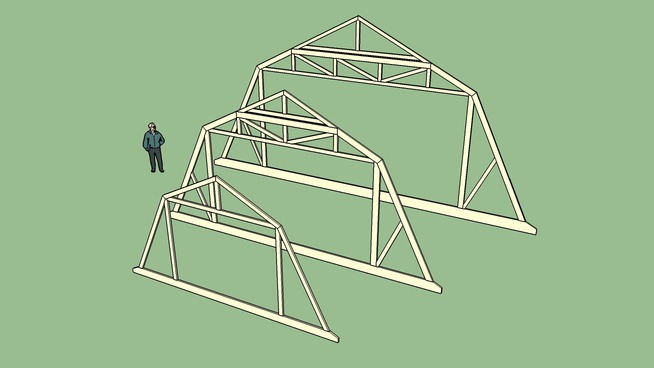
-
Version 1.5.5 - 04.29.2016
- Added Gambrel Attic truss type, configurations: (AUTO w/ piggyback trusses).
- Added a graphical user interface (GUI) for gambrel attic geometry input.
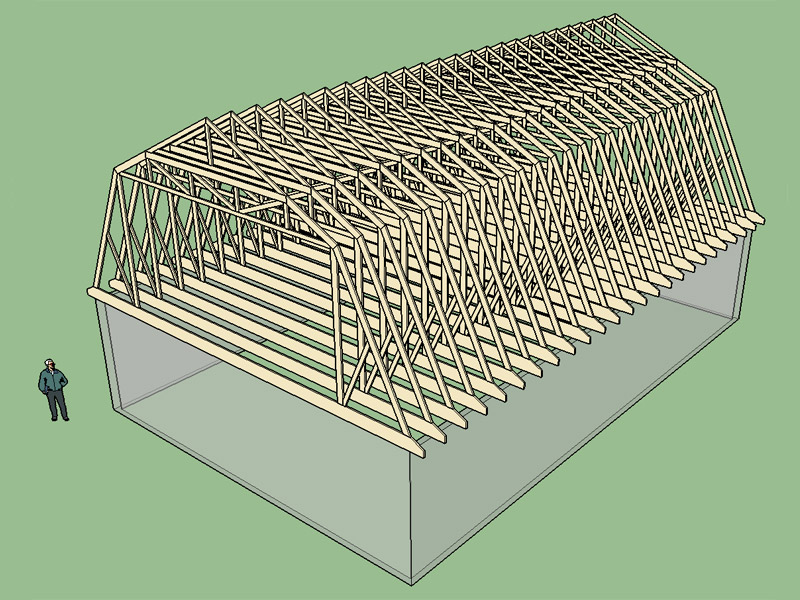
A reset button would be useful to return the GUI to the default values. There is still a lot of work to be done with the gambrel attic truss type:
- Advanced Options
- Gable Trusses
- Default or Reset Button
- Metric Input
View models here:
3D Warehouse
3D Warehouse is a website of searchable, pre-made 3D models that works seamlessly with SketchUp.
(3dwarehouse.sketchup.com)
3D Warehouse
3D Warehouse is a website of searchable, pre-made 3D models that works seamlessly with SketchUp.
(3dwarehouse.sketchup.com)
-
This is the level of detail I am aiming for with the advanced options for gambrel attic roofs (minus the truss plates):

Notice the structural outlookers with gable end trusses and the prow roof (option). I've got my work cut out for me.
-
The updated truss yard:
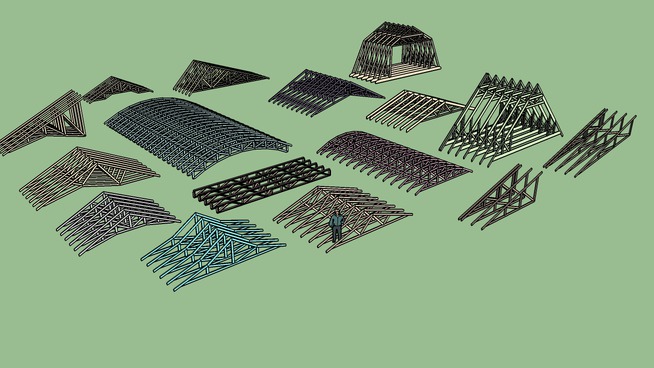
Sixteen different truss profiles currently available within the Medeek Truss Plugin:
- Common
- Monopitch
- Attic
- Scissor
- Tail Bearing
- Dual Pitch
- Bowstring
- Bow Barrel
- Polynesian
- Cambered
- Cathedral
- Tray
- Mono Scissor
- Mono Cathedral
- Gambrel Attic
- Floor (System 42)
View model here:
3D Warehouse
3D Warehouse is a website of searchable, pre-made 3D models that works seamlessly with SketchUp.
(3dwarehouse.sketchup.com)
-
I am wondering how many of your designers/architects/contractors/builders out there have used Open Joist products?

TRIFORCE® Open Joist: Peace of Mind Underfoot
The TRIFORCE® open joist is a state-of-the-art product in the forefront of the construction industry.

TRIFORCE® Open Joist (www.openjoisttriforce.com)
I was thinking I might add their product line to the Floor Joist/Truss module.
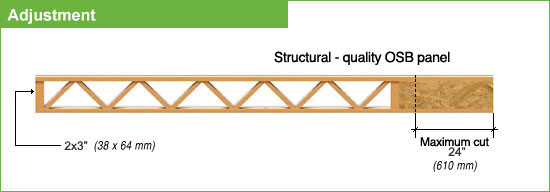
-
Version 1.5.6 - 05.11.2016
- The plugin now automatically checks for updates.
- Option added in Global Settings to adjust frequency of "check for updates" or to disable this feature entirely.
I've also added in the Open Joist (TriForce) floor truss but it is not quite ready for release so I have disabled it until the next version release.
-
Hi again medeek,
I haven't used open joist yet but I will.
The only problem I see with it is that it's idea is very interesting but I think fire regulations don't allow for it to be visible.
I might be wrong in some cases though, so I'm waiting for them to show up in front of me.
Keep up your excellent work!
-
@jql said:
Hi again medeek,
The only problem I see with it is that it's idea is very interesting but I think fire regulations don't allow for it to be visible.According to recent research Open Joist trusses seem to perform better in fires than both I-Joists and MPC wood floor trusses. However, there is plenty of debate on the matter.
-
I'm recently dealing with a lot of heritage buildings where wood is used (I haven't found any truss similar to the ones in your impressive set yet though) and what our consultants do, so we can build with visible wood on new structures, is to over dimension them. However with such thin profiles I bet this can't be achieved.
Do you have any take on that?
-
@medeek said:
@jql said:
Hi again medeek,
The only problem I see with it is that it's idea is very interesting but I think fire regulations don't allow for it to be visible.According to recent research Open Joist trusses seem to perform better in fires than both I-Joists and MPC wood floor trusses. However, there is plenty of debate on the matter.
How is this different from the floor trusses you are now doing --or are you talking about this specific manufacturer? They seem to use OSB on part of the trusses for some reason...(Oh, I guess so you can cut to fit in the field?).
To clarify. Isn't "open" joist just referring to the product name (and the fact that the truss system is open as opposed to a solid joist. I don't think this necessarily means it's exposed. I doubt many would leave these trusses exposed, but the fire requirement depends on the type of building and/or the floor's rating.
-
Sorry for all of the confusing terminology.
Open Joist refers to a specific product produced by Barrette in Quebec Canada.
There two main products are:
Open Joist 2000
Open Joist TriForceThe thing that makes these floor trusses different from your standard MPC wood floor truss is that they use finger jointed webs instead of metal plates. The floor trusses are made entirely of wood and glue with no metal connectors.

TRIFORCE® Open Joist: Peace of Mind Underfoot
The TRIFORCE® open joist is a state-of-the-art product in the forefront of the construction industry.

TRIFORCE® Open Joist (www.openjoisttriforce.com)
They come in standard sizes and lengths with a field trimmable end. They are installed similar to I-Joists using a rim board at the perimeter of the floor.
-
Pbacot,
I meant I like them exposed not that they should be exposed.
-
Building code in the US usually requires some form of 1 hour rated covering (ie. 1/2" gypsum).
-
In here it's the same, however, if we can prove that the wooden structure will hold one hour more than needed, because of extra thickness, we don't need the covering. This can't be done with steel as heat makes it loose physical properties much faster than what happens with wood.
-
For large agricultural buildings a double inverted truss can be employed to provide a large vaulted span for machinery:

I am wondering if this truss type is still commonly used by anyone for this type of application and whether it would be of interest, enough for me to add it into the growing list of trusses within the plugin.
Also if anyone has any shop drawings they could send me that would be very helpful.
-
A quick study of a double inverted truss by taking two 24' howe trusses and joining them to form a double truss. Note that the 4:12 pitch of the original trusses is maintained and the interior vault is exactly 8:12 pitch.
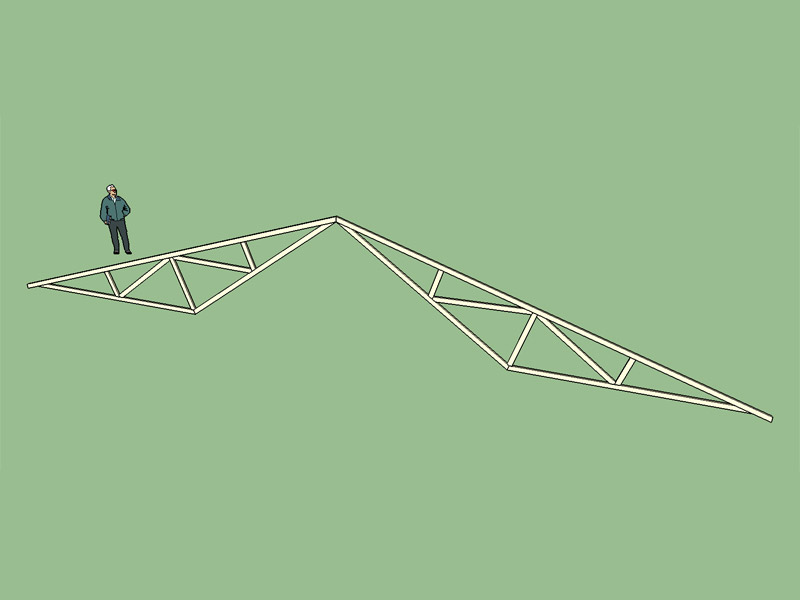
View model here:
3D Warehouse
3D Warehouse is a website of searchable, pre-made 3D models that works seamlessly with SketchUp.
(3dwarehouse.sketchup.com)
My question with this configuration is how the top and bottom chords at the peak should butt up? For example should the bottom chords at the peak have a double scarf cut or a single scarf cut? Some shop drawings would help in determining what is common practice.
-
Version 1.5.7 - 05.15.2016
- Added Scissor truss type, configurations: (4/2, 6/4).
- Structural outlookers (vert. & horz.) enabled under advanced roof options for Scissor (4/2, 6/4) truss types.
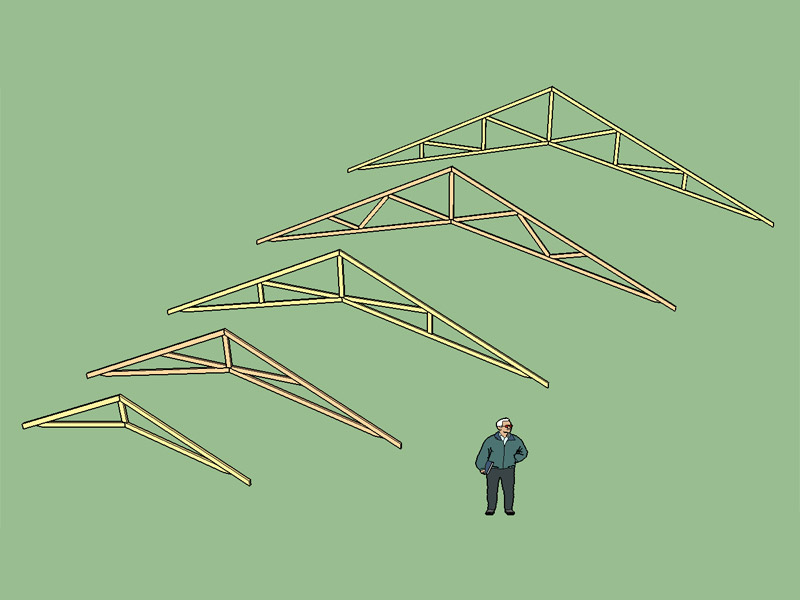
View model here:
3D Warehouse
3D Warehouse is a website of searchable, pre-made 3D models that works seamlessly with SketchUp.
(3dwarehouse.sketchup.com)
I also updated the pause in the truss selector GUI from 700 ms to 400 ms. Still more work to be done with raised heels and structural outlookers for some of these configurations but its getting close.
Advertisement








