Drawing at an angle to XYZ planes??
-


I need to illustrate a projector with a screen.
Neither one is on a X Y Z plane.
The 4' x 4' screen needs to have the projector at 90°.
All of the tools only work in X Y Z.
I made a projection from the screen, but it was tough and I cannot get the angle!!
Thanks for the help.
-
Might help to make the screen a component and align the axis of the component to the face of the screen. Work inside the component for your angles. If you don't want to keep the work inside the component you can copy it out.
Note, you can also draw an edge perpendicular to another edge. Perpendicular is one of the inferences built-in. You need a face as well as a frame of reference.
-
http://gettheworkdone.net/images/sketchup/Angle_Rectangle.jpg
How does one "align the axis of the component to the face of the screen"??
Here is what I am trying to illustrate:
http://gettheworkdone.net/images/sketchup/Angle_screen_2.jpg
-
Maybe I'm missing the point, but can't you just create a parallel face to work on and align to.
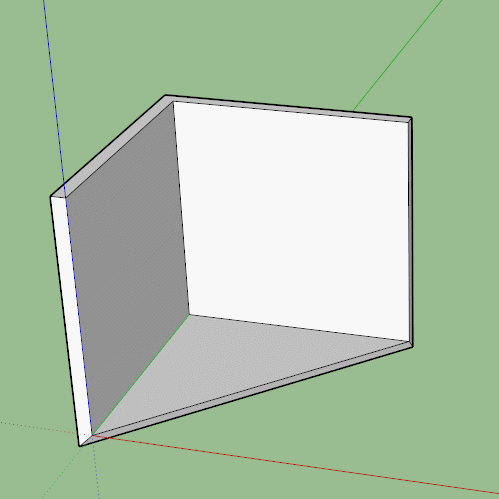
-
@ralphxyz said:
http://gettheworkdone.net/images/sketchup/Angle_Rectangle.jpg
How does one "align the axis of the component to the face of the screen"??
Here is what I am trying to illustrate:
http://gettheworkdone.net/images/sketchup/Angle_screen_2.jpg
You select the screen component and choose "Change Axis" from the contextual menu then align the axis to the screen by aligning one axis to the edge and the blue axis verical. the attached pictures show the unaligned axis, and placing the axis on the object, and the realigned axis.
Or you can rotate your screen to the model axis, do your work then rotate everything back.
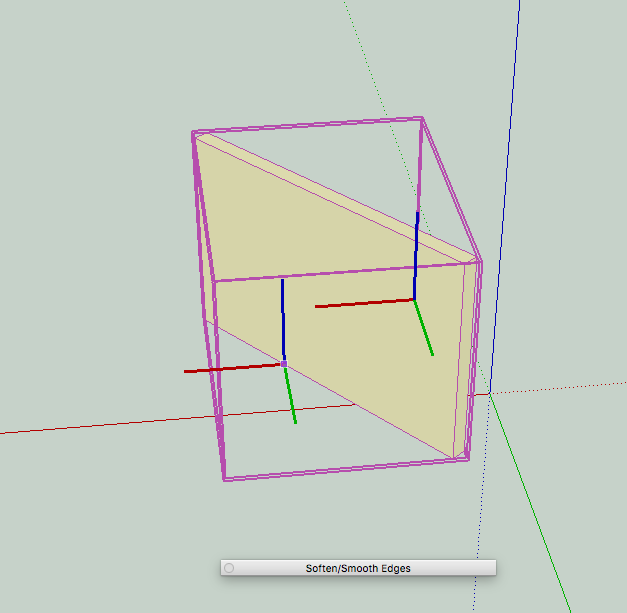
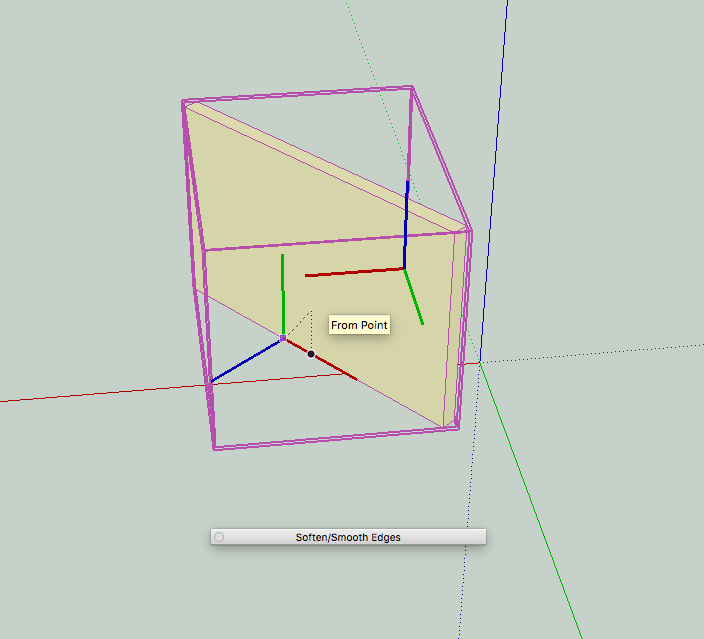
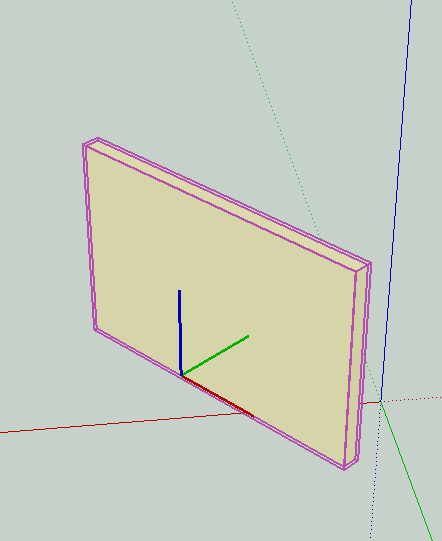
-
You can also use the protractor tool to create a construction line at any angle to an existing edge - including 90 degrees!
-
Thanks everyone, I actually have something working thanks to your help!!
Advertisement







