Object Snap Inaccuracies
-
I have noticed a pretty large (ie 1/4") inaccuracy when trying to pull dimensions with some of my models. Tech info below. I thought there was a bug in my Layout file so I started a new one and it continued. Then I thought it was a problem with the SU model, so I copied my model into a new file and relinked in my new LO file. Now it is still happening in a couple of my views, but not all. I wonder if this is a problem with the way that scenes are saved? Both the SU files and the LO files are really small as these are just isolated parts models that I use to send to fabricators.
Below is a screenshot of the problem. You can see that the blue dot representing the center of the circle is entirely outside of the circle in both the x and y axes (my cursor disappears during screenshot). The view scale is set to 6" = 1'0".
So far, my workarounds have been:
- Ignoring it and allowing the dimension legs be away from the part that they are dimensioning. Sometimes I can get away with this.
- Forcing the dimension to where it looks like it's on point with grid snap off and manually entering each dimension. This is not sustainable.
Any help?
Sketchup Pro 2016
Macbook pro 15 inch late 2011
2.2 Ghz Intel Core i7
8 GB ram
AMD Radeon HD 6750M 512 MB Graphics card
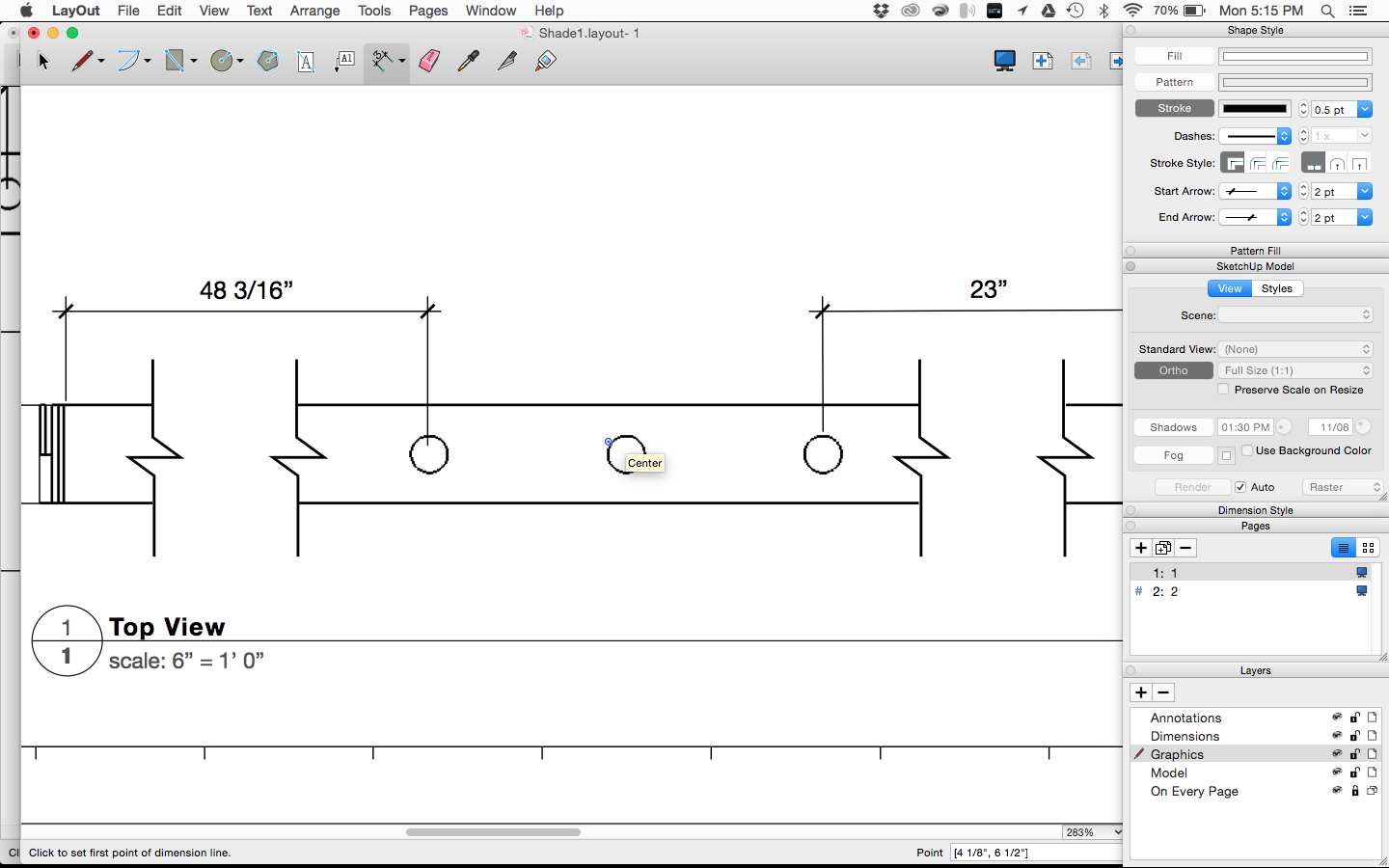
-
Could you share the LO file? I can think of several possibilities for what you're seeing but it would be easy to identify with the LO file at hand.
-
Gladly.
https://www.dropbox.com/s/1v1wwticgsui2rs/Shade1.layout?dl=0
This is the link to my dropbox folder. -
I found a couple of things that could contribute to the issue.
First, the circles for the edges of the holes had been exploded into their line segments. Since they aren't circles, there's no center to snap to. My guess is that the "Center" message you were seeing is the center of an edge segment.
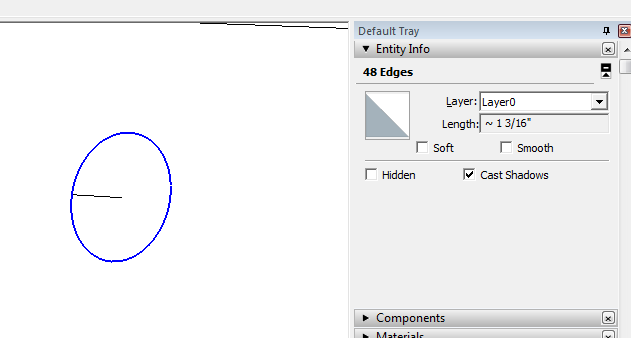
I replaced them with circles.
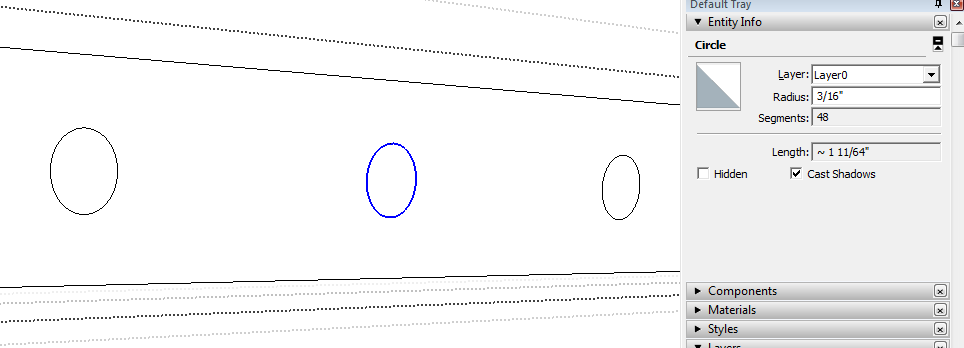
After updating the reference in LO, I tried inserting the dimensions and had no trouble finding the center of the circles. Since the viewports were set to render as circles, the circles didn't look very nice so find a point on the circle's edge to infer from is tricky. It can be done but it's easier if you render in Vector mode which makes the circles appear as circles.
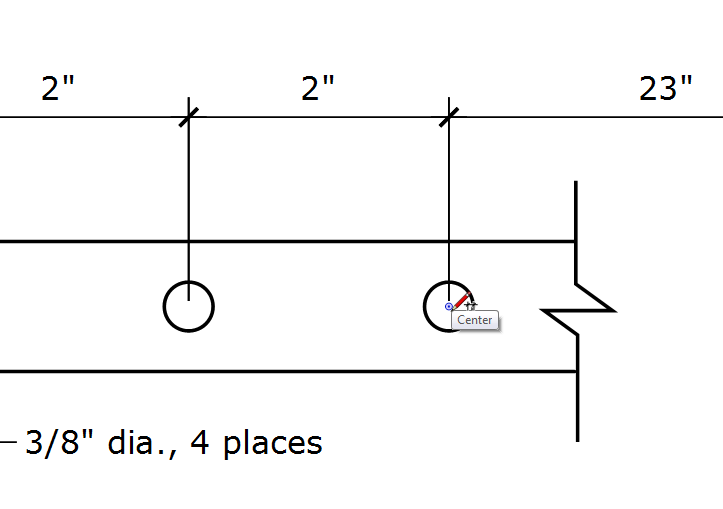
I replaced the two longer dimensions and noticed the one on the right didn't line up very nicely with the rest. Aligning the four viewports fixed that, though.
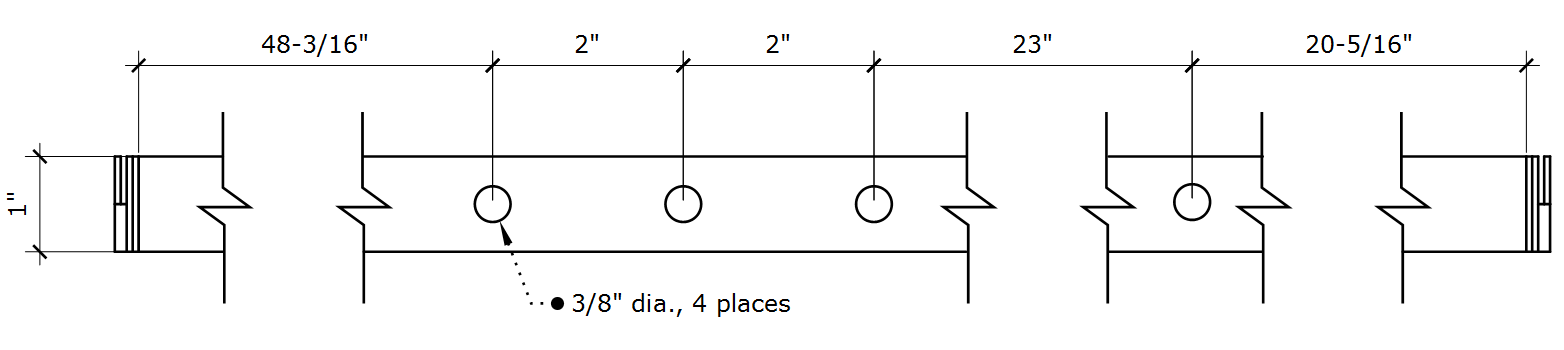
-
Thanks. That seems to do the trick. It is amazing to watch the drawing move when switching from raster to vector. I know that vector is infinitely more accurate, but I worry about bogging down my computer with a huge file. Are there any performance benchmarks or file sizes that could ease my concerns.
Thanks for your help!
-
@marrigoround said:
Are there any performance benchmarks or file sizes that could ease my concerns?
Well, it's always wise to keep your file size at a minimum. Also reduce the number of entities displayed in the SketchUp file by assigning layers and turning off visibility of layers for things that aren't shown. For example, in your scenes of the bars from your model, there's really no need for the 2d people and the assembled cart to be shown. Assign layers to them and turn off those layers for the scenes. This helps to reduce the edges LO needs to iterate through when rendering. There are other things you can do to prevent file size bloat in SketchUp that are worthwhile too.
On the bright side, LO2016 is lightning fast with rendering compared with LO3 and earlier.
Advertisement







