CPoint move rotate name visible in Outliner?
-
Hi,
yes this sound curioushowever i would use cpoints like in 3dsMax without using Max.
cPoints will visible in max
this points have a special function in some 3d games as attacement point.
-
the name of this attachement point tell the game what kind of point is this and what kind of objects i can attache
-
the orientation tell the game what direction have light, objects etc
this is actually only possible in Max.
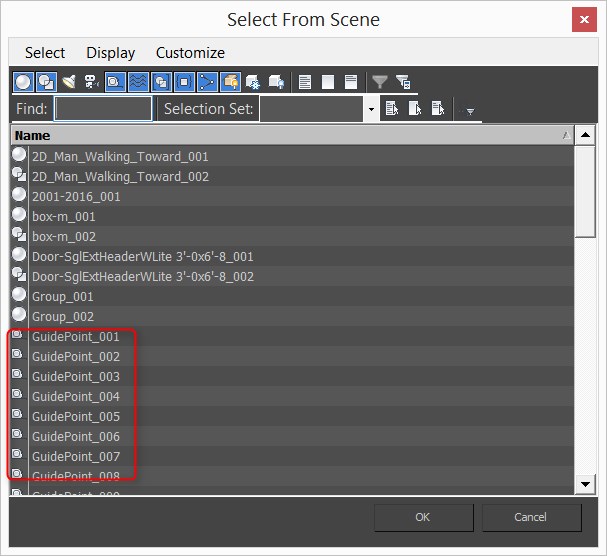
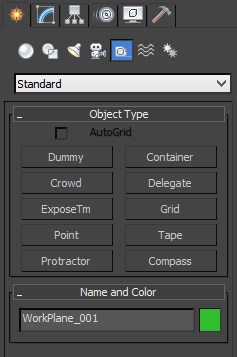
what can i do with this points ? the picture will show this.
and now i can move and rotate this point.this would be great in sketchup.
if this is
visible in outliner
and i can name, rotate and move this point.what i have try.
i have try to group this point. however grouups and point are different kind of "objects" in Max.
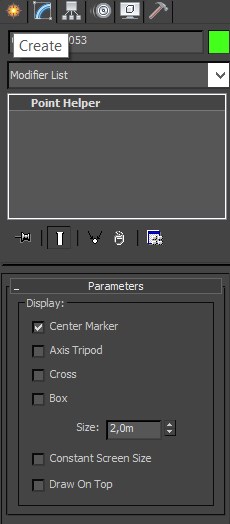
-
-
You need to make a component or a group for it to show up in the Outliner.
You can't use cpoints, because these are not persistent - a user can Delete Guides and they are gone out of the 'instance', even when nested inside a definition.
You could invent a special component with geometry in it, and use special plugin code to somehow mimic some of the functions you hope for - perhaps using naming or attributes etc.
However, it'd be very very convoluted...
I can't even think how to start it off, although I suspect it would be possible to achieve something, but given a truly gargantuan effort... -
yes TIG actually i draw a rectangle and group this. than i go in the group and ad center point (smustard). after this i must explode the gorup and must delete the rectangle.
a second way is to draw short help lines in the group to see the point.
the point alone in the group isnt pickable.if i cant name this point or make visible in the outliner i must go the way via Max

this was my fear.
thank you TIG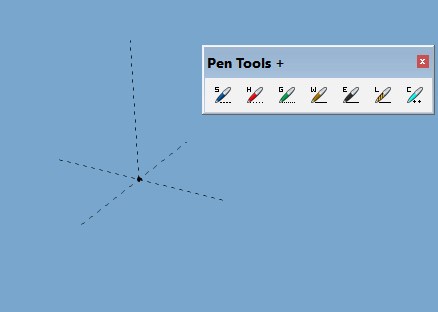
Advertisement







