Edit quality vs. hybrid/vector/raster
-
Can someone explain the advantage of choosing one method over the other?
And what does the 'background' feature do in the styles tab? -
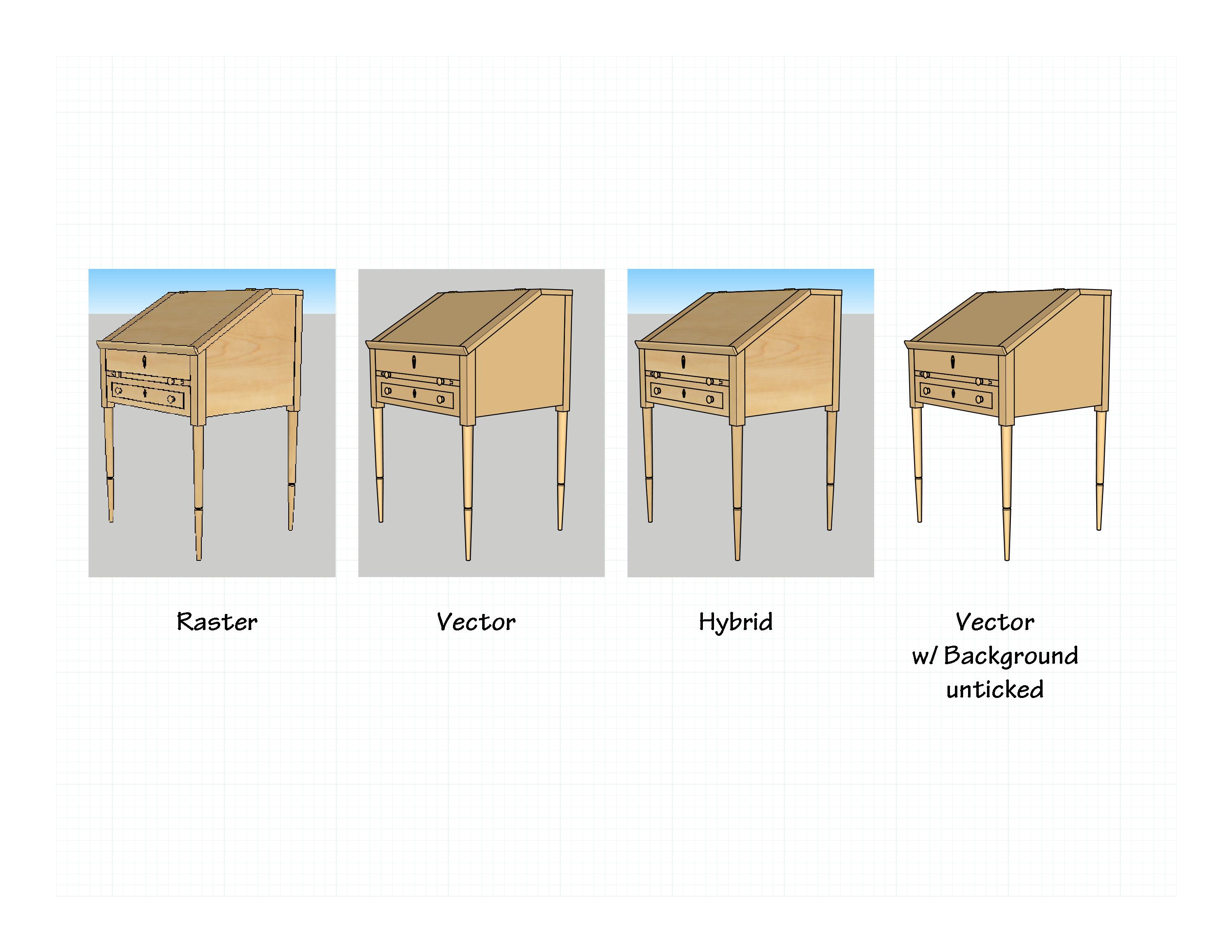
As for edit quality, it just controls the quality of what you're seeing on screen while you're working. There's another setting for export quality. Using a lower edit quality can prevent possible delays due to rendering times and other graphics card related stuff. Lower quality rendering in LO is akin to modeling in Monochrome or Hidden Line and with shadows off in SketchUp.
-
Nicely explained.
-
Joining this very late, but I have always been mystified by the amount of time it takes Layout to perform the Hybrid renders- even with basic models. If i have a document as small as 8 pages, and a simple model, it still takes way too long to be a serious program.
Am I missing something, or is the Hybrid render crazy long?
S
-
@spearsoll said:
Am I missing something, or is the Hybrid render crazy long?
S
What version of LayOut are you using? Your profile is lacking in that information.
-
I'm using Sketchup Pro 2015 and the subsequent Layout version 15.3.329
Macbook Pro
Processor 2.6 GHz Intel Core 17
Memory 16GB 1600 MHz DDR3
Graphics NVIDIA GeForce GT 650M 1024 MB.I know it has something to do with the Vector/Raster/Hybrid element but it could take 10min to render a very basic scene. Something doesn't seem right.
-
Perhaps it's not as basic as you think? Could you share the LO file? Let someone else try rendering it on their computer.
-
That issue isn't bugging me for a long time. It renders slower than other software, but displays so much more info that it's understandable. It's that info that changes everything too.
Since v8 LO is much faster than it was, so I'm with Dave, share your model pls.
-
I have similar specs. And I think LO has much improved in latest versions, but not smooth by any means. I am just doing house elevations and exterior views on it. I do some notation but usually export the sheet with images to another application to finish it. I usually use Hybrid settings, med. or low for editing, and high for printing (pdf).
So it's not that bad. I have 4-6 Sketchup models on page. IDK what makes it faster or slower, if every page matters when you do a refresh. etc.
I think it would be nice to have Hybrid for output only, and be able to work in Raster (or turn on Hybrid temporarily for all models), without having to change every model view when the time comes (like the quality levels are handled now). But then- some people may want to use Hybrid, raster, vector for different models. So only choice is for LO to get faster (and produce smaller MB pdfs)
-
Hi Dave,
I've never uploaded a file to this forum, but after trying to do so, I see that 4mb is the size limit. Should i provide a link instead? Whats the protocol?
S
-
You might try purging the associated SketchUp file of unneeded stuff and see if that reduces the size enough. Or you can upload it to DropBox and provide the link.
Advertisement







