Duplicating Viewports in layout
-
In previous versions if you duplicated a view-port, one was able to place it in its original location by holding the shift key and tapping the left arrow key four times and then tapping the up arrow key four times. In layout 2016 that doesn't seem to be the case.....am I mistaken?
-
I've never gone to that much trouble to duplicate a viewport in any version of LayOut. It's not any different in LO2016 than in previous versions. I just hit Ctrl+C to copy and Ctrl+V to paste in place. The cool thing now is the pasted viewport remains on the same layer as the copied one.
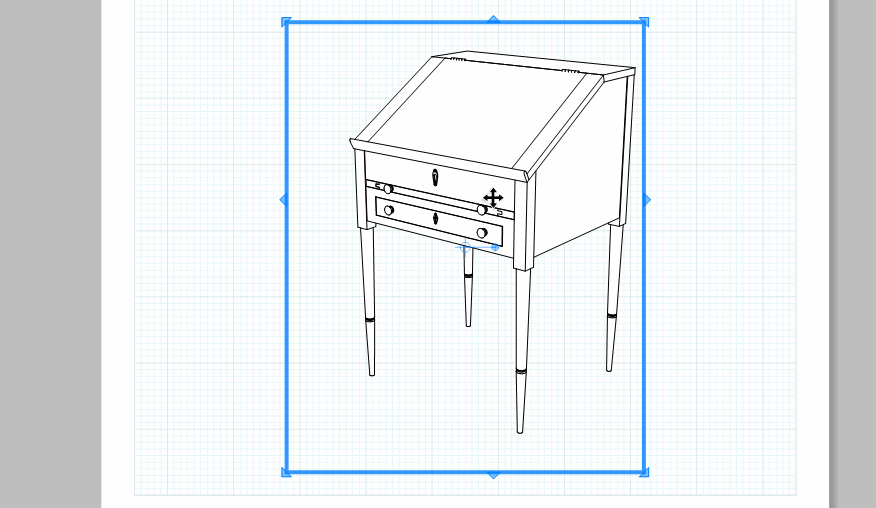
Click the picture -
I guess this will be one of those duh moments all of us had one day.
The thing is that I always felt this behaviour should not be like that. Regular paste never pastes in place. That might lead to users have duplicate viewports/objects on their LO files without knowing...
-
Maybe they should rename it "Paste in place". I personally like this behavior especially because I can paste copies of the viewport or other entities to more than one page and have them in the same location relative to the edges of the page. I leverage this paste in place behavior in nearly every LO document I create.
-
I also like the behaviour and, to be honest, I wouldn't use the regular paste much, at least for viewports. However, I hate it when basic stuff that is seen as a convention is twisted and doesn't give the result someone would expect from the start. It's one those tiny details that might be insignificant but don't contribute to a friendly UI.
-
I agree, I can never understand why paste in place isn't the norm for almost every app! Then simple paste requiring a modifier!
-
Yes, paste in place is key. Also the new changes to the layering are excellent since you can select the layer to paste as well as paste to current layer. I use this method for all my plans to ensure alignment between pages. This makes grids and dimension layers easy mult-page layers.
-
The multipage layer+copy/paste workflow is really handy in LO. The only thing missing is some kind of text that would behave like autotext in a multipage layer, but with manual text instead.
NOTE: Autotext can reside in a multipage layer and still have different text inside for each page, like page number or page name...
Advertisement







