Increase width of multi group component?
-
Hey guys,
I am at a loss here.
I need to widen this dresser 2.75" inches. Only the drawers need to increase in width, everything else (the sides of the cabinet, the drawer slide hardware, the handles, ect) need remain unchanged. I also need to keep the groups in tact so I can hide/unhide panels and drawers in the future.

I am thinking I could cut the model in half, cut a small section from the center, push/pull it to the added length I need, and then marry the two sides to the enlarged center section. (see picture below)
I read the following technique:

How to slice a model in half?
Hi, it seems my google is broken, but I can’t find a working solution for such basic modeling action as splitting 3d objects (aka models) in half. Just it, I have a model, which grouped from another models, and I need to…

SketchUp Community (forums.sketchup.com)
where you insert a plane to slice the object in question in half, select the half, select 'intersect faces @ selection' and then make the one half a component.
Whenever I do that my Sketchup (Pro 2016 OS X) freezes.
I then found a plug in:
http://sketchucation.com/forums/viewtopic.php?p=124862#p124862
But that doesn't seem to install on my version (it's from 2009 so who knows...)
-
Splitting the dresser in half and adding some geometry in the middle would be a difficult and tine consuming way to add width. The Scale tool would seem to be a good option but it's not because as I think you've surmised, it'll change the thickness of parts such as drawer sides.
Instead, use the Move tool and Push/Pull. For the drawers, since they are instances of the same compoent, open one for editing and move a drawer side and the drawer glide component over the required distance. You can likely use Push/Pull on the edge of the drawer bottom to increase its width. If there's no joinery drawn, you can probably use Push/Pull on the drawer front and back. If there is joinery drawn, Use a left to right selection around the end of the drawer front geometry to select that end and use Move.
It doesn't appear that you've made groups or components for the case. I don't see them in the Outliner. So to make it wider, draw a selection box around the half of the case that needs to move and use the Move tool to move the selection.
This is a great exercise for you to learn some things about the Move tool and how you should organize your model.
You can see the basics of what I'm describing in a video I did a long time ago located here. In the video I used Make Unique a couple of times.. This is because I was modifying a copy of the first piece not modifying the piece itself as you want to do. The second Make Unique operation was done to break the relationship of the front and back components with the sides which start out as identical.
There are several extensions out there that can make these modifications but they don't teach you how SketchUp actually works. In my opinion (and with more than 10 years of teaching SketchUp) it is wise to learn how to use the native tools before diving in to using extensions and plugins.
-
Dave explained how you do it with native tools, and you should learn that first.
However you can do it with nested components with a nice plugin I use for windows and this sort of objects - Box Stretch to Target (FredoScale)
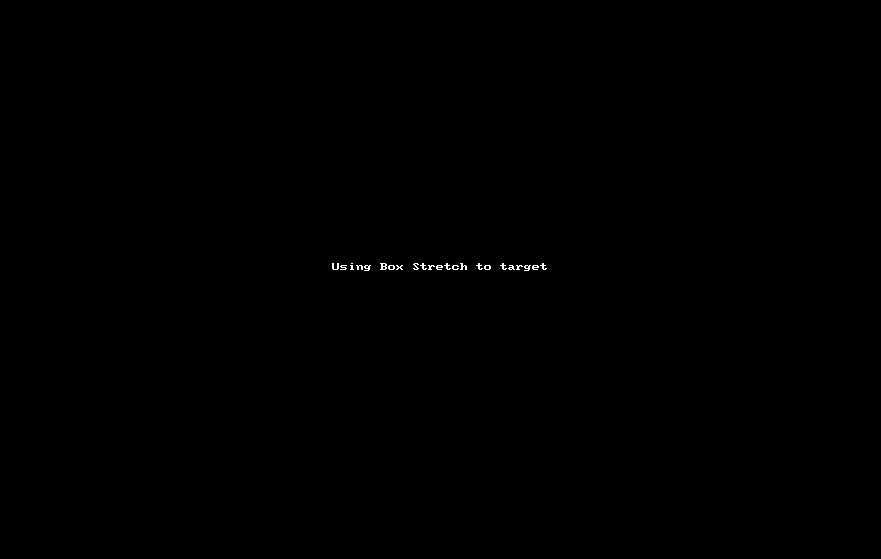
-
http://sketchucation.com/forums/viewtopic.php?p=483628#p483628
2 click solution
-
@rv1974 said:
http://sketchucation.com/forums/viewtopic.php?p=483628#p483628
2 click solution
I thought on that one too, but what I like in Box stretch is that it works orthogonally to component.
-
I use FredoScale Box Stretching all the time, but there are limitations, when using nested components. It has many great features that control the action nicely. Sometimes you want to do it the native way, when you are familiar with the differences in outcomes.
-
@pbacot said:
I use FredoScale Box Stretching all the time, but there are limitations, when using nested components. It has many great features that control the action nicely. Sometimes you want to do it the native way, when you are familiar with the differences in outcomes.
Yes... for instance, after stretching with any of these stretching tools the 3 drawers, that were the same component, become 3 unique components.
-
@dave r said:
Splitting the dresser in half...
Dave, I appreciate the detailed walk through and agree that learning things the native way first will make life easier ten fold in the future. For someone who is doing a quick one time project I fully support short cuts, but if you want to become proficient at a discipline you really need to learn the basics.
Also, I hope yo don't mind me editing your reply, but I feel its such a space waster to repeat a quote that is located up the page.
@rv1974 said:
http://sketchucation.com/forums/viewtopic.php?p=483628#p483628
2 click solution
I will look into this thank you.
-
@icapture said:
...Whenever I do that my Sketchup (Pro 2016 OS X) freezes.
...did you try it with 'Outliner' closed?
in-fact it's best if all updatable panels are closed...
Using a Section Plane and Zorro2 should take seconds on a mac...
john
Advertisement







