[Plugin] TIG-LayersFromList
-
Hi TIG,
After some testing, it appears that I have a weird issue with Notepad++ [under investigation!]
Using plain Notepad to make the Layers.txt file, the plugin results are as expected.
Nice work again!
Many thanks,

Miner_Jeff
Q: How do you sink a 1000 m mine shaft?
A: Blast one round at a time. -
Can this export from one file and create the text file that will be used on another file?
-
No, but I'll write its sibling LayersToList

-
lol... It's great just the way it is TIG... Thank you.
Currently I open a sketchup model and find I want the layers from another. So I open a second instance and then copy/paste geometry from old to new and thus transfer layers. Only takes a few clicks.
-
@miner_jeff said:
Hi TIG,
After some testing, it appears that I have a weird issue with Notepad++ [under investigation!]
Using plain Notepad to make the Layers.txt file, the plugin results are as expected.
Check your encoding on Notepad++ please.
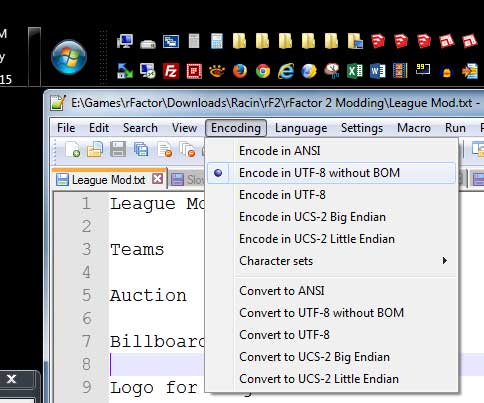
-
@Kris
I wrote**TIG-LayersToList**anyway - http://sketchucation.com/forums/viewtopic.php?p=568648#p568648
You can use it to make Layer-sets for reuse in other Models in conjunction with this tool - TIG-LayersFromList http://sketchucation.com/pluginstore?pln=TIG_LayersFromList ... -
wow, should be a real great thing if the two were to be combined
-
Here is v1.2 http://sketchucation.com/pluginstore?pln=TIG_LayersFromList
It fixes an issue reported by some Win8 users, where the layers' color were not getting set correctly. -
Hi Folks,
If you need to create a sequence of layers with text and numbers with specific colours I have shared a means to create the text file easily for use with this wonderful ruby of TIG's.
It can be used to verify the colour of RGB values too by colouring the cell to RGB values specified.I used MS excel and VBA. It can be found here http://sketchucation.com/forums/viewtopic.php?f=323%26amp;t=63894
Cheers,
Miner_jeff
-
Can we set Default Text file path in this script . . . . . ?
-
@sumaster said:
Can we set Default Text file path in this script . . . . . ?
Please expand on this, so we might understand your question... -
Hi TIG -
Thanks for a very useful plugin (along with it's companion).
I have a request for a plugin that would build on these two, in order to automatically replace Layers From with Layers To in a SU file. My thought is that the easiest way would be with a simple two column csv file that gives the equivalences: 'From' in col A and 'To' in col B.
I would use it to harmonize layer names across models, so that imported components would always land on the right layers, without having to manually delete and merge the newly imported layer(s).
Not sure how difficult it would be, but would be a great help.
Thanks,
Doug
Advertisement







