Geometry cleaning
-
I have part of a model made up of 4 groups of differing shapes to form the nose cone of a submersible vessel.
Each has been created using Soap Skin and Bubble and I am happy with the result. However, bring the groups together in preparation to explode and combine, the edges of each group result in obvious raised ridges, particularly visible when the geometry is imported into Blender.
Having combined the groups, is there a plug-in that can re-model the mesh into quads so that loop cuts can be used to smooth the ridges. I have tried Quad Face Tools but can't get it to do what is needed. I have also tried Curviloft but that doesn't produce the quad mesh I think is needed to solve the problem. Any suggestions would be greatly appreciated.
Thank you
Richard C.
The geometry - the joint is the problem area.
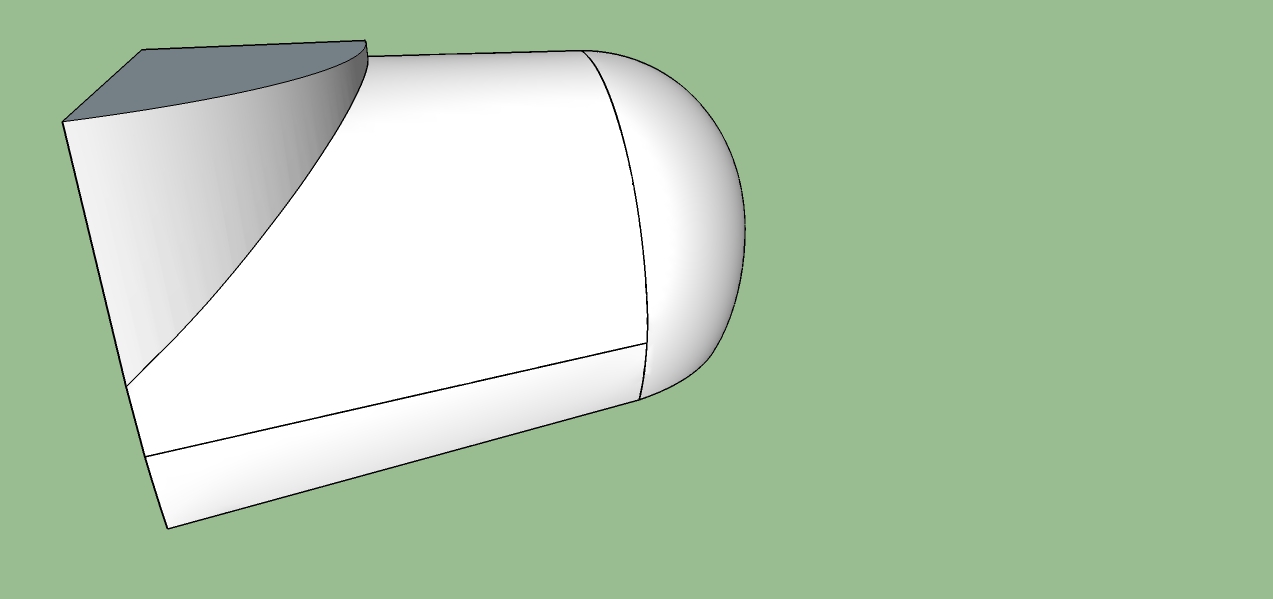
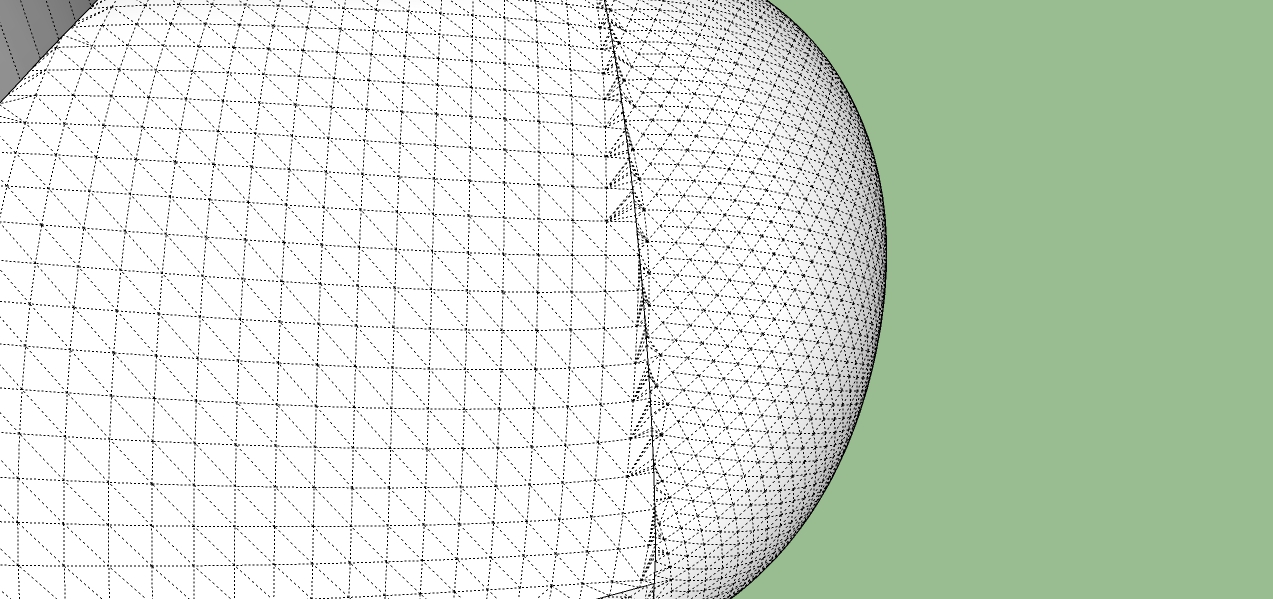
-
I gave you an answer of one way to solve your problem on the other forum.
Here I will point out that your model is a perfect candidate for SubD.
If you are planning to make these types of models often then it's well worth buying.
This is a very quick rough just to show how quick it is to make a basic form.
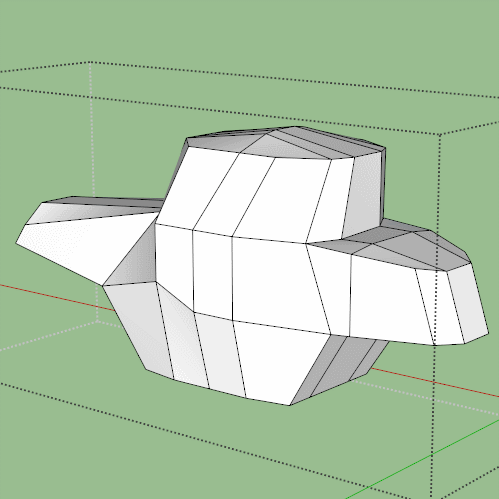
-
Take the move tool and connect each edge from one side to the other.
I believe that is why inside blender you see it like that.
-
Elisei
Thanks for that. Your example is I SU2016 format - I am using 2015 and therefore your model won't open. Could you kindly save in 2015 format and post here please, so I can see what you have done. Tanks so much.Box
Thanks for your suggestions here and the other forum. I am working on both of them. I appreciate your help.Richard C
-
@ely862me said:
Take the move tool and connect each edge from one side to the other.
I believe that is why inside blender you see it like that.+1 sketchup is most forgiving with bad topology compared to most of the other software..
i often use "merge close vertices" from vertex tools to speed-up and automate this kind of cleanup operation. -
Advertisement







