What happen to the cast/receive shadow commands in 2016?
-
On the Mac we have the shadow settings for entities. Your first picture looks like our dialog when it isn't expanded (button in upper right). (Of course we also never got the tray, so no comment there)
-
I wish that was case, but it open as far it can be as far i know.
-
did you click the disclose button shown in the top right corner of the dialog?
-
I circled it in your image...
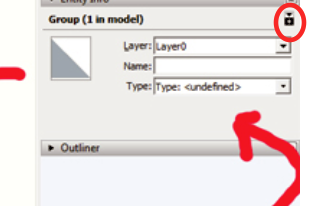
-
 Ok got it,
Ok got it,Did not look at/try that "up down Arrow"
Thanks
-
Thanks Again,
I take it there is no way to go back to the floating tray style as in 2015?
-
-
What does that mean for you windows users? Is the tray always taking up that portion of screen? How about for multiple monitors--can you move it off?
-
For me the tray closely mimics the arrangement I've been using on my PC for years. Here's my screen from SU2015, for example.

The benefit for me is that I now get some additional real estate for toolbars across the top. I've never missed the extra drawing space. I do something similar on my Mac, too.
The entire tray can be dragged over to a second screen if the user wishes to.
-
For me it takes up more screen space in it pinned state and if it's not locked when the mouse moves away it rolls away till I mouse back over it. The problem for me so far is working with colors and maps and seeing the results, make changes, ect. I have to go back and rollover the area to work with the dialog box or lock it in place and have it take up screen space.
For me it's about time, it was quicker before just moving my mouse and seeing what I need to see or make changes and it did not affect my screen space. I could work with it rolled up or not, I could work /render around that space no matter if its rolled up or not. I am old school Autocad DOS and still today I move faster typing/using shortcut and not so much the button menu is newer versions till I get use to the new set up and find what I like to use till the next version. I can jump in to the new version and keep working till I get time or I get use to the new changes.
I guess it's my fault, I got on the post because I wanted to work on a project I needed done quickly and I just started working with it in 2016. I should have done it in 2015 where everything was already set up.
I guess I need a second screen...a new graphic card to support 2 screen... a newer computer......

Thanks to all of you, I will need to read more of these post and try and understand all the changes and rework my work flow.
Advertisement







