Trouble with basic solid-making, checking for solid"ness"
-
I have a pair of shapes (attached) that I would like to print. Neither one is solid now. I want the whole thing to be a solid; the gap is necessary to the design, but must be filled in to make the whole thing solid ie I have tried to drop perpendiculars to the rectangle but failed to make a single entity.
What I want to do is make the whole thing a single solid, find out how to check for defects so that it can be printed, and, lastly, convert the .skp file into a printable one. I am willing to buy plugins if necessary but I do not know which to buy.
Your help would be greatly appreciated.
-
Select all the geometry, right click and create a group.
It will then be solid and entity info will show you volume
-
Is this the result you want?
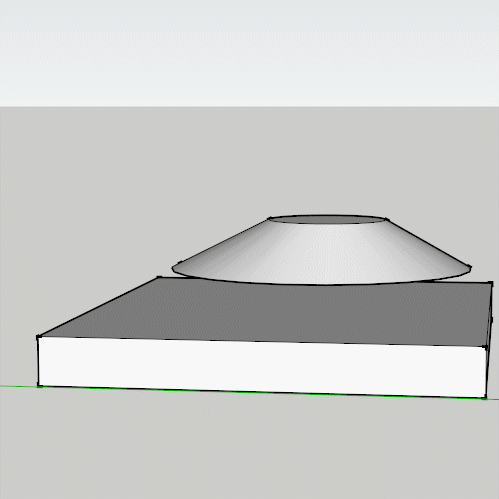
-
Yes, thank you so much. That is exactly what I wanted. I was trying to make it harder than it is. I will get the extension for .skp --> .stl.
Advertisement







