Dwg to sketch up
-
Hi guys,
I'm trying to put an dwg file into sketch up.
I know that's not really hard, you go file--import----then choose the dwg file.
But then i get this i putted a photo straight from autocad and one just after importing into sketch up. I suposse that there went something wrong whit the dwg file. But its looks fine i think.Please some solutions!
Thanks in advance
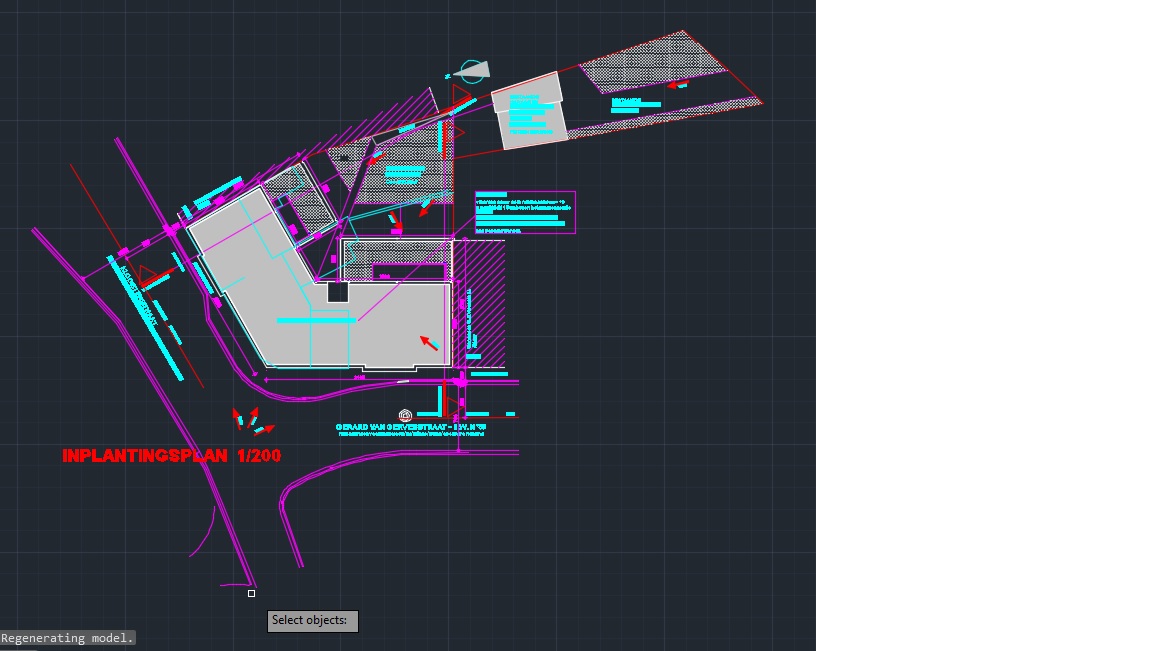
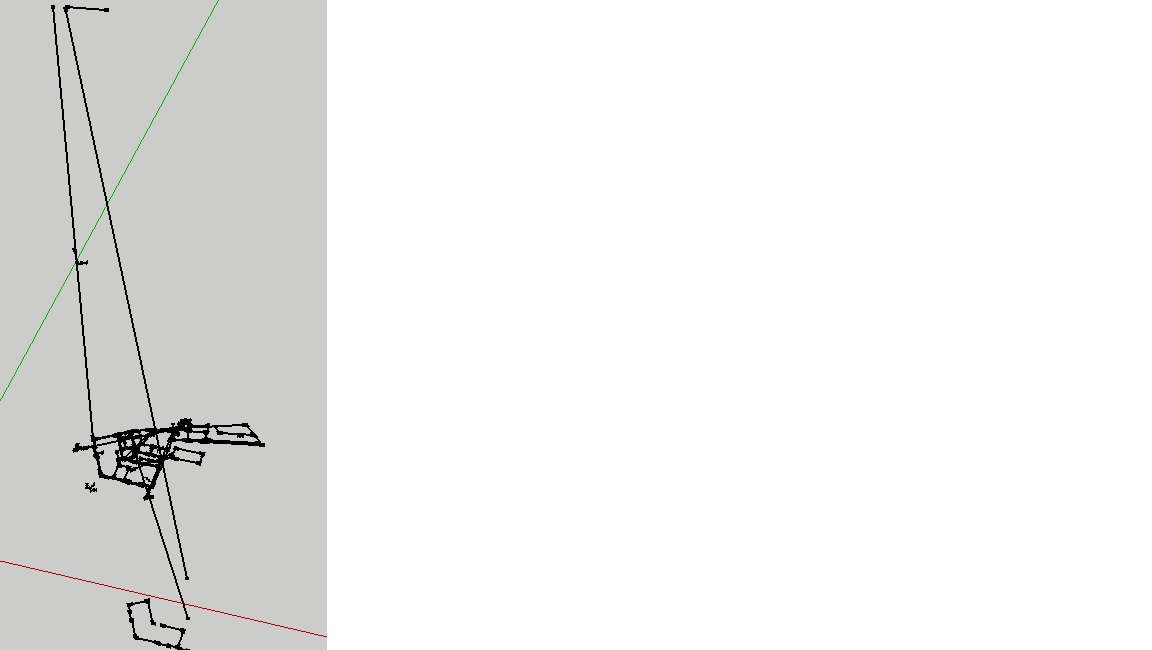
-
I think you have to change your units in the import options to match the units in autocad
-
Hi:
It is difficult to tell from the illustrations, but it appears as if some of your vectors may not be on the z= zero ground plane? Maybe post some other views? -
Thomas did a nice write-up on the topic:

SketchUp DWG Import Guide
Importing DWG files into SketchUp can lead to unexpected results and problems. In this guide I’ll outline the steps I perform when importing a DWG drawing. The DWG files I work with are usually bui…
Procrastinators Revolt! (www.thomthom.net)
-
I will take a look tomorrow i fixed already whit a little movement off the things.
Thanks for the fast and good reply's.
Btw: Is it possible to import the drawing from autocad exactly the same in sketch up,
whit the colors and name's and everything that would be a less confusing now i have this.
Everything is put on layers but still it's sometimes confusing.Thanks in advance,
Sam
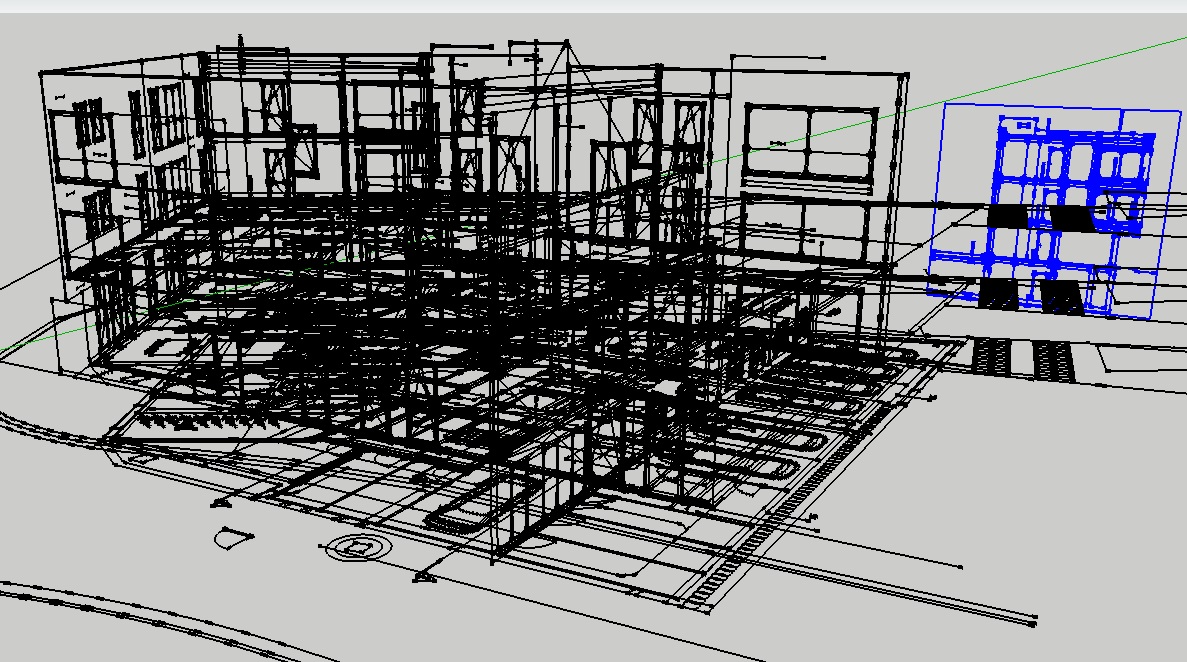
-
You could set up the layer colors in SketchUp the same as in Autocad and set the SketchUp color style to <color by layer> to have it resemble your autocad screen a bit more.
-
hi guys,
I have the same problem whit a new dwg file its very frustrating are there solutions?
I already red this article (http://www.thomthom.net/thoughts/2012/1 ... ort-guide/) but i don't have autocad and i'm not planning to buy it. i think its not possible that there is no simple solution for this?Thanks in advance,
Sam
Dwg file is also attached.
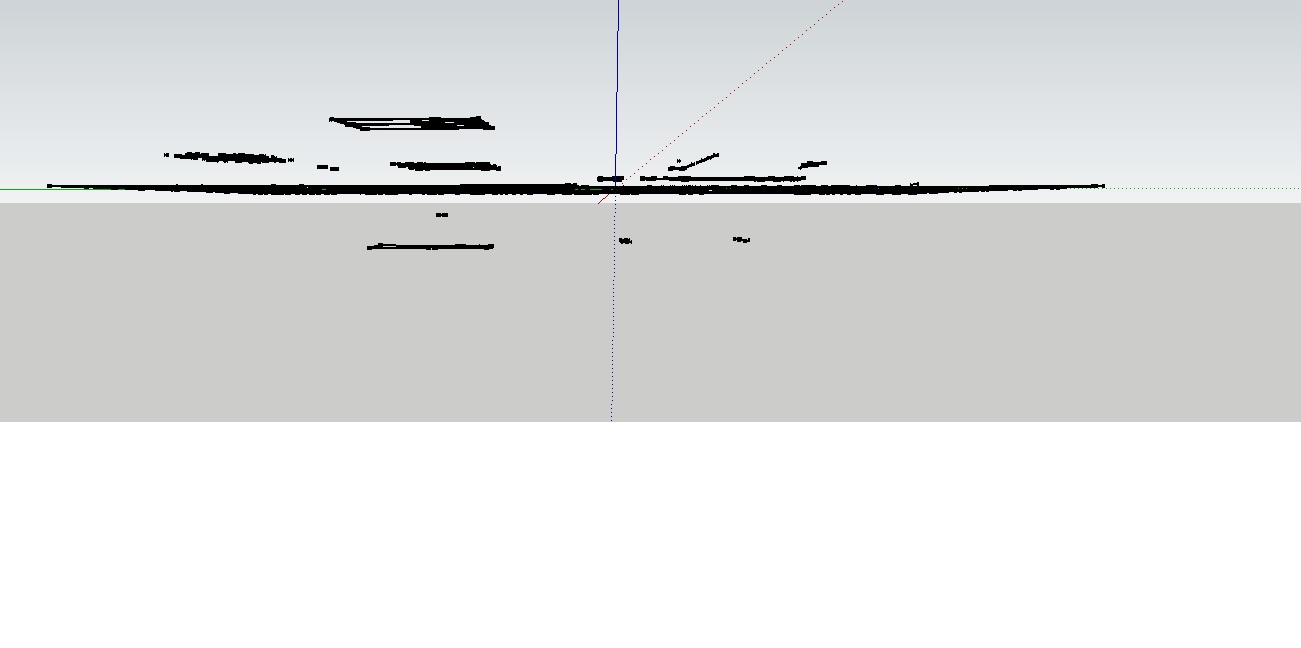
-
Whats the problem? It's fairly easy to move those elements in the same Z position as the rest?
-
that's one busy dxf...
34mb skp file after importing with FreeDXF...
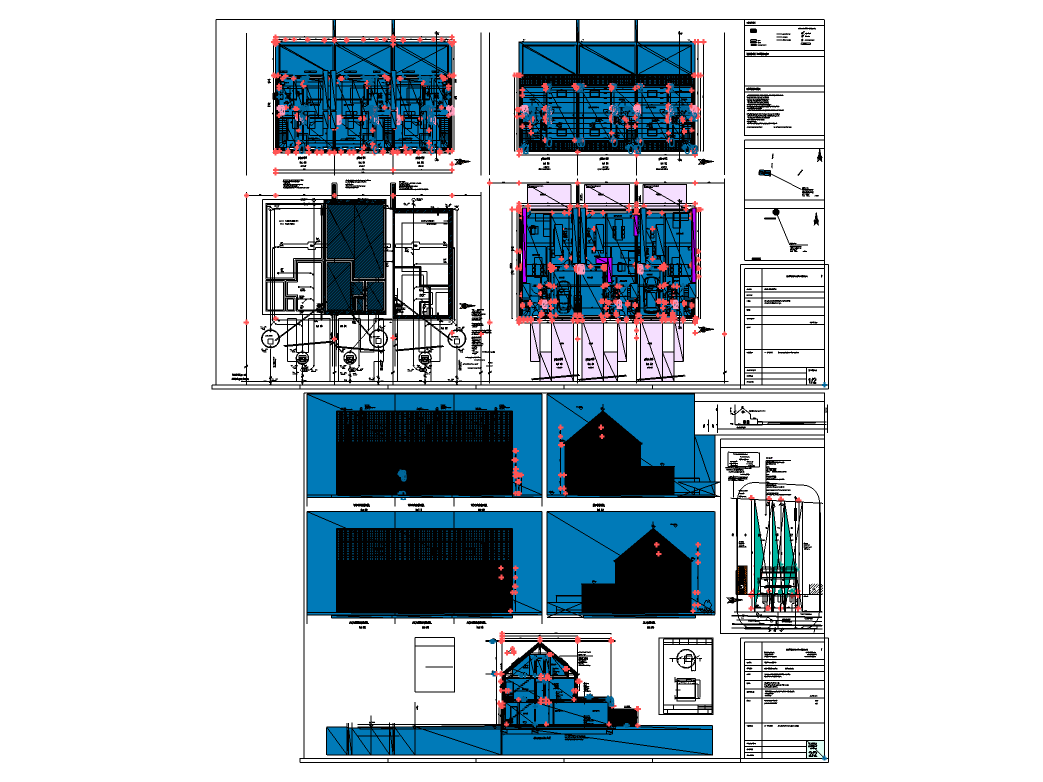
john -
Found a great tutorial/solution to fix this problem.
Advertisement







