Ruby window and textures
-
Hi guys,
I'm using the test version of ruby window, and i'm planning to buy the full.
It's a very handy plugin!!(http://www.rubysoft.nl/)
But i was working on a project and i wanted to change the texture direction of something and i get this: ( see picture)Whats the problem ore how do you fix this? The object is not on the ruby window layer its on separate layer.
Thanks in advance ,
Sam
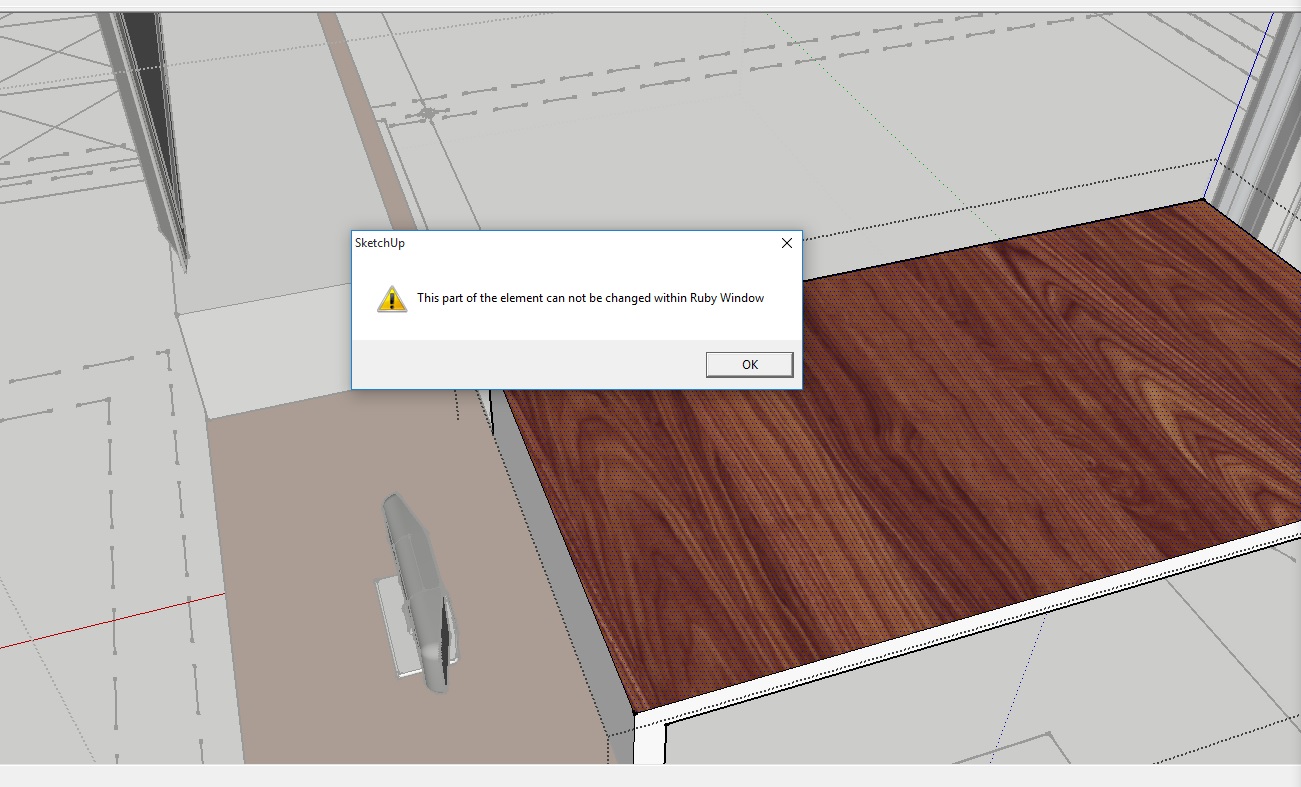
-
I've not used that extension but it would make sense to me to ask them since it's their product. You're more likely to get a good answer from them.
What happens if you just right click on the textured face and choose Texture>Position? Surely you don't need an extension to turn the grain direction.
-
@poot said:
I'm using the test version of ruby window, and i'm planning to buy the full.
It's a very handy plugin!!(http://www.rubysoft.nl/)unless things have changed since I last visited their website before, their plugin you cannot buy, it works on a subscription model, thus you keep on paying to use it.
-
hi guys,
Thanks for the reply's, I have sent this question also to the developers of the program.
They knew the problem, and in the last update it is fixed.
I recently bought the program its a very nice and good plugin.
You pay just for a license.Sam
Advertisement







