Stretch tool
-
Is there a "stretch" tool out there? So far I've found:
"FredoScale": Doesn't allow me to select a fence to stretch.
"Stretch by Area": Exactly what I need but has a bug when in parallel view (doesn't grab all the end points)
The idea is to place a "fence" around parts of my model, then move the selected end points, EVEN if they're in different components.
Thanks,
Ron -
What kind of a fence are you talking about? It sounds like a job for a dynamic component. There's an example of a fence included in the Components Sampler. There's also a stud wall that would do the same sort of thing. You could make a Dynamic Component of your own to do that.
-
I think he means this sort of fence.
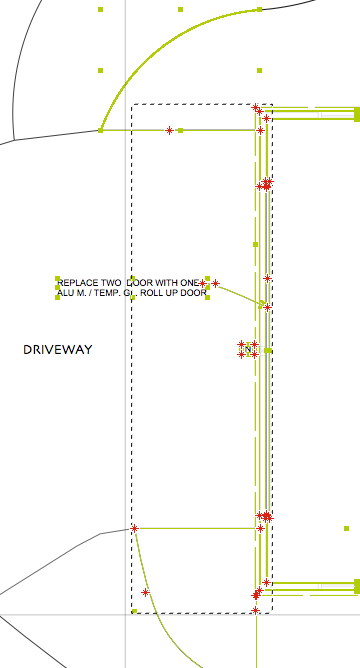 The vertices inside the fence will be moved in the stretch (they are also highlighted red in this example). This is CAD.
The vertices inside the fence will be moved in the stretch (they are also highlighted red in this example). This is CAD.That is not how Fredoscale "box stretching" looks but it works similarly. What you want to do is display the demarcation point where the stretch will occur by "show divider". Show divider is accessed during FredoScale Box Stretching with right click. You must read how to use it or watch the video.
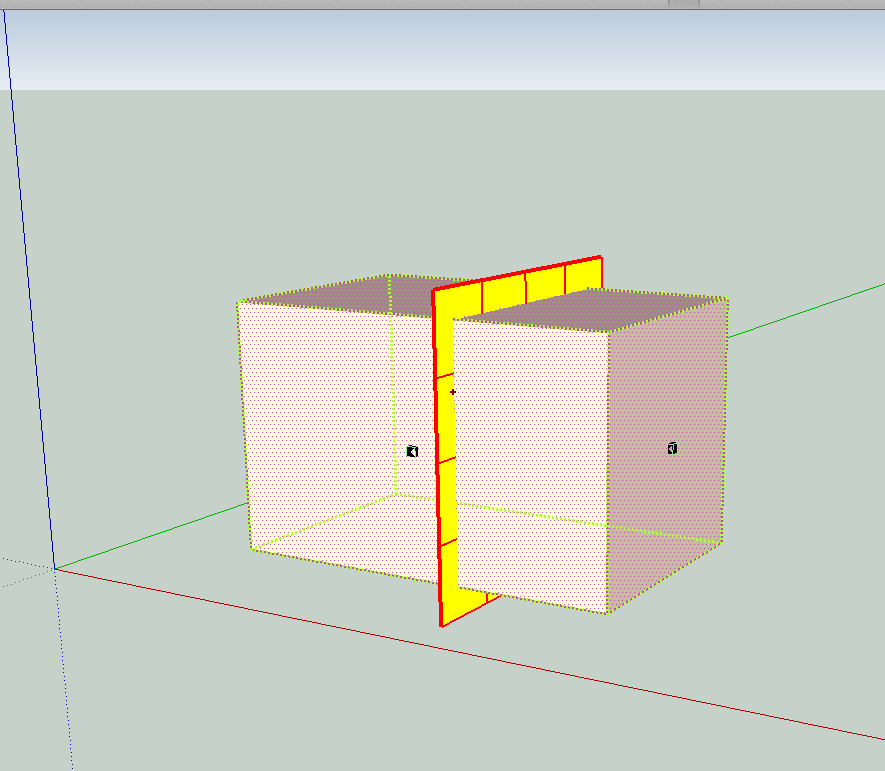
You can only move that which is at one side or the other of the divider.
If you do not activate and move the divider, the stretch will occur at the midpoint of the selected elements.
-
@ronhiatt said:
"Stretch by Area": Exactly what I need but has a bug when in parallel view (doesn't grab all the end points)
Can you show an example of what you describe in parallel view? I don't see that and it looks like stretch by area fits your needs perfectly
Advertisement







