[Request] How to create this curved bathtub ?
-
Good evening,
I have come across a bathtub I want to use for a school projet, and I must admit that I am a complete sketchup newbie. The bathtub spec sheet is this :
http://sfkb.info/specs/view/2e8235c83ff73413fe2bdc0bbca10a9e/94.pdf
https://www.stoneforest.com/kitchen-bath/img/products/Papillon_Bathtub-1246900818-detail.jpgIf anyone has any tips on how to create such a complex bathtub, please let me know. If anyone that has more experience willing to do it for me (for compensation of course), please let me know.
Regards,
Wassim -
The pdf is password protected?
-
AS Cotty says, the pdf is password protected, so we can't see the actual dimensions. Looking at the jpg, the tub could either be round, oval or egg-shaped. I've taken the hardest option...egg-shaped and started with a sphere, constructed from circles of of 48 segments. There is also a parametric shapes plugin that will make such a sphere directly.
I've then cut the top off the sphere and used CP Philips's Sketchy FFD (3x3) together with the Scale tool to make the dip in the middle section...by scaling-down the middle of the 3 sets of control points. Obviously, you'll need to install this plugin and learn how to use it. It's pretty easy.
I then used FFD (FreeForm Deformation) again on the 2x2 setting to narrow one end to make the egg shape, before scaling the whole model slightly narrower into more of a bath shape.
I used Fredo's Joint Push Pull to give the whole thing some thickness.
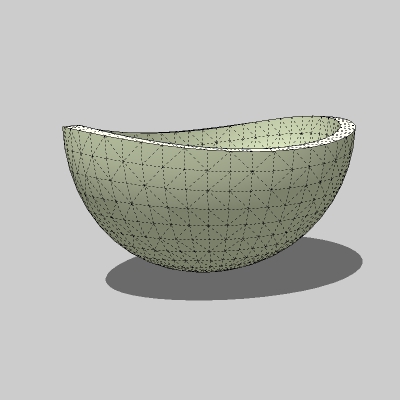
-
@alan fraser said:
AS Cotty says, the pdf is password protected, so we can't see the actual dimensions. Looking at the jpg, the tub could either be round, oval or egg-shaped. I've taken the hardest option...egg-shaped and started with a sphere, constructed from circles of of 48 segments. There is also a parametric shapes plugin that will make such a sphere directly.
I've then cut the top off the sphere and used CP Philips's Sketchy FFD (3x3) together with the Scale tool to make the dip in the middle section...by scaling-down the middle of the 3 sets of control points. Obviously, you'll need to install this plugin and learn how to use it. It's pretty easy.
I then used FFD (FreeForm Deformation) again on the 2x2 setting to narrow one end to make the egg shape, before scaling the whole model slightly narrower into more of a bath shape.
I used Fredo's Joint Push Pull to give the whole thing some thickness.Wow, the result is amazing. Most of your explanation sounds like gibberish to me, hopefully with time I'll learn all this stuff.
I attached the spec sheet with the exact dimensions. Please let me know what tool/plugin I can use to modify the existing model you sent (it seems that the "curves" that form the contour of the bathtub are more defined. i.e. they curve a little lower one on side, and a little higher on the other).
-
Holy Cow! For a beginner, you really like jumping in the deep end, don't you?
 Pun intended.
Pun intended.
Asymmetric deformation and a skewed base.Okay, what you need to do, if you haven't got them already is to install The two plugins Sketchy FFD (Freeform Deformation) and Joint Push/Pull.
Until you've done that you won't even be able to see parts of the skp below (like the control points of FFD)After you've done that, open the file below and click through the scenes tabs at the top. They will baby walk you through the entire process. Until you've learnt a little about those two plugins, some of the instructions will still be gibberish.
FFD is accessed via a right-click context menu on the selected Group. JPP has its own tool-bar.
I hope this helps.
Advertisement







