Oops, your profile's looking a bit empty! To help us tailor your experience, please fill in key details like your SketchUp version, skill level, operating system, and more. Update and save your info on your profile page today!
🔌 Smart Spline | Fluid way to handle splines for furniture design and complex structures. Download
Copy along path
-
Hi,
I'm trying the plugin copy along path on a curved surface (arc) but it does something strange?
I choose the components then the path a type in the distance between.
But why doesn't he copy it in the right direction on path, if i want to fix this i need to rotate them all separate and this is going to take a very long time.
So any solutions ore better plugins?
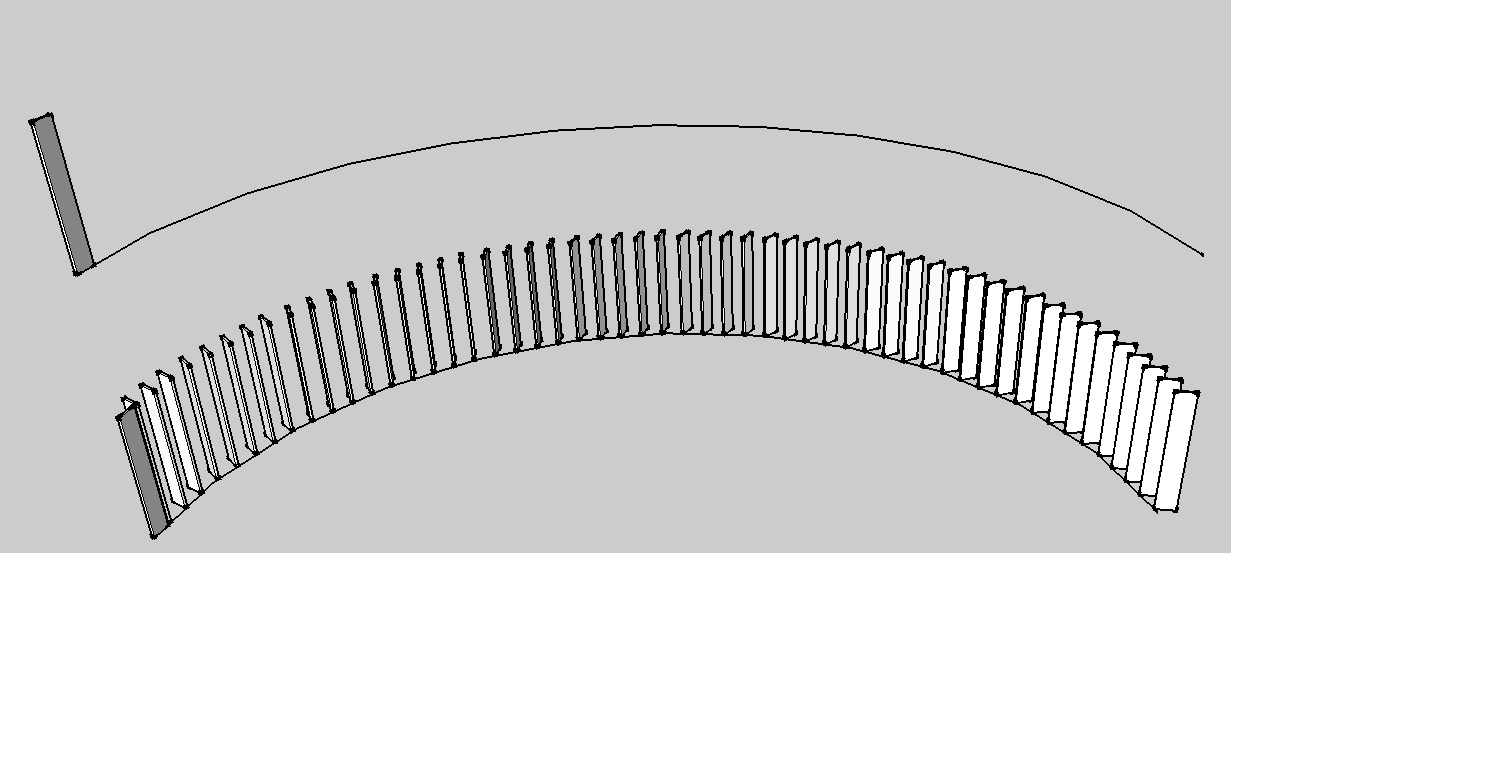
-
Exactly what plugin are you using? Is the fence pale a component? I used PathCopy from Smustard and I get this. Note, I'm showing the original open for editing so you can see its axis alignment.
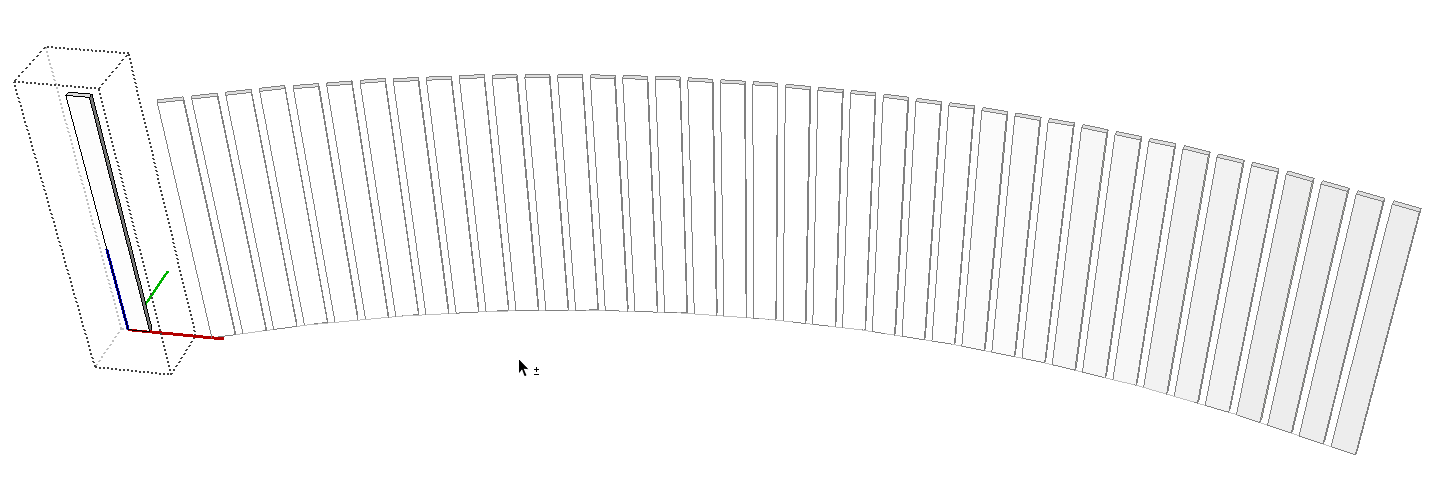
Advertisement







