List of Questions after Several Months of Using SketchUp
-
Hi Everyone,
I have been using SketchUp Pro for a while now and have accumulated a few questions that I am unable to find the answer to. It would be greatly appreciated if someone would provide me the solutions.
Questions
1.How do you get rid of the mirroring effect that happens when you overlie a face over another? The solution that I have been using for this is to manually lower/move the face by a small increment in order to hide this annoying effect.
Please refer to the following link/image on what I mean:

-
Another problem that I often encounter is when I am using the Push/Pull tool, the face that I am Pushing/Pulling will get stuck at the "Offset Limit" and I will have to deselect the tool and then select it again in order to continue Pushing/Pulling the face. How do I get rid of this annoying "Offset Limit"?
-
Why do I keep getting these large black dots on the vertices of edges that I create with the Bezier curve tool? How do I get rid of them?
Please refer to the following link/image on what I mean:

-
How do I make individual lines/edges in SketchUp thicker? I know that you can go into Styles and change the Profiles but this changes every line/edge in my model as well. I just want individual lines that I have selected to have a larger width.
-
How do I set the axis by which to use my Rotation command without having to play around with the Orbit command to align the rotation tool to an axis?
-
I keep encountering a problem where my blue/z/ axis will change direction when I attempt to hover over to the opposite side of the quadrant that I am currently in. The axis will change direction and force me to go the opposite way when I am attempting to view from a different side. What am I doing wrong here?
Please refer to the following link/image on what I mean:


7.Why is it that I am sometime unable to move an object orthogonal or connect the vertex of an object to another (the green dot end point doesn't show up)? This usually only happens to a single object in the file and I would have to delete the group/model that I created and recreate to fix the issue.
-
Is there a command/tool/plugin that will allow me to manually add vertices to an edge? For example, I don't want to divide an edge to have more vertices, I just want one at a point that I selected with the cursor
-
When I am drawing lines in a layer, why does the lines I draw in my current layer also connect to the lines that I drew in another layer? Is there a way to fix it so that whatever I draw in one layer is locked for that particularly layer unless I am on it? I don't want to have to lock all the other layers when ever I want to edit something in a particular layer.
-
When I am adding satellite images from Google Earth, is there a plugin that will automatically import all the other images within a 1000m boundary of the georeferenced point? I would simply like to have 1000m by 1000m square of the highest resolution satellite image from Google Earth without having to manually go into Geo-location tab, use the Add More Imagery command and crop out every single image and stitch them together.
Thanks, your help is greatly appreciated.
-
-
Hi, these are many questions - let's start
1
I suppose that the cube is a group (or component)? If so, the triangle is not drawn in this face
itself but as an independent figure at the same space which is already occupied by the cube´s face.
Now SKUP can not decide which material to be shown here because two materials are put on the same
space. Your solution is ok (e.g. for a company´s logo on a wall) or the triangle needs to be drawn
into the cube´s face itself.9 (your first No.9 question)
Although I use SKUP for years, I've learned this year that SKUP layers only control the visibility. Everything (everything !!!) gets drawn on Layer 0 (this Layer is also active). Now these drawn entities get grouped or converted into a component (a window for example). The group (or component) itself then gets assigned to a specific layer by using the entity info window (right mouse click onto this specific group / Entity Info). -
I know it's a lot of questions but I thought it would be best to ask them all together rather than create 10 separate posts for each. Thanks for taking your time to help me out though, hopefully someone else will be kind enough to provide answers for the rest of my questions.
-
Question 8

@unknownuser said:
I just want one at a point that I selected with the cursor
Artisan not free, but also cool plugin of Subdivision!

Zorro 2 free
both by Whaat
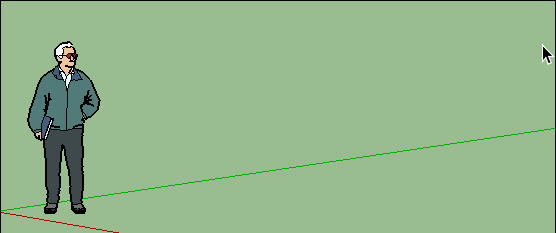
-
Question 9
Layers in Sketchup are just layers of "visualisation", not layers of "Geometry"!
So Rule n°1 Never Draw out of the Layer 0!
Put this on a post it!


-
Question 4
@unknownuser said:
Why do I keep getting these large black dots on the vertices of edges that I create with the Bezier curve tool? How do I get rid of them?
Are you sure that you have disabled: Menu Windows / Style / Edition / Extremities ?
[aka Style > Edit > End-Points] -
Question 3
@unknownuser said:
Push Pull : How do I get rid of this annoying "Offset Limit"?
What anoying prolem ?

Just click the face that you want Push Pulling and stay on the limit of the screen where you want to go with left mouse button pressed !
view must be scrolling automatically!
So you can release your mouse button and retake your face without to reselect the Push Pull tool!
In any case Press the Key "P" call the Push Pull tool!
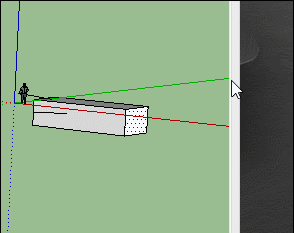
-
- You can't. That's two surfaces trying to exist in the same space. SU is unable to know which face to show.
- This happens as you hit something that obstructs the logic of the push-pull from continuing. I didn't know you had to re-select the tool, but you do have to stop and continue again. I think as you develop cleaner / simpler drawing technique you'll have this less often.
- I think your dots are due to the style you are using. Edit the style or find an existing style that does not have endpoints or extensions.
- You can't. There's a 2d Line Style in the 2DTools plugin that pretends to do this, but really it just places a surface in place of the line, and is only good for last minute dressing up the image IMO.
- The rotate tool will align to a face that you are hovering over. It can also be aligned to the axis of an edge or an axis line, by click and drag. But really if you click, hold, and drag from your center of rotation, wherever that is, you will see it move into any axis you want including the red, green, and blue. (of course the "black" axes you see this way are non-determinate unless you align to a particular object in the drawing).
- IDK but the orbit tool works best when you hover / click over an object to define the center or orbit. That transitions looks normal to me if you are moving your view from one side of the green axis to the other. You are looking down one side or the other of the blue axis. It didn't move, you did.
- Not sure what problem you are seeing, but it could be a couple different problems.
- There might be a plugin for add vertex. Vertex Tools definitely has that.Otherwise you have to draw an edge right there (if you delete that edge before using the vertex--the vertex will disappear).
9.Don't use layers to separate objects (interaction or stickiness). Use components and groups. I now avoid leaving anything outside a component or group. That gives the best control. Don't put edges and faces on layers other than LayerO, only move components and groups to other layers. (Wait, layers "lock"?) - Don't think so. Been a lot of talk about it, but I haven't followed to be sure.
-
Question 5
@unknownuser said:
- How do I set the axis by which to use my Rotation command without having to play around with the Orbit command to align the rotation tool to an axis?
You can take any orientation of an existing face on fly over the Rotation tool on it
- Press Shift!

Ground and sky are also working!
Then you can use the Rotate tool with these orientations on your object!
(with Ctrl if you want Multiple rotations)
It's a cool trick to draw a little cube or other volume somewhere as orientation's palett wished!

-
Thanks for answering my questions Pilou and pbacot. You guys helped me solved almost all of the problems I was having and provided great insight. I am still having a problem with question #6 though. Although pbacot stated that this is normal, if I were to open a new file, I am able to orbit from one side to another (even going 360, imagine the protractor on the red/green axis) without the blue axis changing direction. Why am I in this file unable to do the same?
-
Question 6
Post your file if it's not secret defense!
-
Hey pilou, I can't upload my file here because it is too large but I did upload it to dropbox. https://www.dropbox.com/s/g2i3rt3og00h3ou/Axis%20Problem.skp?dl=0. I'm thinking the problem has to do with the images I got from Google Earth.
-
Hi,
I don't see anything abnormal with the orbit on my computer. You'll find the view is less "jerky" if you are in perspective view. You are viewing in parallel projection from about 2 km away from the origin. I can see the axis disappear for a little as you orbit right above . I don't see it affecting the drawing. As it shows again it hasn't done anything unusual.
I believe that large models (in area) with objects far from the origin might not work as smoothly. SU was designed for little boxy houses, not half a county, or nano structures.

-
Hey pbacot, thanks for the reply, you solved question #6. Turns out it was only a result of me being in Parallel Projection as you stated. The axis problem goes away when I am in Perspective view. Thanks again.
-
So all questions are answered?
-
@pilou said:
Question 9
Layers in Sketchup are just layers of "visualisation", not layers of "Geometry"!
So Rule n°1 Never Draw out of the Layer 0!
Put this on a post it!

Totally wrong- everything must be drawn on Layer 0, only high hierarchy objects get get specific layer assignment.
-
Question 2. Hit CTRL keyboard (win) or ALT (mac) for overriding pushpull limitations.
-
All questions were answered. Thanks
Advertisement







