Suggestions for how to create part in numerous sizes
-
Greetings,
My company has a library of Sketchup components rendered with incorrect dimensions (two examples attached). I'm in the process of re-doing them from scratch.
The #1 challenge lies ahead. One of our components is fabricated from sheet metal, and is available in over 1,500 length/depth combinations. It would be easy for me to re-create the "silhouette" of the component in each depth, then "extrude" that silhouette to the correct lengths for saving in the library, but this component needs to be "punched" in several locations on two different opposed planes.
This challenge is similar to creating a box-shaped house with windows located in corners of perpendicular walls, then lengthening the walls while maintaining the same window dimensions and locations relative to the edges. As a beginner I don't know a way to "stretch" the "walls" of my component without also stretching the "windows" and the space between the windows and wall edges.
What would be the most efficient process to re-creating my 1,500 component sizes with perfectly sized and located windows (holes)?
Thank you!
-
if the elements to remain and the end at one sde can be selected then you can move these and the edges and faces in the center will "stretch". You have only to save the component as unique (so you save the original version) and open it ("edit component") to move the parts within. If smoothed /softened or hidden edges are in the object, you may need to turn on hidden geometry for the operation.
Looks like these can be easily modified this way. Just begin the move and then type the ADDITIONAL length. Or use a guide line (offset from the stationery end) to set the target to move to.
In some cases FredoCollection Fredoscale box stretching to target might be what you want.
That is a lot of objects to make. Probably most efficient is to have it done by someone making a plugin for you that produces 1500 versions. Or a dynamic component that allows you to choose from the size.
-
What Peter suggests with the Move tool is illustrated in the following GIF.
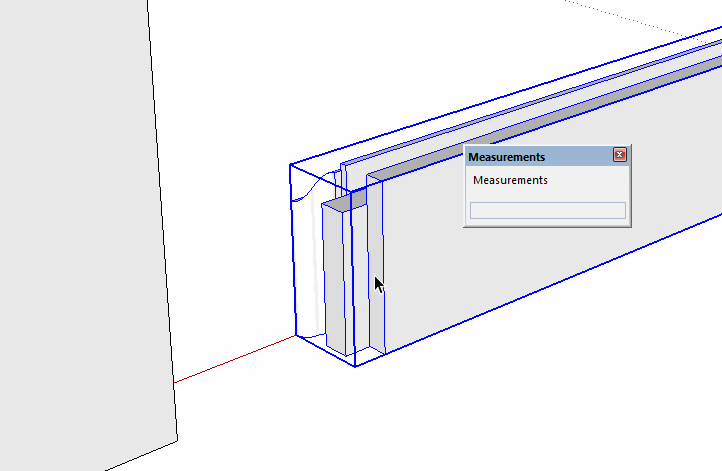
Click on the pic.That is a lot of components to handle. How do you end up using these components? I'm wondering if they might be a good candidate for a Dynamic Component. Instead of making 1500 different components, you could make one that can have its length set as needed in the increments available.
-
Dave R and Peter,
Thank you for pointing me the right direction. Using the Move tool as you've indicated would be the most efficient manual approach to this job. Dynamic Components, on the other hand, could be a game-changer. I really appreciate your help!
Stephen
-
A Dynamic Component might work for your application however you need to keep in mind that resizing is done via scaling. In the case of a component with end or surface details such as my door rail, scaling would also scale the geometry on the end of the rail. The solution is to divide the rail into three separate components. Once for each end and a third for the middle section. Then changing the length of the rail would involve moving one end component and scaling the center section. This works nicely as far as appearance goes but if you also need something like an accurate cut list from the model, dividing the rail into three components creates a problem because the three components get reported not the entire rail.
Advertisement







