Texture Position Edit Pins Help
-
I don't know if I did something on my end or SU is acting buggy. Usually when I am in texture position mode and I click reset, the pins along with the image goes to a default size. Now when I click reset, the pins stay surrounding whatever face I'm focused on and the scaling tool is so small, I cannot work with it when adjusting small faces on my model. Am I overlooking a feature or is this a bug? If it's me, how do I manipulate the texture to resize from the point it's too small to reduce further.
As you can see, the pins are stuck surrounding the face. The tool to scale is so small, it's uncontrollable and I can't get it bigger.
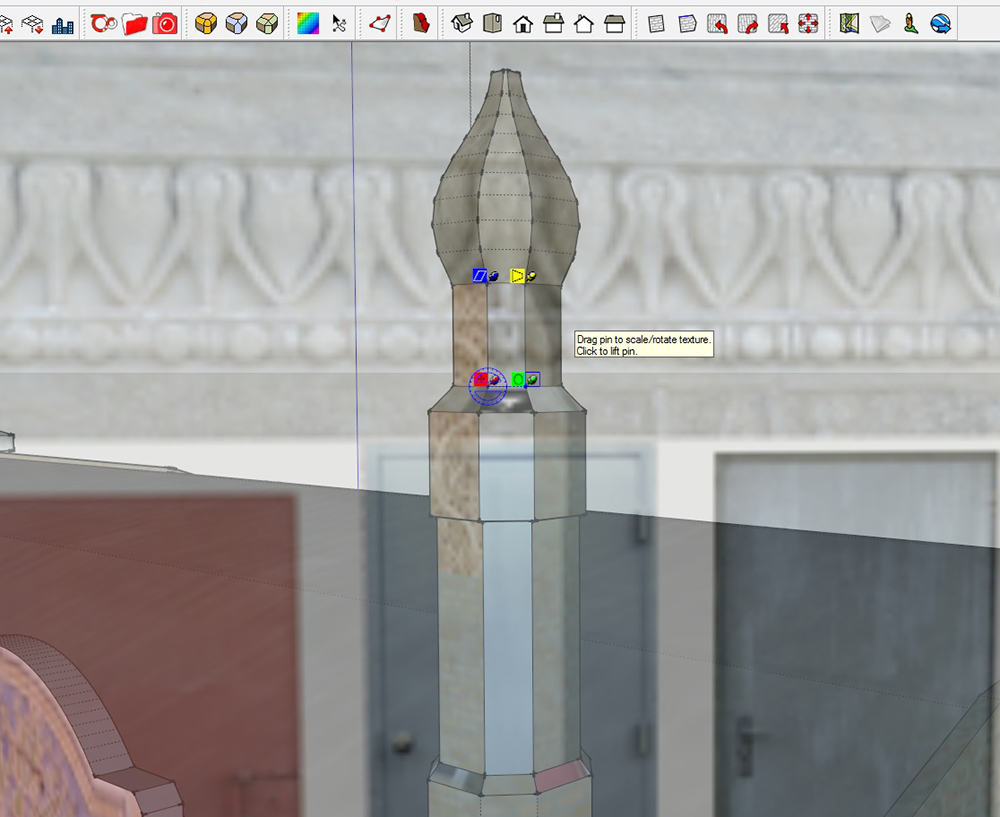
-
Try ThruPaint by Fredo6, it's less conceptual than the native functions!

-
Thanks..I do have Thrupaint...but those pins never did that to me before. I'm working this whole model using 1 texture map for a game and I'm not familiar how to do with Thrupaint. It's easier for me to just move and scale the texture with the native tool. I just want to get the scaling/rotation tool to a workable size again.
-
I actually figured it out. I zoomed out further and got the pins to go back to normal.
-
The best help it always oneself!

Advertisement







