Managing Textures
-
I expected to be able to drag a texture to another folder, from the upper panel of the materials dialog to the lower panel but the cursor changes to a 'no go' icon when I click to drag. How is this done?
-
It works that way for me. What folders are you dragging between and where are they located?
-
I've got all my materials here in the default folder:-
C:\Program Files\SketchUp\SketchUp 2015\Materials
I'm trying all the stock standard ones that came with Sketchup. I'm wondering if there's a preference setting I might have bumped.
-
Nope. You're running into a Windows security thing. You need to grant permission to write to folders in Program Files.
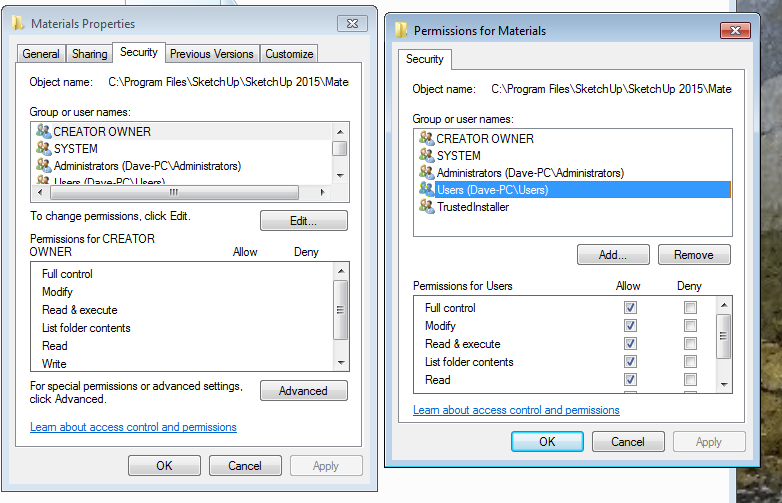
Navigate to the Materials folder, right click on it and choose Properties, click the Edit button. Select your user name in the top part and make sure all the boxes under Allow are ticked. Click Apply and OK. Then go back to SketchUp and try again.
It should be enough to grant permissions for the Materials folder. You should not have to grant them for each folder within Materials.
If you are creating new Materials libraries, those folders should be under User/AppData/Roaming/SketchUp/SketchUp 2015/SketchUp...
-
Thanks Dave, that's tremendous.
-
I ran into the same problem after upgrading to Win 10. It took me a while to figure out what was happening. I don't recall permissions ever being any problem before when it comes to Materials.
Advertisement







