Oops, your profile's looking a bit empty! To help us tailor your experience, please fill in key details like your SketchUp version, skill level, operating system, and more. Update and save your info on your profile page today!
🔌 Smart Spline | Fluid way to handle splines for furniture design and complex structures. Download
Weird Issue - Multiple Axis Icons
-
Hi all,
Question:
Why does this file have more than one axis icon? A co-worker did a few small changes and then they appeared out of nowhere. She doesn't really know how to use Sketchup, so I'm sure she simply clicked on the wrong thing. However, I can't remove them. It's weird.
I tried unchecking View > Axis and they're still there.
When you right click on them, no dialog box pops up (literally nothing happens).
When I open a group, it goes back to normal only showing the current axis.They don't appear when you export, so it's not a big deal. Just annoying.
Thanks,
Bobby
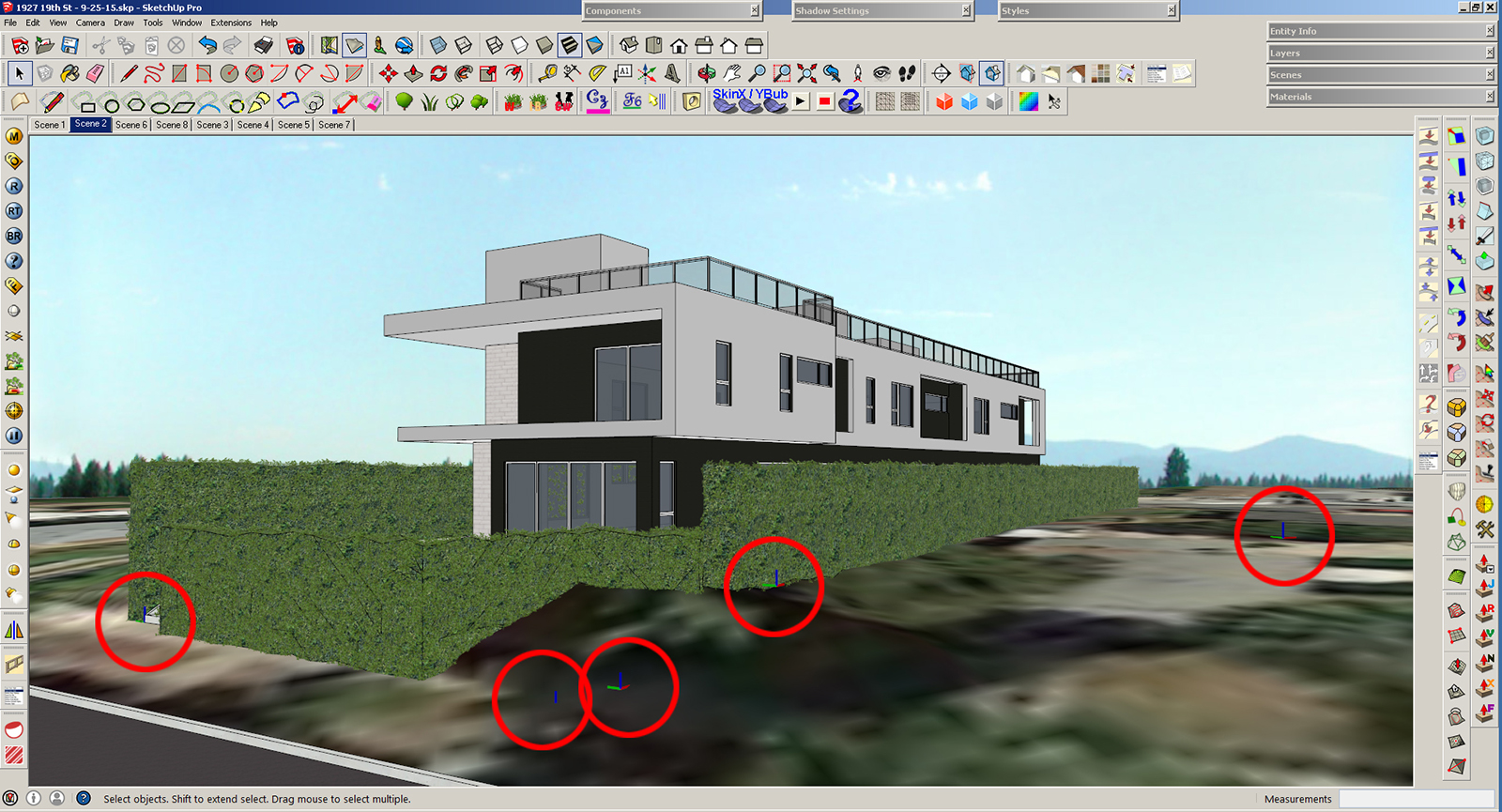
-
A fairly basic thing. Go to Window>Model Info>Components and untick the box for Show Component Axes.
-
Wow I feel dumb.
Thanks Dave R.

Advertisement







