Oops, your profile's looking a bit empty! To help us tailor your experience, please fill in key details like your SketchUp version, skill level, operating system, and more. Update and save your info on your profile page today!
🔌 Smart Spline | Fluid way to handle splines for furniture design and complex structures. Download
Making Glass Objects
-
Hi everybody :
I'm wondering if there's an "easy" way to draw transparent glass objects, such as drinking glasses, and the like. The way I do it now, is to create a "horizontal" circle, pull it a little. Then using the box tool, (create the rectangle first) then draw the outline of the shape of the glass, mug, whatever. Erase everything but the "drawn" shape. Then set this "on" the horizontal circle. Select this drawn shape, Select FOLLOW. Then CLICK on the circle until you get the BLUE OUTLINE (on the top of the circle shape), then, while pressing and holding the CTRL key, click on the FOLLOW tool and you're done. But, to me....I have to make sure the two lines forming the shape of the object are "tightly" close together. I mean REALLY close to one another. Then when I apply the MATERIAL (using transparency for glass) it usually comes out transparent. Then I just soften the edges. This may sound tedious, but it DOES work. Unless there's a simpler way. garystan -
the circle doesn't need to be pulled...
the profile doesn't need to be 'on' the circle, as long as it's on centre...
and follow me works on selecting the circles face, no need to find the edge...
so, click the circle, keystroke F, click the profile...
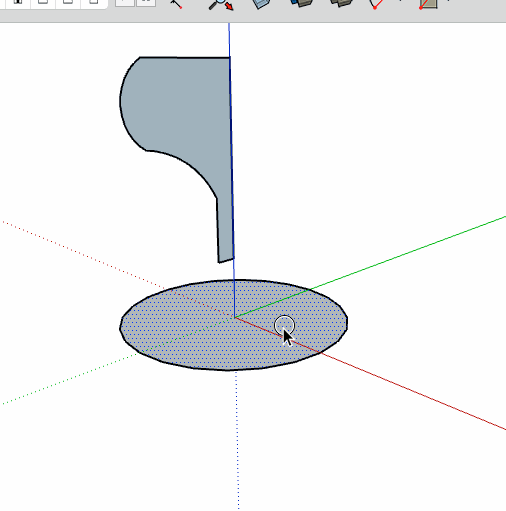
paint -
Another variation on the above method is to model a low-poly version of the object and then subdivide using Artisan:
viewtopic.php?f=335&t=42938&start=270#p486774
I find that the results you get are much more fluid and naturalistic. It's also a faster workflow as you don't have to work with complex curves.
Advertisement







