Dimension extensionlines flipped
-
Hi everybody,
I have trouble with the extensionlines. When I pull out dimensions from my drawing the extension lines show away from the model. In a new file this does not happen. What's wrong with my drawing? How can I fix this? (I mean in general... I know who to edit the lines manually).
Any help is much apreciated.
Thanks
Mikar
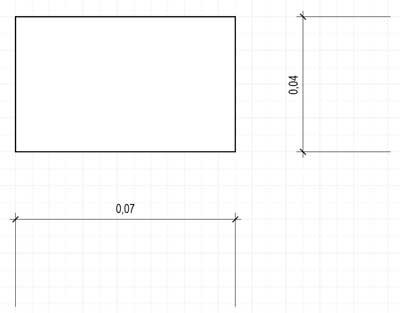
-
after you edit a line the first time you make it a style by using the dropper...
-
The problem might have to do with you setting up the extension lines manually. Those manual settings might have taken the extension lines reference points very far and when you copy paste the dimension to a new drawing, they're so far that they're beyond the dimension line and it inverts...
Did I make myself clear? I don't think so, but that already happened to me...
-
It looks to me as if you've managed to edit the extension lines' start and end arrow size settings. In the attached example, I edited the bottom extension line so both ends are set to 35 pts.
If that's the case, edit the extension lines to reduce those numbers, double click on the dimension and then select just the extension line. Change the lengths in Shape Style. Once you've edited one dimension to correct it, Use the eyedropper to sample the modified dimension and apply that to the other dimensions that show the same issue.
-
Hi all,
thanks for your input, which made me find out what happened. After dimensioning something in the middle of a floorplan and moving the offset points outside of the plan manually (so that the extension lines wouldn't cut through the plan) LO somehow took the distance between connection point and offset point as default. Then, when dimensioning something along the outside of the plan, this new default distance (which was quite long) led to inverting the extension line.
I wish one could turn off the extension lines completely and have custom made start and end arrows on the dimension lines, then I wouldn't have to bother with extension lines cutting through the plan and need to shorten them manually.
Regards
Mikar
Advertisement







