SU 2015 polygon value not shown
-
When drawing a polygon, the value is not shown after setting sides.
For example, first input 6 as sides, then pull it, but the value is not shown.
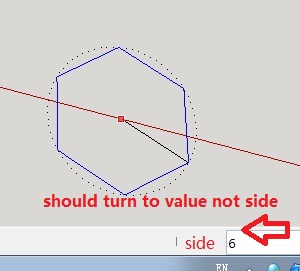
For a cirle, it's working correct.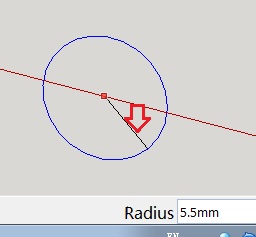
-
I'm not seeing that. After starting to drag out the radius, the Measurements box shows the radius as expected.
-
Aahhh... Dave R beat me...
First you select the tool and then you enter the number of segments...
Now you start to draw the form/figure and you'll be able to enter the radius value... -
@dave r said:
I'm not seeing that. After starting to drag out the radius, the Measurements box shows the radius as expected.
[attachment=0:2bv10cv4]<!-- ia0 -->Capture.PNG<!-- ia0 -->[/attachment:2bv10cv4]
What version are you using?
I'm using 15.3.330.
Apparently, mine does not work correct. -
I tested that on 15.3.331 64-bit on a PC.
I've never heard of anyone else reporting a problem like this on any version of SketchUp. Perhaps you have an extension that is interfering?
Why don't you update your profile? It still shows you're using SU7.
-
@dave r said:
I tested that on 15.3.331 64-bit on a PC.
I've never heard of anyone else reporting a problem like this on any version of SketchUp. Perhaps you have an extension that is interfering?
Why don't you update your profile? It still shows you're using SU7.
I'm using 32 bit on win7.
Now, i found that after setting sides, if i click middle wheel of my mouse, value will be there waiting for my input, but it still won't give live value.
I reinstalled the program. It did not happen on Make. It happend on Pro. Strange. -
It sounds to me as if you have something balled up. Clicking the center mouse wheel should make the cursor show the Orbit tool and not have any impact on the the Polygon tool.
-
What kind of mouse are you using and did you install a driver for it? The center mouse button is supposed to be (and is out of the box) mapped to Orbit. Apparently yours isn't mapped correctly. It could be that is the root of your problem.
-
@dave r said:
It sounds to me as if you have something balled up. Clicking the center mouse wheel should make the cursor show the Orbit tool and not have any impact on the the Polygon tool.
In fact, it does have import on SU on my pc,it will make "side" turn to "value",


then,i can input value.
I downloaded the Chinese version SU2015 pro from http://www.sketchup.com/download/all
i even tried to change plugin folder, so that all plugins that i installed won't work.
It still won't display live value.
You might wonder will a different language version be different.
I can not tell exactly. But, last time i use SU8 Chinese version, it is easily broken due to unknow reason. I have to turn to English version at last.
For SU2015 make Chinese version,it's pretty stable, that's why i got Pro. -
@dave r said:
What kind of mouse are you using and did you install a driver for it? The center mouse button is supposed to be (and is out of the box) mapped to Orbit. Apparently yours isn't mapped correctly. It could be that is the root of your problem.
My moush should be plug and play. No extra driver for it.
But, when i draw a round cirle, SU works correctly.Why is it only happening on Polygon? SU8 also good.
SU8 also good. -
Explain why the center mouse button isn't mapped to Orbit like it is supposed to be.
-
@dave r said:
Explain why the center mouse button isn't mapped to Orbit like it is supposed to be.
mapped to orbit??
do you mean this icon? it appears, and at the same time, "side'' will be changed to "value". Sorry, English is not my monther tongue.
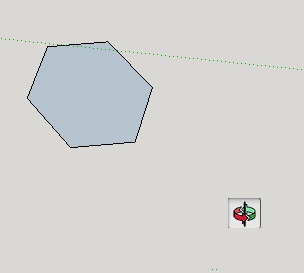
Advertisement







