[Plugin] s4u_LineTool
-
S4u Line Tool v1.2.1
New feature : (request by Glro)
-Draw Construction Lines
-Fix bug for PC use Decimal Symbol ','
French by Pilou :
fr.zip
S4u Line Tool v1.0.0
Draw line from 2 points
Input length with Simple Function (+ ,-,,/) ex: 2m3 + 10m/4 + 3m
Snap points: 1/3 Line ,2/3 Line , Center Face...
http://extensions.sketchup.com/en/content/s4u-linetool
http://sketchucation.com/pluginstore?pln=s4u_LineTool
Video: -
S u p e r! I really mis these simple functions in SU!!
-
hi there,
if you could make the axis constraints work like in the normal su line tool that would be cool. i mean if one hits the up arrow the line is constrained on the blue axis and so on..
also the "preview" (line gets thick) if i hit the shift key - like in the normal su line tool would be nice

other than that - great addition - a lovely thanks for giving it to us
-
I had updated lock axis by Arrow ,try again!
-
What is the tool at 0.17 ? (video first post)
-
Hi Pilou!
It's s4u_make box
http://extensions.sketchup.com/en/content/s4u-make-box -
Thx for the info!

It's always amazing to make fractal volumes in 3 seconds with your crazzy SU4 to Components!

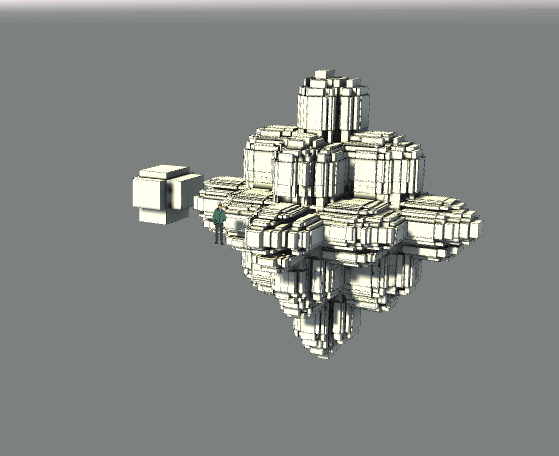
-
imagine! like spaceship

-
@hdpv said:
S4u Line Tool v1.0.0
Draw line from 2 points
Input length with Simple Function (+ ,-,,/) ex: 2m3 + 10m/4 + 3m
Snap points: 1/3 Line ,2/3 Line , Center Face...
http://extensions.sketchup.com/en/content/s4u-linetool
http://sketchucation.com/pluginstore?pln=s4u_LineTool
Video:additions and other operations don't work when unit is meter?
-
It's work ok in meter units
-
@hdpv said:
It's work ok in meter units
i notice on your video, that the unit (cm) follows the number; on my computer, no unit, only the number
i use meters
if i type a number in the VCB rectangle, sketchup understands it meters, OK
but if a type an addition of 2 numbers, the plugin undeerstands it in inches or something, because the distance is much smallermaybe there is a parameter i missed...
-
Hi Glro!
This problem is decimal symbol in your PC.
I will fix it. -
@hdpv said:
Hi Glro!
This problem is decimal symbol in your PC.
I will fix it.yes
you fixed it
thank you! big improvement for all french keyboard users...
you plugin is much better than the native line tool now... -
Nice plugin. Have you thought about adding more snap point, golden ratio for example?
-
@Cotty : It's possible.
-
-
Snap 1/4 nearby 1/3,it's not good for quick select.Other,1/4 same 2 times middle
-
French Version

PS Another time, the Tool Bar don't appear after the translation!

(icon was present before the translation! Of course Tool Bar is enabled in the Tool bar Menu!)
Advertisement







