Can we trim shape inside of other shape?
-
Hello, I'm beginner in Sketchup. My question is simple and mentioned it on title. I couldn't remove shapes inside of other shape. I transparentized bigger shape and tried to remove smaller shape in bigger one, but it didn't work and even clicking. Furthermore, even clicking shape in bigger shape was really hard. I had to click it with ctrl and shift keys. Is there anyone who can give me clear answer?
-
I expect there are many here who could give you a clear answer but first, you should give a clear question. How about sharing the model so we can see exactly what you are attempting to do.
-
SU is a surface modeller, if you reverse the faces of the inner shape, i.e. inner faces inner, then you have a solid shell...
I think that's what your asking...
john -
Use sections (sections toolbar), Xray Style mode, or backedges to easily select inner shapes (view styles or styles toolbar).
To create a wall thickness from an outer shape use Joint Push Pull plugin and set your desired thickness. On some volumes it will not give accurate thickness as it will create an average to keep a similar shape from the initial one.
-
I attached a picture to show clear intention. I wanna remove blue box in green box with trim, split
-
As Driven indicated, SketchUp is a surface modeler. There is nothing inside the green cube for the blue one to intersect with. If you want the cube to be a shell, just set the face orientation of the blue cube so the back faces are toward the outside and you'll be finished.
Here's a section cut showing that.
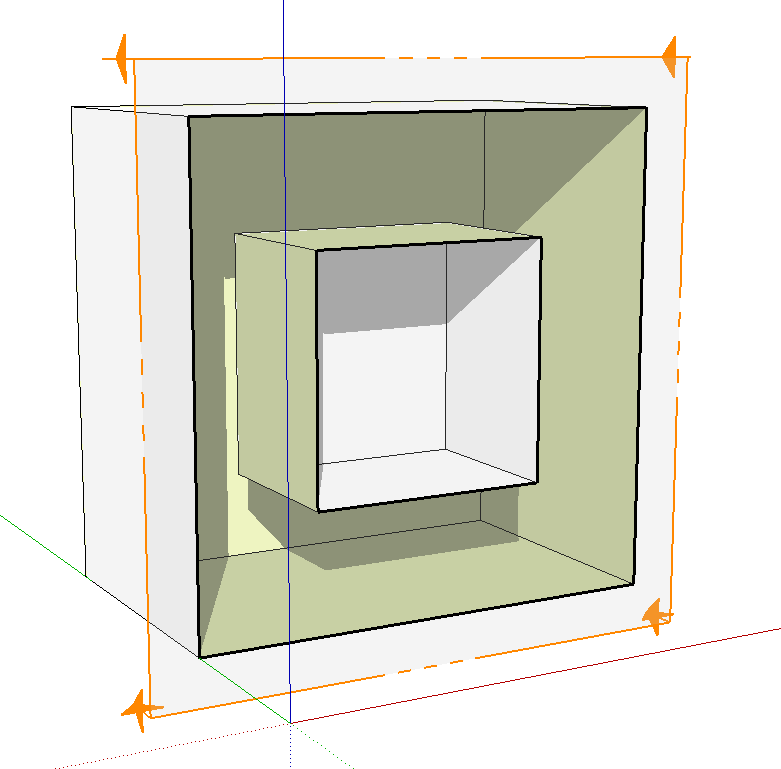
Green is my back face color.
-
xi21lipa
A trick I use is to [hide] a face or faces (group etc) to edit inside/behind etc.

Sort of peeling back an orange to get at the goodies inside.
One can hide a number of objects/faces etc and then either [unhide] all at one time or enter CTL/z to reveal one at a time.
I set keystrokes [H] to hide and [U] to unhide.
Hope this works for you.dtr
Advertisement







