Edit dimensions
-
Hi community,
I use SketchUp 8 pro in my company to design mechanical parts.
Normally the part is drawed in SU, then I do dimensions in SU and send it to layout for generating a technical drawing with some views.
So meanwhile I have a lot of drawings and layout documents. Until now this works fine.
Now I have changed my computer (and system XP to Win7) and after installlation I have the problem that after refreshing the layout documents all dimension-arrows are 3 times bigger then before.
Is there anybody with an idea what is the reason for that?
Exist an possibility to edit dimension-arrow size in SU or maybe a plugin for this?
Thanks for your help -
There isn't any native option to edit dimension arrow size in SketchUp however the size does change with the font size. Is it possible that you lost the font you used originally when you changed operating systems? A new font might display larger. Do you notice a change in the style or size of the text, too?
Perhaps you can talk your company into upgrading to the current version of SketchUp Pro. Dimensioning in LayOut is much nicer and you have more control over their appearance.
-
Font for dimensions is Tahoma 6pt (current). It is always avalaible in the new system. I have try to change it into Arial, but the result is the same: arrows are bigger then before. Normal text have no changes.
I tested SU 2014 last year, but especialy Layout2014 was not stable on my computer, also the most new features are more interesting for architecture drawings. After every crash I had to remake my personal settings, this wa very troublesome bacause there is no feature to save this settings.
I have try it now again, but it shows the same: If I refresh an layout file the arrow size changed.
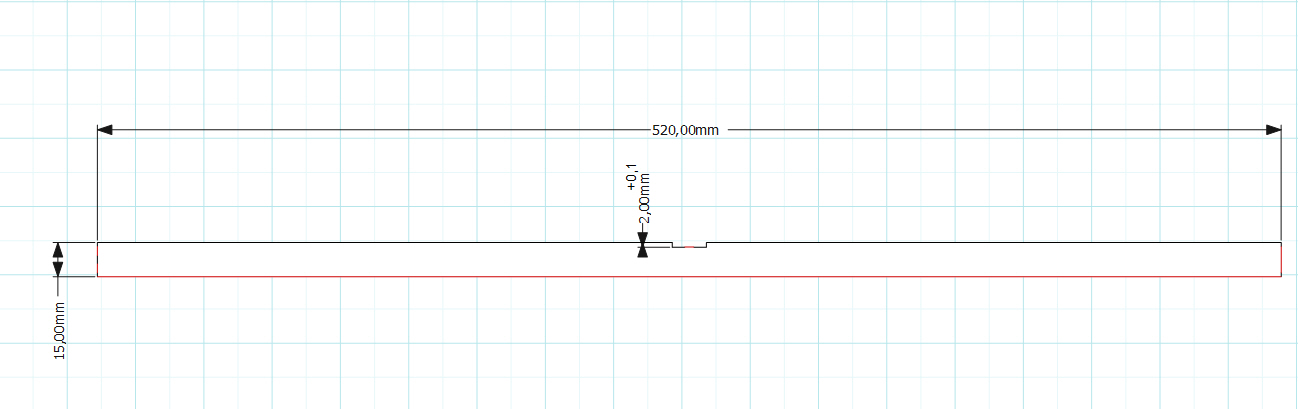
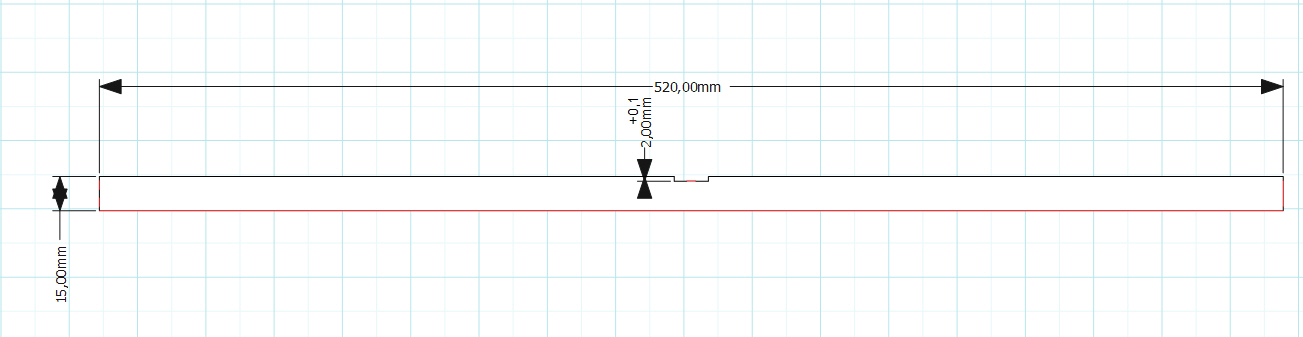
-
Strange. I don't see that at all and I haven't had any issues with stability of LayOut, 2014 or 2015, either.
Out of curiosity, have you tried changing OpenGL settings since reinstalling? Perhaps try unticking the box for Use hardware acceleration.
At this point, even if there's a bug with SU8/LO3 regarding dimensions, you will not see any fix for it.
-
to disable the OpenGL settings and restart brings the same: arrow size will change
-
Have you attempted to make PDF exports before and after updating? Do they look any different?
Maybe you'll need to replace the dimensions with dimensions placed in LO so you can gain control over the arrowhead size.
-
I found it
 . The reason are the Win7 display settings (see att. picture) If I change to "smaller-100%"
. The reason are the Win7 display settings (see att. picture) If I change to "smaller-100%"
the arrows will be small.
sadly I need a magnifier for the text then
Thanks for you help
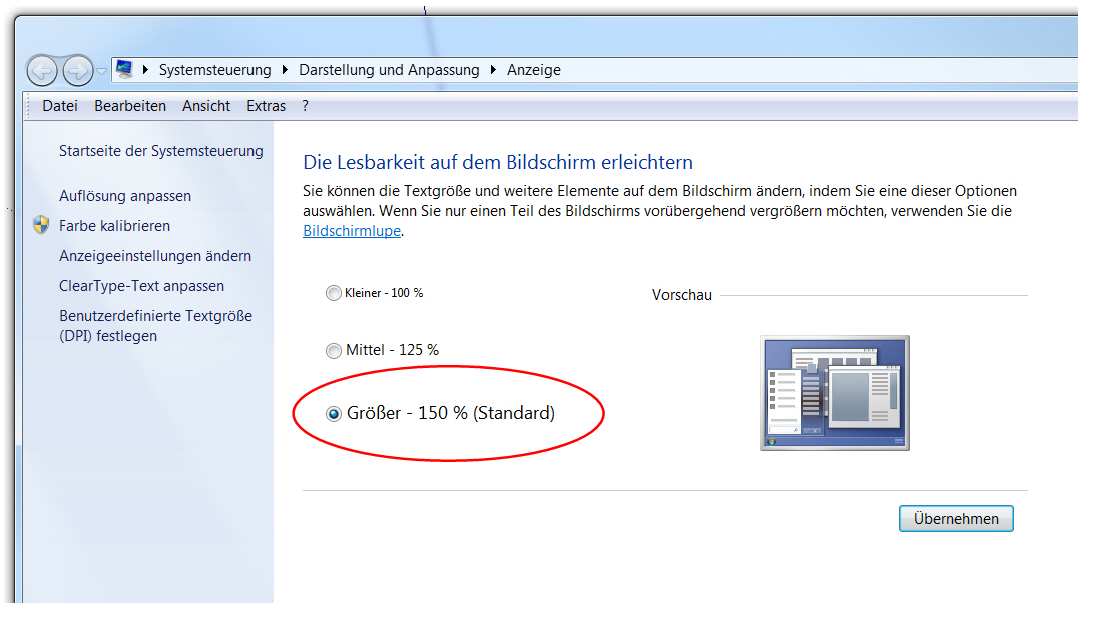
-
Well, at least it's not a SketchUp/LayOut problem.
If you want to be able to read the text, you'll have to set the font larger and that will make the arrowheads larger. As I said before, inserting dimensions in LayOut instead will give you control over arrowhead size independent of the font size.
Or you could explode the dimensions viewport in LO and adjust the font size.
-
If I use the dimensions in layout they are not related to the SU object. If I change that (we have very often this case), the dimension will not change automaticly. This is the handicap in my opinion. So I accept the loss in comfort in relation to layout dimension.
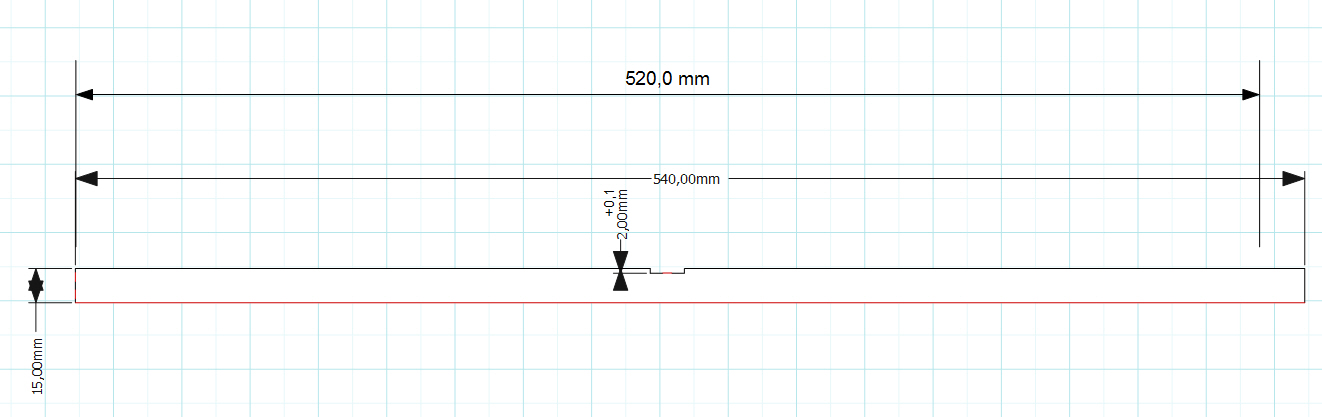
Advertisement







