Dimensioning with both mm and inch
-
Recently I was requested by my client to put both mm and inch as the unit for all the dimensions. I tried to find some way to do it but eventually what I did is to use mm as the model unit and type all units in inch with 3D text. It works but of course it is not efficient. I just wonder if anyone knows how can I do it better? I am enclosing an image of my work here for your reference. Thanks!
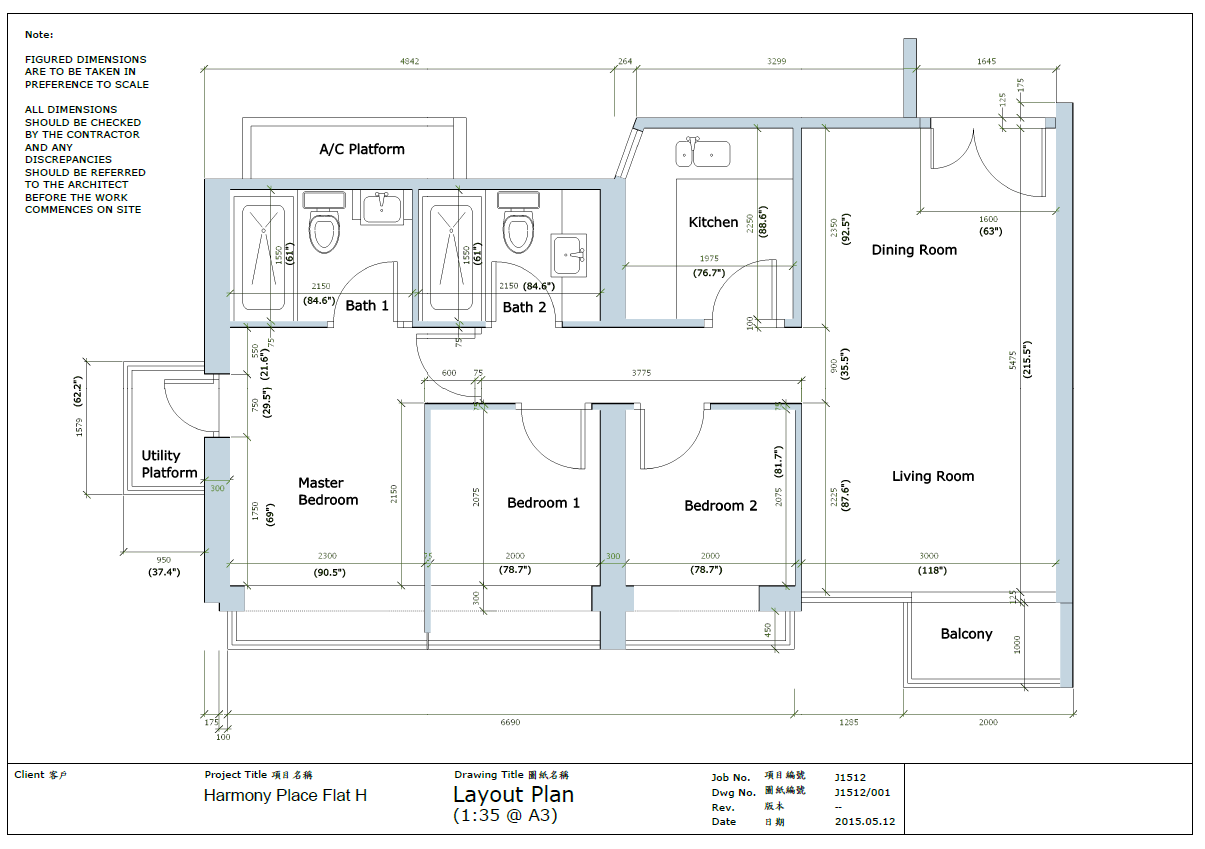
-
If you use a toggle tool you can copy paste the measurement.
It's not automated but could be faster than typing.
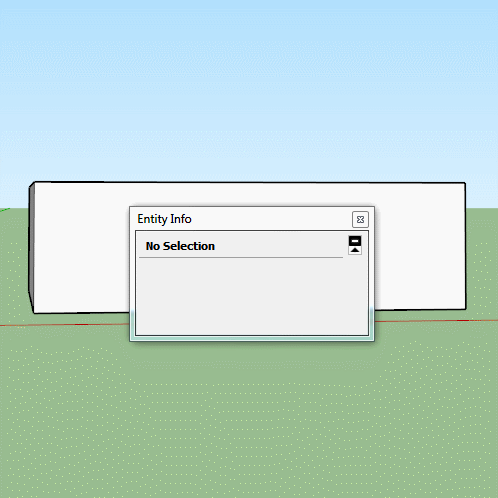
-
Move on to Layout?
-
Whatsmore... Dimensions should only hold a setting until they are individually changed. Dim all your Imperial and then all your MM next. Or vice versa.
-
What Kristoff said works in LO. You can change units for dimensions without impacting dimensions already placed. And you could even make the dimensions look proper without any problem.
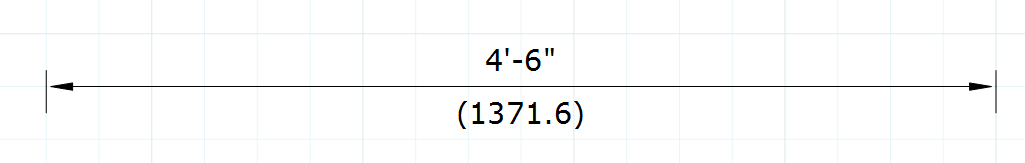
-
I must admit I've barely used layout.
-
It's not a direct thing in LO where you'd get the dual units automatically (maybe a thing for the wishlist, though) but it isn't hard to do it anyway. No need to go around dimensioning twice as Kristoff suggested and no need for two dimension arrows. I copied the imperial dimension and pasted it on a new layer. Then I changed the location of the text to below the arrow and changed the units. I exploded the metric dimension so I could delete the extension and arrow lines and then added the parentheses but those last steps are more gravy and probably could be skipped.

-
Hi guys, thank you very much for your prompt response. I prefer not to do it in layout because very often this kind of plan drawings would change very often and it will not be easy to use sketchup then Layout to do changes. I do love the idea of having the duel dimensions. Let me try it out and see which suits me best.
Thanks again.
-
Evidently you haven't used LayOut much because what you say about it is not true.
If you edit the dimension text in SKetchup as Box shows, that text won't change if the dimension gets changed. You'll have to manually update the dimensions. Good luck with it though.
-
I was meaning two sets of dims for dimensioning in SU. I didn't realize that when you change units it changes all dims. I thought that the model info dim tools were required to change dims.
Again... I suggest Layout. 3D models are updating when you want them to be in Layout. Dims are sticky to models and will often update depending on what they are attached to.
-
Yeah. You're right. All dimensions get changed in SU when you change units in Model Info. I figured you knew that and were referring to LO.

-
When I first worked in SU I used Autocad to draft. Then after I think 2013 Layout came out I made the move to SU/Layout and I have not looked back. I never really dimensioned anything in SU... I found it clunky and unreliable. I often wished and still do, for a SU/Ruby drafting solution that could be more versatile than Layout and be open source for new ideas.
-
Kristoff, the thing you should be looking forward to is more and better dimensioning tools in LO. That's the better place to be putting in dimensions.
-
Is it? I dream of nodes and auto-dimensioning (to an extent)... Smart dims that knew what we were doing, vertical, horizontal, 2D and 3D. Real symbol libraries and a direct connection to BIM info that doesn't have to have Layout open and go back and forth to check stuff as you go, not fix it work after modeling. Smart full vector hatches. This place has trained me to expect the impossible from Ruby and the Plugin Authors. Ok, back to Earth now... I think I flew too close to the Sun.
-
If you look at where the development has been as far as dimensions are concerned, you'll nothing has changed in SU in years. In fact I don't think there's been any changes to it at least since before V3. LO has gotten many improvements though. I'm only guessing but I imagine we'll see other improvements in LO2016.
There have been other improvements in text such as Auto Text which I leverage in every LO project, now. Most of the labels in that plan I posted the other day were auto-filled. Maybe we'll get radial dimensions and other cool stuff soon.
-
yeah I could handle anything really...
-
I use dual dimensioning all the time. I'm just starting to use LO more frequently, and starting to get away from Turbocad. I hope the developers make a dual dimension tool. Dimensioning everything twice over is very time consuming
-
@auchifai said:
Recently I was requested by my client to put both mm and inch as the unit for all the dimensions. I tried to find some way to do it but eventually what I did is to use mm as the model unit and type all units in inch with 3D text. It works but of course it is not efficient. I just wonder if anyone knows how can I do it better? I am enclosing an image of my work here for your reference. Thanks!
[attachment=1:2hchdrnf]<!-- ia1 -->temp.png<!-- ia1 -->[/attachment:2hchdrnf]mod = Sketchup.active_model ent = mod.active_entities txt = ent.grep(Sketchup;;DimensionLinear) for t in txt dim = (t.text.to_f/25.4).round(1) t.text=t.text+"\n("+dim.to_s+"\")" end -
Cool! How hard to make it go the other way with metric in the parentheses?
-
@dave r said:
Cool! How hard to make it go the other way with metric in the parentheses?
mod = Sketchup.active_model ent = mod.active_entities txt = ent.grep(Sketchup;;DimensionLinear) units = Sketchup.active_model.options["UnitsOptions"]["LengthUnit"] for t in txt case units when 2 dim = (t.text.to_f/25.4).round(1) t.text=t.text+"\n("+dim.to_s+"\")" when 0 dim = (t.text.to_f*24.5).round(0) t.text=t.text+"\n("+dim.to_s+"mm)" end end
Advertisement







