Visualizer for SketchUp
-
Hi easykhan,
There is no way to change the color of the sky and ground. Its based on a procedural sun_sky shader that changes based on time of day and year. However you can use a large sphere or cylinder with a sky image. You may want to turn off shadow casting for that object.

-
Another example of enhanced mode with de-speckling.
This sketchup file was posted to the warehouse by user Rollie W. called GLASS TABLES IN HOUSE DISPLAY. I changed to the floor from a light carpet to the built in Tile-Ceramic-multi material. Rendered for about 20 minutes on my desktop computer.
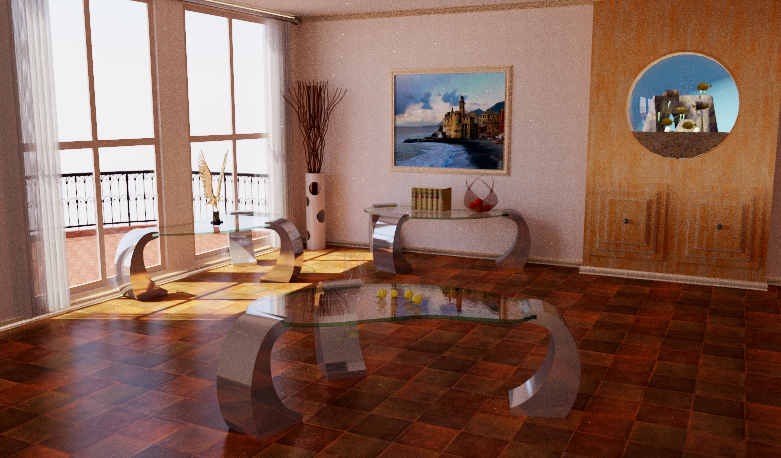
-
Ok Done!

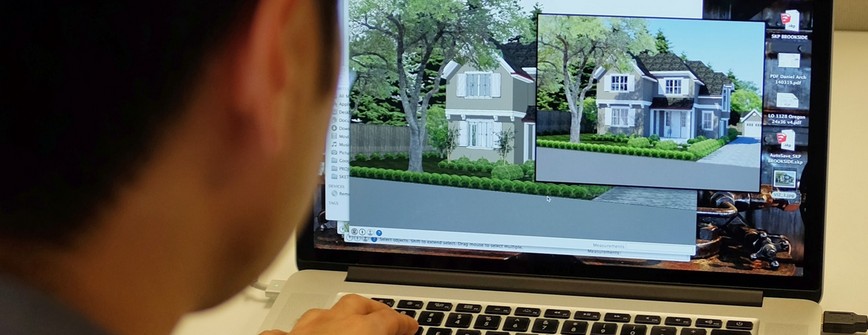
Visualizer VF
Ceci est la libre adaptation du site original!
Visualizer VF (visualizervf.weebly.com)
-
c'est cool Pilou
-
Hi Willanie,
Just want to confirm about transparent background saving, when reduce noise and suppress speckle activated, i unable to save the transparent background. Is it just me or it's from visualizer v1.3?
Regards,
VD -
@unknownuser said:
when reduce noise and suppress speckle activated, i unable to save the transparent background
Same result than you but I suppose that is normal, as you can have the background on the more speedy mode!
Something funny seems the Icone of the "Folder" is used only for choose (and remember) name's text beginning and format
but not for save the file itself! Even the button "Save" is shown!
-
Hi Vidy and Pilou,
Yes unfortunately the alpha channel is disabled when using the de-noising or de-speckling.
The save file dialog (the icon is a small arrow head pointing down next to the file folder icon) is greyed out indicating no alpha is produced.
One terrible workaround is to render without de-noising to obtain an alpha channel and render again with de-noising for the RGB channels.willanie
-
@unknownuser said:
One terrible workaround is to render without de-noising to obtain an alpha channel and render again with de-noising for the RGB channels.
So what is the solution ?
-
Sorry pilou that's the only workaround.
-
if your using the locked view for Visualizer, it's quite easy to make a png alpha mask with SU 2d export to the same folder for post composition?
or set the layer color to black and use the color by layer export, maybe... -
Hi Driven,
Interesting suggestions, but I don't think they are a better workaround then rendering Visualizer twice.
In fact, making an alpha channel outside of Visualizer may result in some edge mismatch.
The creation of the alpha channel in Visualizer was refined to the point where compositing in paint software like Gimp or Photoshop works without any edge fringing.willanie
-
the color by layer ones is a Visualizer export...
Layer setting 'Color by Layer'
Vis setting export png trans background...
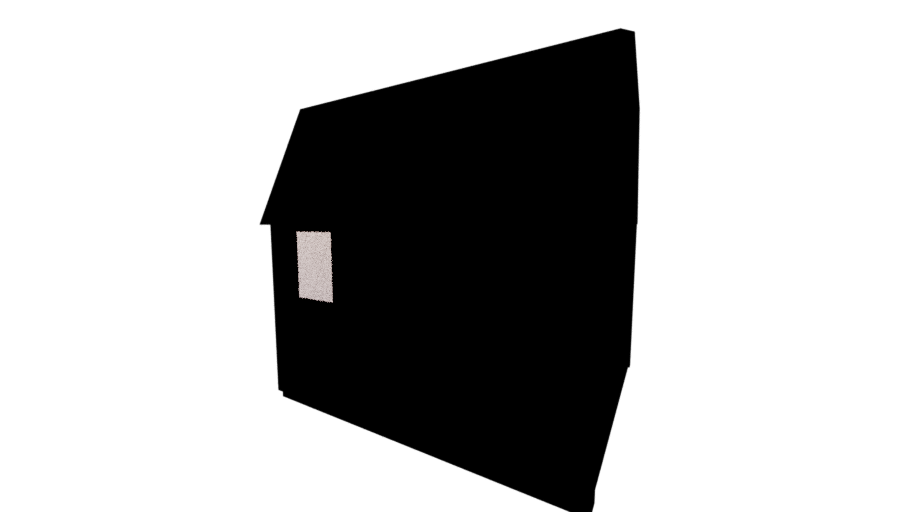
only the window glass still shows...
EDIT:
this is color by layer, use view size 2d png export non-transparent bg...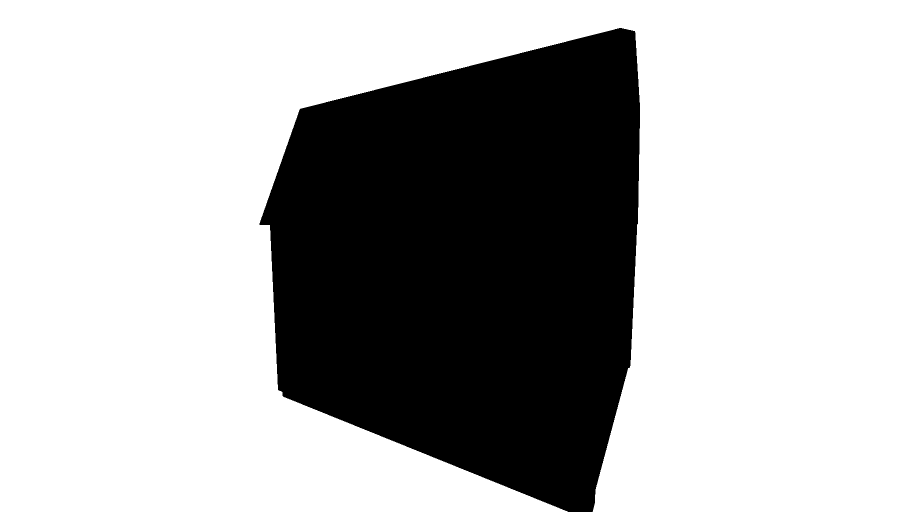
-
Hi Driven,
I didn't think of using color by layer set to black.
Problem is, this mode doesn't effect the background sky in Visualizer.
So you could get something like the attached image.
Even if you use Visualizer a second time, as I suggested, could potentially result in edge fringing. Visualizer processes a saved image with alpha to minimize edge fringing and this would not happen in a de-speckled render.willanie

-
@willanie said:
Hi Driven,
Interesting suggestions, but I don't think they are a better workaround then rendering Visualizer twice.
In fact, making an alpha channel outside of Visualizer may result in some edge mismatch.
The creation of the alpha channel in Visualizer was refined to the point where compositing in paint software like Gimp or Photoshop works without any edge fringing.willanie
Got it Willanie, thanks for your information
Regards,
VD -
It's not a so hard work to render twice!

-
An example of Visualizer1.3 enhanced mode.
This mode can often result in very bright single pixels also known as "fireflies" caused by an extremely bright light source like the sun.
The despeckle noise reduction feature is there to help remove them.
The back wall in this scene is assigned a material with a name that includes the word "mirror" for sharp reflections.
-
Thanks for the notes Wilanie
-
Nice one Willanie..
-
another example ... this one took about 35 minutes to render on my desktop
a couple of the fireflies weren't removed by the despeckle mode but it still looks pretty nice

-
Yes, very nice!

Advertisement







