[plugin] Connect Guide Points
-
In response to a request "Connect Guide Points"
http://forums.sketchucation.com/viewtopic.php?f=323&t=46163Pre-select the guide points that represent a single profile or cross-section of an object, execute the plugin and choose to "Close the loop" if desired. The plugin sorts the points based on proximity to each other and un-evenly spaced and/or convoluted shape may not process properly.
-
It's a sort of Brownian movement


-
Thanks, Sam.
Anyone who has a specific use, please post it. For me they start to appear and then recede into the fog.
-
Screenshot? Would make it easier to understand what the plugin does.
-
My screenshot is not sufficient ?


Plug connects automatically by a line some selected "guide points" floating in the 3D space
-
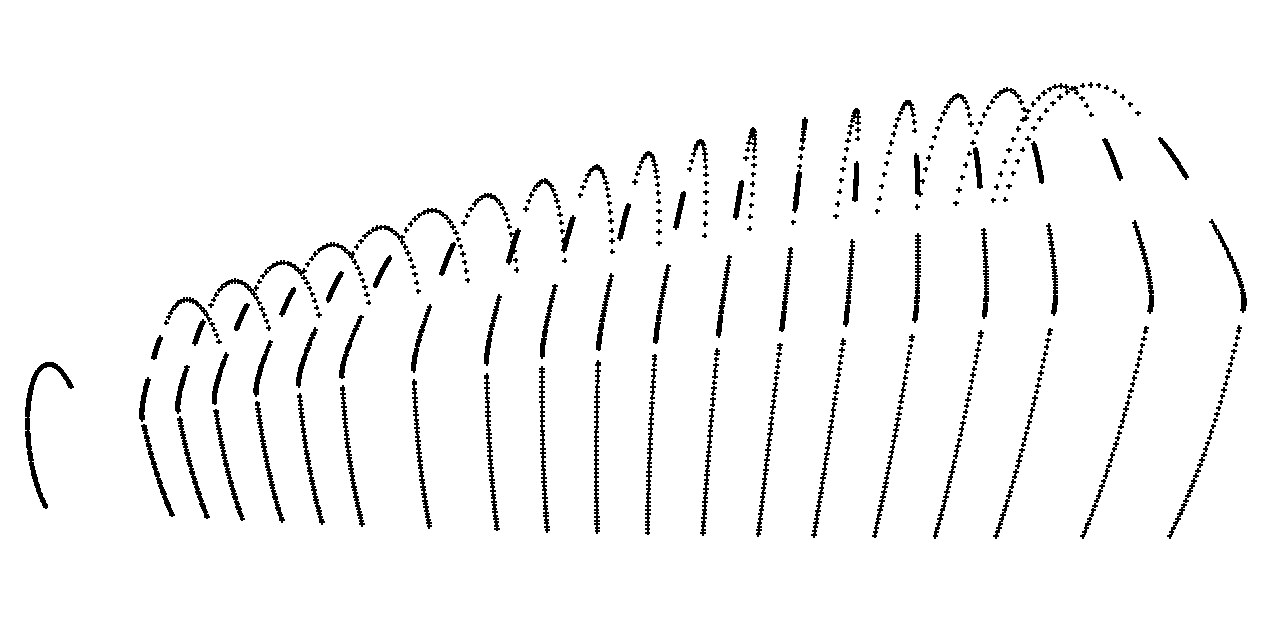 This is a screen shot of the Bob's Ribs model that I used to test the plugin.
This is a screen shot of the Bob's Ribs model that I used to test the plugin.Bob's request was
@unknownuser said:I have a series of guide points that form the contour of an object. I want to connect the guide points to form "ribs" so that I can use Connect Edges by Loft.
-
So, Sam or Bob,
(It just seems like a stupid question...) Each rib is created individually (pick and run plugin 20 times or so for model shown) as otherwise there would be cross-connections between more proximate points on adjacent ribs?
-
Yes the plugin would have to be run for each rib. There is no way to tell which rib an individual guide point belongs to without selecting them in groups.
-
This all started when I tried to apply Extrude Edges by Rails. I had two edge contours and two body shape contours. When I ran EEbR it "failed" to form a surface, but left me with these multiple "ribs". Unfortunately, I could not skin them because the were made up of construction points. Smitch then created "Bobs_Ribs" to allow me to connect the points into "ribs".
So now you all have "the rest of the story"
-
WOW .. GREAT PLUGIN .. TANKS ... USEFUL FOR CAPTURED Mapping DATA .. GIS .. ETC ... LIKE POINT CLOUD .. THANKS

-
Lovely Plugin!
Still valid and useful in 2015!
Your generosity is appreciated!
Great for connecting x,y,z coordinates exported from Excel and plotted using the Points Cloud import function. http://sketchucation.com/forums/viewtopic.php?p=253563#p253563
I use it for path center line slopes.Keep up the good work!
Cheers!
Miner_Jeff
Advertisement







