Get the coordinates of the corners of the viewport
-
Hello everyone, I have a question related to the coordinates of the corners of the viewport relative to the screen, my goal is to create a webdialog and place it in one of these corners. I'm not sure how to get these coordinates, in advance thank you very much for your attention.
This picture illustrates what I want to get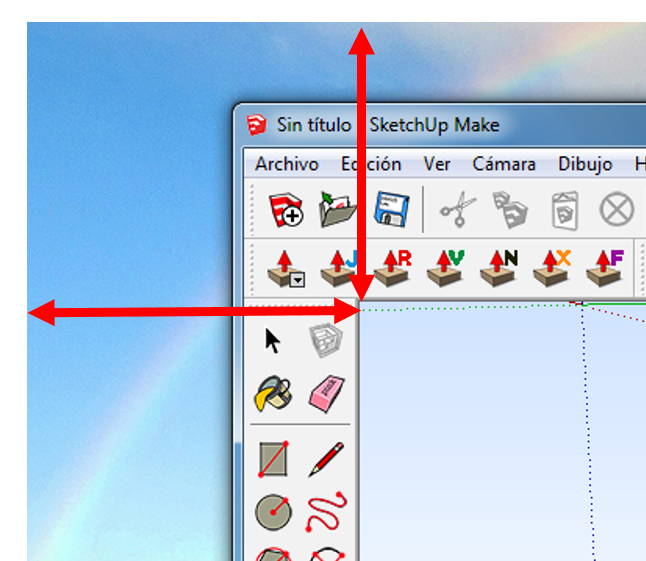
(I used google translator, sorry for errors)
-
Using 0,0 puts it at the top-left of the whole screen.
You can't usefully get the viewing area's top-left corner.
Docked toolbars at top and left will affect the actual viewable area...
The screen resolution will also intervene !
Just place it somewhere near the top-left and let the user relocate it as desired, its last location is remembered in the Registry across sessions [PC at least?] -
if you 'really' want to and it's for v14/5 then you may be able to do something I do on a mac...
for mac I use a bin tool, but there is a windows gem called 'auto-click', that has get/set mouse position methods.
basic concept is from inside a tool you
programmatically double-click at [vpwidth/2, vpheight/2] e.g.a = [600,400]
retrieve the SU x,y with onLButtonDoubleClick(flags, x, y, view) e.g.b = [458,340]
thenoffset = a-bi.e. top left corner of viewport...I've used it for automating 'user input' tests, mainly for the fun of it...
john -
Hello dacastror.
There is no SketchUp API function that will give you the upper left corner of the viewport area, relative to screen origin. However, one can use Windows API to get it, for the Windows OS only.
FYI, I wrote a plugin, called SU windows settings, and it too creates a webdialog, hides all borders and places it in any corner user clips it to. You can see that plugin here: http://sketchucation.com/forums/viewtopic.php?t=42926
When I get home, I'll provide some code snippet of getting screen coordinates to viewport origin.
Anton
-
thank you very much for your answers, I really want to do this, Driven interesting that behavior in Mac, I try to do something with it.
Anton thank you very much, I was just beginning to explore your code is really awesome , I can see that the coordinates of the viewport are obtained with this
, I can see that the coordinates of the viewport are obtained with this AMS::Sketchup::Viewport.rectreturns an array like this[74, 120, 1678, 991]that corresponds to what I need . Although I feel like killing a fly using an atomic bomb, it would be excessive to require the complete library, I'm trying to study their code to accomplish what I need through Win32API, but it is proving difficult. Nevertheless, I can contemplate the beauty and power of your code
. Although I feel like killing a fly using an atomic bomb, it would be excessive to require the complete library, I'm trying to study their code to accomplish what I need through Win32API, but it is proving difficult. Nevertheless, I can contemplate the beauty and power of your code(google translator)
-
what version of SU are you running?
the gem I mentioned should work with Ruby 2 and can be installed in SU v14/v15 usingGem.install('auto_click')GitHub - erinata/auto_click: Provide several Ruby methods for simulating mouse click, cursor movement and keystrokes in Windows. This gem use DL library and SendInput method so there is no dependency on FFI, AutoIt or Win32-api. (More control over mouse movement such as speed or locus will be implemented in future releases)
Provide several Ruby methods for simulating mouse click, cursor movement and keystrokes in Windows. This gem use DL library and SendInput method so there is no dependency on FFI, AutoIt or Win32-api. (More control over mouse movement such as speed or locus will be implemented in future releases) - erinata/auto_click
GitHub (github.com)
good luck
john -
Driven thanks, I'll look it looks interesting, I wonder if there will be a gem that allows some things like making Win32API so that they can perform on Mac
Anton would perform similar to yours definitions, but using Win32API
this is your original definitiondef client_rect(hwnd, mode = 1) return nil unless valid?(hwnd) mode = mode.to_i mode = 1 unless mode.between?(1,3) lpRect = 0.chr*16 wins;;GetClientRect.call(hwnd, lpRect) crect = lpRect.unpack('l*') return crect if mode == 3 style = wins;;GetWindowLong.call(hwnd, -16) exstyle = wins;;GetWindowLong.call(hwnd, -20) wins;;AdjustWindowRectEx.call(lpRect, style, false, exstyle) arect = lpRect.unpack('l*') r = [] if mode == 1 wins;;GetWindowRect.call(hwnd, lpRect) rect = lpRect.unpack('l*') r[0] = rect[0] - arect[0] r[1] = rect[1] - arect[1] r[2] = r[0] + crect[2] r[3] = r[1] + crect[3] else r[0] = -arect[0] r[1] = -arect[1] r[2] = r[0] + crect[2] r[3] = r[1] + crect[3] end r endand this is what I try to do, I do not know if it is correct
require "Win32API" GetClientRect = Win32API.new( 'user32.dll','GetClientRect', 'LP', 'B') GetWindowLong = Win32API.new("user32.dll" , "GetWindowLong", "LI" , "L") AdjustWindowRectEx = Win32API.new('user32.dll','AdjustWindowRectEx', 'PLBL', 'B') GetWindowRect = Win32API.new('user32.dll','GetWindowRect', 'LP', 'B') def client_rect(hwnd, mode = 1) mode = mode.to_i mode = 1 unless mode.between?(1,3) lpRect = 0.chr*16 GetClientRect.call(hwnd, lpRect) crect = lpRect.unpack('l*') return crect if mode == 3 style = GetWindowLong.call(hwnd, -16) exstyle = GetWindowLong.call(hwnd, -20) AdjustWindowRectEx.call(lpRect, style, exstyle) arect = lpRect.unpack('l*') r = [] if mode == 1 GetWindowRect.call(hwnd, lpRect) rect = lpRect.unpack('l*') r[0] = rect[0] - arect[0] r[1] = rect[1] - arect[1] r[2] = r[0] + crect[2] r[3] = r[1] + crect[3] else r[0] = -arect[0] r[1] = -arect[1] r[2] = r[0] + crect[2] r[3] = r[1] + crect[3] end r endat this time I do not know how to get "hwnd" for sketchup window
(google translator)
-
Decastor, there are several ways of getting SU window. My way, which is used in my C++ extension of AMS library, uses callbacks to iterate through all windows and find the one that matches SU window properties, like window class name and SU process id. Win32API doesn't support callbacks, so you'll need a simpler way of getting handle to SU window. A simple way of getting SU window is by calling GetActiveWindow when SU starts. It should that way, in most cases (probably in all), return handle to SU window. Then, you will also need a handle to the viewport child window. You're trying to acquire rectangle of viewport window after all. I will provide you a full proper working function in a day or so.
-
wow! thank you very much Anton, get this Handle seems more sophisticated than I expected
I'm anxious to see how to do

-
Just as a heads up,
Win32APIhas been deprecated (for some time,) and in Ruby 1.9, was removed, and replaced with a "Win32API.rb" that is a wrapper making calls using theDLlibrary.So since then, you'd actually be using
DL, when you madeWin32APIcalls.However
DLhas recently been deprecated, in favor of theFiddlelibrary.
In Ruby 2.0, there is a conditional loader that will attempt to wrapDLas calls intoFiddle.Be warned that
DLhas already been removed from Ruby 2.2 !Time to start learning
Fiddle. -
Well, in that deprecation purpose, I think the most convenient approach would be to write a c extension. But, meanwhile I will provide a Win32API reliant version, and then a C extension if decastror wishes.
-
Here it is decastror!
# Load Win32API dir = File.dirname(__FILE__) if RUBY_VERSION =~ /2.0/ # Standard libraries included in SU 2014+. require 'Win32API' else # Bundled with plugin for SU 2013 and prior. require File.join(dir, 'Win32API') end # Top level namespace just for convinience. module Decastror; end # Sub namespace for particular plugin. # It can also go directly into your top level namespace. module Decastror;;MyTool # Import some Windows API functions GetActiveWindow = Win32API.new('User32', 'GetActiveWindow', '', 'L') GetWindow = Win32API.new('User32', 'GetWindow', 'LL', 'L') GetWindowRect = Win32API.new('User32', 'GetWindowRect', 'LP', 'I') GetClientRect = Win32API.new('User32', 'GetClientRect', 'LP', 'I') FindWindowEx = Win32API.new('User32', 'FindWindowEx', 'LLPP', 'L') GetWindowLong = Win32API.new('User32', 'GetWindowLong', 'LI', 'L') AdjustWindowRectEx = Win32API.new('User32', 'AdjustWindowRectEx', 'PLIL', 'I') # This simple technique works in most cases if not all. active = GetActiveWindow.call() owner = GetWindow.call(active, 4) MAIN_HWND = owner == 0 ? active ; owner class << self # Get handle to viewport window. # The reason we need this function, rather than constant is because viewport # handle is not constant. Viewport handle changes as view preferences # change. # @return [Fixnum] def get_viewport_handle # View class name is different among different SU versions. # SU6 uses AfxFrameOrView70u # SU7 and SU8 use AfxFrameOrView80u # SU2013 through SU2015 use AfxFrameOrView100u cname = case Sketchup.version.to_i when 6 'AfxFrameOrView70u' when 7,8 'AfxFrameOrView80u' else 'AfxFrameOrView100u' end return FindWindowEx.call(MAIN_HWND, 0, cname, nil) end # Get screen coordinates to the upper-left and lower-right corners of the # viewport window. # @return [Array<Fixnum>] [x1,y1, x2,y2] def get_viewport_rect viewport = get_viewport_handle() style = GetWindowLong.call(viewport, -16) ex_style = GetWindowLong.call(viewport, -20) wrect = [0,0,0,0].pack('l*') crect = [0,0,0,0].pack('l*') arect = [0,0,0,0].pack('l*') GetWindowRect.call(viewport, wrect) GetClientRect.call(viewport, crect) GetClientRect.call(viewport, arect) AdjustWindowRectEx.call(arect, style, 0, ex_style) wrect = wrect.unpack('l*') crect = crect.unpack('l*') arect = arect.unpack('l*') return [ wrect[0] - arect[0], wrect[1] - arect[1], wrect[0] - arect[0] + crect[2], wrect[1] - arect[1] + crect[3] ] end end # proxy class end # module Decastror;;MyTool unless file_loaded?(__FILE__) # This field is added just in case file is loaded more than once. # Add some menus and stuff that should be instantiated only once. file_loaded(__FILE__) endTo get viewport rect:
r = Decastror::MyTool.get_viewport_rect
And this will give you viewport origin:
origin = [r[0], r[1]]
This will get viewport size:
size = [r[2]-r[0], r[3]-r[1]]I created a sample tool. You can customize it to your taste and work your extension from there.
-


 It works perfectly, Anton am very grateful that you've taken the time to write this, it's very good.
It works perfectly, Anton am very grateful that you've taken the time to write this, it's very good.
I'm studying your code to see how does its magic, I have a question aboutowner = GetWindow.call (active, 4)I do not quite know who does this
Other than that, I only see a bug in the code, you wrote Decastror instead of Dacastror
 I'm kidding of course.
I'm kidding of course.@unknownuser said:
meanwhile I will provide a Win32API reliant version, and then a C extension if decastror wishes
Build my first extension in C would be wonderful, it would be a good opportunity to dust off my little knowledge of C and most interestingly, could look to the development of faster plugins,
once, I tried perform the "hello world" with a guide published on GitHub, but I got lost on the way, I do not remember why, I would very much accomplish, Anton that would be awesome.thank you very much for the advice Dan. I'll read about that library.
(translated with google translator)
-
I'm realizing I have to create a kind of observer of the size and position of the viewport, so that my webdialog is maintained in the corner when the user changes the size or position of the window Sketchup, for now the only option I see is do something with
UI.start_timerandUI.stop_timer -
simple question,...
what do you want to 'put' in the webdialog?
adding observers has a cost to performance and can be very hard to debug when they go wrong...just curious...
john -
@dacastror said:
I have a question about owner = GetWindow.call (active, 4) I do not quite know who does this
The code has two parts to it:
active = GetActiveWindow.call() owner = GetWindow.call(active, 4) MAIN_HWND = owner == 0 ? active : owner
When SU starts, we get active window. The active window could return a handle to SU window or a handle to a webdialog belonging to SU window. To make sure that we get SU window, and not a webdialog, we use the GetWindow with a GW_OWNER command.@dacastror said:
I'm realizing I have to create a kind of observer of the size and position of the viewport, so that my webdialog is maintained in the corner when the user changes the size or position of the window Sketchup, for now the only option I see is do something with
UI.start_timerandUI.stop_timerYes, a timer would be an easy way to go. However, my AMS Library, has such observers (EDIT: But, they don't rely on timer. They rely on actual messages coming from SU window procedure). You can see documentation here, in case you are interested: AMS::SketchupObserver.#swo_on_size_move
-
Anton thank you very much for your explanation and links.
you have many observers available it is awesome, I have two versions of your library,1.0.9 and 2.2.0, I'm trying to understand how you manage to observe changes in the windows but I can not understand how you do, What is the basis of your observers? Is it a timer that question every so often? or does it work differently? Anton sorry for asking so much, It is that I am interested in the mechanisms behind the clock.
I want to keep as a surprise, when I finish you will understand why I needed this, however I will seriously consider your points.
-
I want to keep as a surprise, When I finish you will understand why I needed this, however I will seriously Consider Your points.
it seems that is no longer available the info in this link
@unknownuser said:
We're sorry, the page you requested cannot be found.
you could give me another clue to study this?
-
Here is window procedure I'm using to monitor window events: [Window Procedure](https://msdn.microsoft.com/en-us/library/windows/desktop/ms633573(v)
Here is more info about window procedures and how to use them: https://msdn.microsoft.com/en-us/library/windows/desktop/ms632593(v=vs.85).aspx -
My observers work by intersecting into SU window procedure and monitoring its messages. That is, too, possible with Windows API. No timers are needed. I have it all integrated in my C++ extension of AMS Library. You can read here about window procedure: https://msdn.microsoft.com/en-us/library/windows/desktop/ms633573(v=vs.85).aspx
Advertisement







