Colour picker in Layout
-
Hi Everyone
I'm James and I'm new around here, I've been browsing for a while but now I've got a question so I'll jump in.
I've created a building in Sketchup and the upper and lower floors are separate groups. When they're brought together there's a line around the middle of the building where the upper and lower meet. This doesn't when lines are switched off but shows when lines are visible. I've now exported my model to layout where I'm making elevations, which need lines visible, but the line around the middle is confusing.
Is there any way to remove this line ? I was thinking of making a box in layout to drag over the line (no edge, fill the same as the surface in sketch up) but I can't find anyway of selecting the colour from the model surface. The colours menu doesn't offer a 'colours in model' option and I can't find any kind of sampler.
Anyone got any ideas ?
Many thanks
James
-
How about hiding the edges at the seam line and any faces in that seam in each group in SketchUp? Then you don't need to worry about creating a mask in LO.
I do this sort of thing frequently to disguise that there are two separate components next to each other. I did that on this chair, for example.
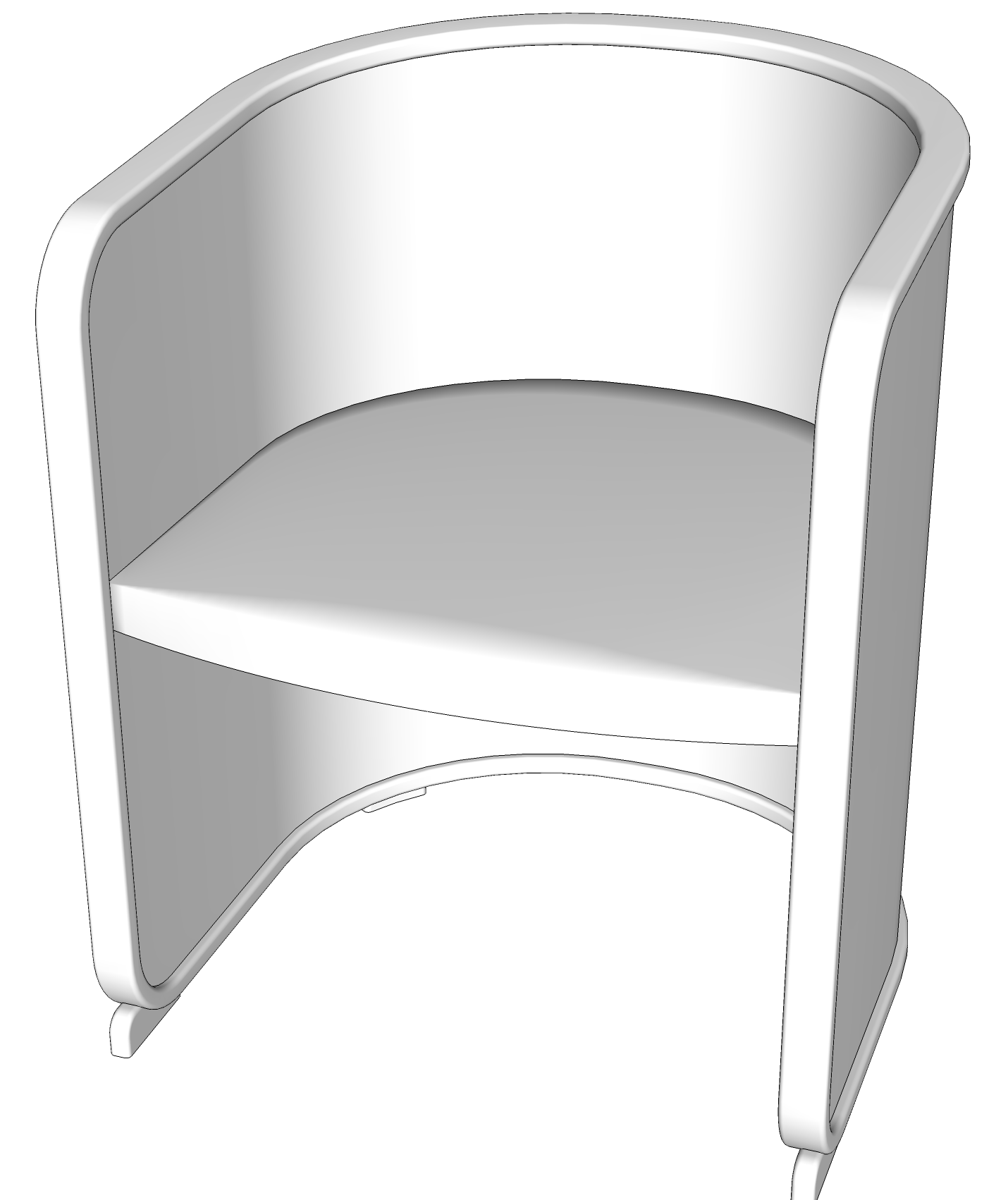
Advertisement







