[Plugin][$] Profile Builder 2
-
this message you have posted, tell you that you have open the same file open in the background in the first windows.
if you start a sketchup file (PC) via WindowsExplorer (WE)...Sketchup start a new Windows. the second windows of sketchup open than a read only version of the same file.
If you start a SKP via sketchup menue... you will see a save dialog popup.
if you need thumbnail view in WE than use the tip by cotty.. and us XnView
This is like WE however with more features.
-
Dean,
Thanks for the information. I finally got it to save as a modification of the original file. It would be nice to see a "How to" video on the proper way to do this.
Thank You,
Paul (Made from Germans)
-
I´m a little bit connfused about "How To.."
you have had find a way or solution and an other produce a How To Video? -
Decided to go ahead and buy Version 2.2.0.3.
Gets to the "Install" and hangs up.
Tried with and without the beta version 2_2_0(1) installed.
NADA
-
Dean,
Yes, you are correct....A "How To" video would teach you how to do a specific task. For example, it would show you all the steps involved in building an Industrial Stairsassembly
 That's what I'm working on now.
That's what I'm working on now.Paul
-
Bob,
Same thing happened to me when I downloaded the trial version and the purchased one though the Extension Warehouse. Sketchup would freeze up like it was fixin' to Bugsplat. I would just walk away for a few minutes and it would be installed when I came back. Weird behavior for sure.
Paul
-
I have found a slightly problematic issue with Profile Builder. I have noticed that when building profiles, profile builder does not respect the axis of the current context - only the main model axis. It gets difficult to use when designing rooms that are not aligned in the same axis as the main model. It would be great if it did!
Also goes for adding a custom profile - when adding a custom profile using the (+) button, the axis of the profile is taken from the axis of the model, and not the context in which the face is in.
I hope this issue can get fixed soon. I am being nit picky as Profile Builder 2 is a great plugin, and is only inches away from perfection..,
-
@raineysky said:
Dean,
Yes, you are correct....A "How To" video would teach you how to do a specific task. For example, it would show you all the steps involved in building an Industrial Stairsassembly
 That's what I'm working on now.
That's what I'm working on now.Paul
Cool! I hope you will be willing to share it so others can learn
-
@tommyk said:
I have found a slightly problematic issue with Profile Builder. I have noticed that when building profiles, profile builder does not respect the axis of the current context - only the main model axis. It gets difficult to use when designing rooms that are not aligned in the same axis as the main model. It would be great if it did!
Also goes for adding a custom profile - when adding a custom profile using the (+) button, the axis of the profile is taken from the axis of the model, and not the context in which the face is in.
I hope this issue can get fixed soon. I am being nit picky as Profile Builder 2 is a great plugin, and is only inches away from perfection..,
Thanks Tommy, a few others have commented on this issue and I will put in my TODO list. Hopefully, this can be fixed..
-
I suppose a work around is to save and open that context (component) as a separate model to use Profile builder, then reload?
-
he he i would do this..however my version is expired. next month i must go to my bank and must pay a visa. my fear is..if i have pay a visa...Whaat have found a way to pay via paypal.
@TommyK
the first part of ProfileBuilder2 is like followme...however more comfortable.
I must confess that i have not really understand what your problem is.pictures could help to understand better.
-
Does it have some way to follow 2 paths? Like a 2-rail sweep in other programs?
Just want to make sure I am not missing it.
-
Dale: An excellent plugin overall but I have this issue:
When I build a member from a profile that has a reversed shape (a "C" shape for example) it can not be edited with the trim or extend tools.
Trim Error message:
SketchUp
To trim, the end of the Profile Member must not be modified. Rebuild Profile Member?
Yes No
clicking yes has no effect
Extend Error message:
SketchUp
The selected end has been modified and cannot be extended.
OK
https://www.dropbox.com/s/3qwolfqdexm7140/PB2%20error%20trim.jpg?dl=0
https://www.dropbox.com/s/85pt26b8h2ohnau/PB2%20error.jpg?dl=0Workaround / solution?
SB
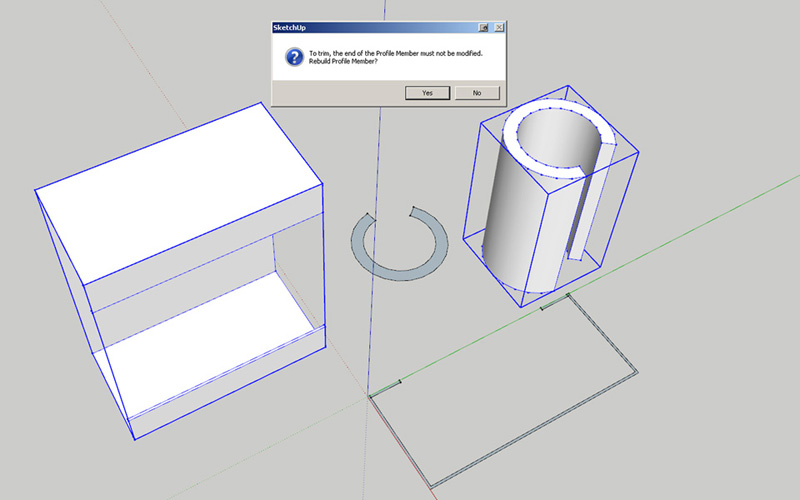
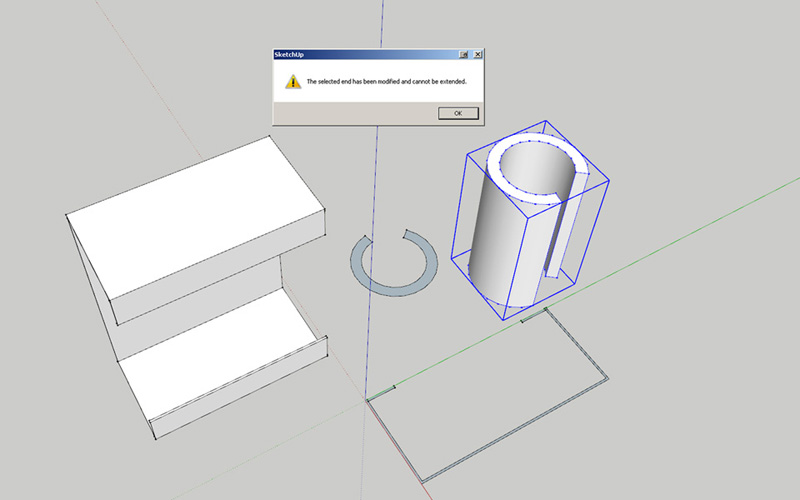
-
@sabba said:
Dale: An excellent plugin overall but I have this issue:
When I build a member from a profile that has a reversed shape (a "C" shape for example) it can not be edited with the trim or extend tools.
Trim Error message:
SketchUp
To trim, the end of the Profile Member must not be modified. Rebuild Profile Member?
Yes No
clicking yes has no effect
Extend Error message:
SketchUp
The selected end has been modified and cannot be extended.
OK
https://www.dropbox.com/s/3qwolfqdexm7140/PB2%20error%20trim.jpg?dl=0
https://www.dropbox.com/s/85pt26b8h2ohnau/PB2%20error.jpg?dl=0Workaround / solution?
SB
Thanks for reporting! It could be a bug. I'll look into it.
-
@moriturimax said:
Does it have some way to follow 2 paths? Like a 2-rail sweep in other programs?
Just want to make sure I am not missing it.
Sorry, there is no such feature in PB2.
-
If you search for Profile Builder 2 or profilebuilder2 on Extension Warehouse you get "Not Found"
-
@bob james said:
If you search for Profile Builder 2 or profilebuilder2 on Extension Warehouse you get "Not Found"
Thanks Bob, I am aware of this and so is EW. I have been told that a fix is in the queue.
-
I'm experimenting with making a Railroad wheel. What am I doing wrong?
-
Will, Bob, draw a centerline, everything on the sides of the centerline is going to spin around and create a circular part. So get rid of the both short ends, just need the smaller section.
Ken
-
@unknownuser said:
Will, Bob, draw a centerline, everything on the sides of the centerline is going to spin around and create a circular part. So get rid of the both short ends, just need the smaller section.Ken
Ken: Thank you for your response. Unfortunately, I don't understand.
- I draw a horizontal centerline first and then click on revolve? (that didn't seem to make any difference)
- What do you mean by the "short ends"?
- What do you mean by the "smaller section"?
The complete wheel on the left of the previous post was created in the "normal" way: create a circle and follow that path with the profile (with no offset).
What is "Offset" supposed to do? I assumed it would offset the profile axis of revolution.
It makes no difference whether the "Revolve Profile" axis is drawn vertically or horizontally, it still revolves the profile around the axis shown in blue.
Advertisement







