Best method to create faces for complex shapes?
-
Just a side note wouldn't it be better to construct the sidewalks separately? Perhaps as an extrusion based on the street. What is the end result? Streets amd sidewalks with "dirt"?
At first try it appears Toposhaper and Curviloft are not suited for this. Toposhaper doesn't keep to the edge of the street.
-
@pbacot said:
Just a side note wouldn't it be better to construct the sidewalks separately? Perhaps as an extrusion based on the street.
you mean an extrusion with Join Push Pull? Nope... the sidewalks are 4m for this project, and at that width, the curves on the block corners overlap in a geometric mess.
same thing if you try to do a follow_me or use the profile builder plugin.
@unknownuser said:
What is the end result? Streets amd sidewalks with "dirt"?
Nope. I will use the OFFSET function of ToolsOnSurface plugin... 15cm for curb and 3.85 meters for sidewalks.
Then I use Joint Push Pull and extrude the curbs, sidewalks and internal terrains, 15 centimeters up (using vector joint push pull)
@unknownuser said:
At first try it appears Toposhaper and Curviloft are not suited for this. Toposhaper doesn't keep to the edge of the street.
exactly. There are tons of other similar uses I have for SoapSkinandBubble that I can´t think how I would use Toposhaper or Curviloft.
ps: while playing with words on Google to find other plugins capable of the same thing, I found this
https://www.youtube.com/watch?t=45%26amp;v=WxQjAL11IB4however, the mesh geometry seems to be quite random... not much suited to use with Sketchup terrain tools.
-
I wouldn't use follow me (or upright extruder that way). I would probably try to make a corner element with ramps etc. and duplicate it. Might do an extrusion on the "straight" runs. But good to know those tools are feasible the way you do it. I've never faced this particular scenario, though I've made-up streets for scenes where I didn't have the grades in the first place.
I've seen how TGI3D can make a quick patch, but haven't found the impetus to buy it in the end.
What I would like is something like Toposhaper that respected the boundaries while estimating contours, and had a grid based on horizontal dimensions meters etc.--always in respect to the origin--so that patched-in grids can be fit exactly horizontally. Then it is often easy to connect patches.
-
@pbacot said:
I would probably try to make a corner element with ramps etc. and duplicate it.
that sounds reasonable... but ONLY if all the corners are alike... in real grid streets. If you have streets that are more organic, you would have to create one different corner element for each corner...
edit: actually, even in my example it wouldn´t work out I guess, because the streets aren´t flat, so corners have different inclinations...
-
City Gen Street generator by Thomthom ?
-
I do many streetscapes. I don't really understand the dialogue here. The example you provided is completed quickly with tools-on-surface. I see you already use TOS so now I'm really confused....Do you use TOS or soap skin?...hmmmm. Yes I'm totally lost now. Oh but wait! The title of the post is about making faces..... there is no face making required to complete the streets. Yikes!! I better leave

-
sorry...forgot this image..
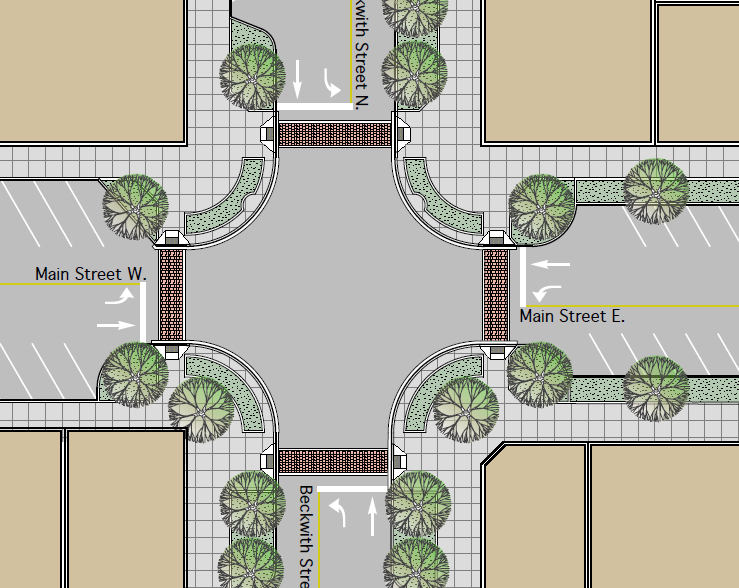
and this link to some rendered examples.
http://ibuildmodels.com/JMC/SF/streets_four_profiles.html -
@pilou said:
City Gen Street generator by Thomthom ?
not sure... it was discontinued 6 years ago... does it even works on non planar lines? (like lines created with ToS over a mesh?)
@roland joseph said:
I do many streetscapes. I don't really understand the dialogue here. The example you provided is completed quickly with tools-on-surface. I see you already use TOS so now I'm really confused....Do you use TOS or soap skin?...hmmmm. Yes I'm totally lost now. Oh but wait! The title of the post is about making faces..... there is no face making required to complete the streets. Yikes!! I better leave

Roland Joseph, from your images, it seems you only work with VERY planar streetscapes.
@unknownuser said:
The example you provided is completed quickly with tools-on-surface
you mean, getting a terrain and just drawing the streets over it? Hmmm... nope. It results in sideways sloped streets and plenty of totally irrealistic bumps on streets and sidewalks. ToS does not generates surface meshes or faces anyway.
I use Soap Skin to generate meshes from contours.
Be them contours like the ones I showed on my skp (as I mentioned, I had the STREETS but the city blocks were only HOLES between the streets. I used Soap Skin to generate those meshes that are the city blocks... already included in the file) or be for example terrain around a house, where I will draw a line around the house, walls, etc and generate the terrain.

-
I'm not understanding what it is you want to do but I think you should be looking at sandbox tools.
You can create terrain from contours and then manipulate it, stamp it, drape it ....
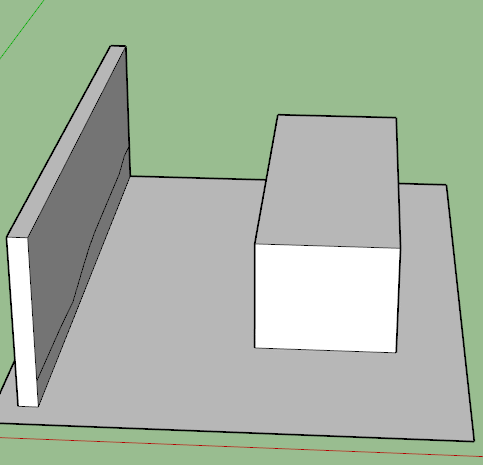
-
-
@roland joseph said:
sorry...forgot this image..
[attachment=0:3ali03kb]<!-- ia0 -->grid.jpg<!-- ia0 -->[/attachment:3ali03kb]and this link to some rendered examples.
http://ibuildmodels.com/JMC/SF/streets_four_profiles.htmlHi!
Very fine rendering!
What method do you use ? -
I agree with Box, the Sandbox tool should be fine for the example shown with the house.
For creating roads on a terrain the following script is very useful:
http://www.valiarchitects.com/subscription_scripts/instant-road-nui -
@unknownuser said:
Roland Joseph, from your images, it seems you only work with VERY planar streetscapes.
No...I live in Ontario. There is no flat ground in Ontario anywhere.....sorry Windsor is flat.
@unknownuser said:
It results in sideways sloped streets
No, you need to start with a relatively accurate mesh.
The roads can be contoured and flattened as per drawings manually with a projected image as a guide before you start building road mesh.Just like building on the site. Once you have a road bed you can cut the roads in easily.
This example would represent a more typical street contour in Ontario.... http://ibuildmodels.com/JMC2/beaverton/intersections.html
All of it with TOS. -
@unknownuser said:
Very fine rendering!
What method do you use ?Lumion....very tough work flow....those images took between 3-4 seconds to render..

-
@kenny said:
I agree with Box, the Sandbox tool should be fine for the example shown with the house.
For creating roads on a terrain the following script is very useful:
http://www.valiarchitects.com/subscription_scripts/instant-road-nuiThey charge too much for a subscription based script, no matter how wonderful it is.
-
@roland joseph said:
@unknownuser said:
Roland Joseph, from your images, it seems you only work with VERY planar streetscapes.
No...I live in Ontario. There is no flat ground in Ontario anywhere.....sorry Windsor is flat.
@unknownuser said:
It results in sideways sloped streets
No, you need to start with a relatively accurate mesh.
The roads can be contoured and flattened as per drawings manually with a projected image as a guide before you start building road mesh.Just like building on the site. Once you have a road bed you can cut the roads in easily.
This example would represent a more typical street contour in Ontario.... http://ibuildmodels.com/JMC2/beaverton/intersections.html
All of it with TOS.now, this is a very nice example with realistic terrain.
it would be awesome if you could show your workflow, from autocad drawings to the modelling of the streets and sidewalks, etc.
as I gather...
1 - you create a terrain from the elevation lines.
2 - you project an IMAGE of the project (including cities, etc) over the terrain, so you can flatten some surfaces for roads, etc. Can you give some more details on this workflow? Do you use the standard SKP terrain tools or Artisan?
3 - you use ToS to draw the streets, sidewalks, over the terrain, which is already painted with the image of the project, making it easy to paint it. (why you use ToS instead of DRAPING the DWG streets, etc?)
4 - you extrude stuff up (or maybe down, if you do with the streets) with Joint Push Pull?
-
I think Aces' current mesh is better than what Sandbox offers for most cases. A regular mesh is best--I think something cleaner or simpler in the radiuses would be helpful prior to proceeding.
Would like to know Roland's modeling approach, for example curbs and ramps, given a particular street grade. I'd say those are perfect examples, not to mention the rendering.
-
@unknownuser said:
1 - you create a terrain from the elevation lines.
2 - you project an IMAGE of the project (including cities, etc) over the terrain, so you can flatten some surfaces for roads, etc. Can you give some more details on this workflow? Do you use the standard SKP terrain tools or Artisan?
3 - you use ToS to draw the streets, sidewalks, over the terrain, which is already painted with the image of the project, making it easy to paint it. (why you use ToS instead of DRAPING the DWG streets, etc?)
4 - you extrude stuff up (or maybe down, if you do with the streets) with Joint Push Pull?
Yes to all of the above. The terrain can come from contour lines or a point cloud or just google mesh corrected by hand with the CAD drawings. I prefer the google mesh approach and you can get pretty accurate with the sandbox and by moving vertices by hand using the directional arrows as guides. I take many photos of the site and try to capture the elevations everywhere so that I can tune the mesh by hand. (note: the inference engine in SU is the prize to beat all prizes for this method. As far as I am concerned it has made Sketchup what it is today in terms of popularity. But like anything you have to practice. When I first started moving vertices around manually I had no idea and it was very painful but like any fine instrument, if you put in the hours it becomes second nature. I am glad I persevered cause moving mesh is easy now. (ask any SU car builder how good he is at moving vertices manually)
@unknownuser said:
DRAPING the DWG streets, etc?)
Oh my god no!!! building the roads and then trying to attach them via drape creates a nightmare mesh that is impossible to work with. The streets are normally way too complex.
@unknownuser said:
modeling approach, for example curbs and ramps
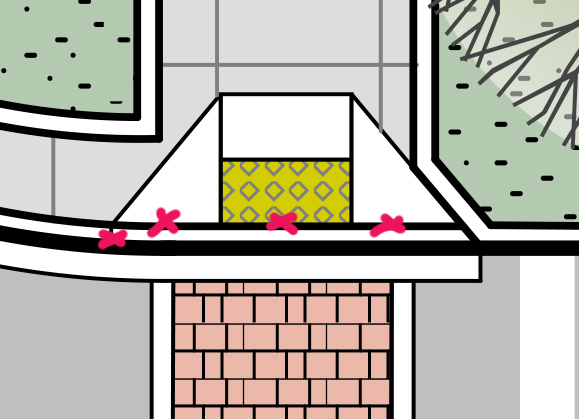
Where the curbs/ramps break down the original CAD is created as you see it so that it can simply be folded flat to the pavement by selecting the lines manually. After folding you can smooth it by using "from contours". The transition becomes seamless this way.
It is best to experiment with SU creating the template where the sidewalk breaks down so that you can use the template mesh in the initial CAD. -
if you don´t drape the DWG over the mesh, how do you separate parts to use different materials (Example, grass, pavement, sidewalks, etc)
You use ToS on it? But won´t ToS also create a nightmarish mesh impossible to work with?
-
I have to say that although I use meshes formed by taking a site level survey, then creating a point cloud and triangulate in SU to form a mesh, (only smoothing once all model editing is done - because it makes editing easier), I am lost with some of the discussions here.
In that case, I'm not sure if this is relevant or helpful but I personally create a mesh for my garden landscapes, (admittedly they're not huge), and then turn that mesh into a "solid" group. I can then use the solid tools to cut away at the mesh if terracing is needed, cut buildings or objects into it, (which would also be solids) and generally interact with the mesh without creating nightmare geometry. If any terrain then needs tweaking around the new additions, this is easily done by manipulating points on the mesh.
Like I said... Not sure if that helps, but it works for all my garden design projects.
Secondly, I'm not sure how "real world" it is when people drape roads, etc. over existing terrains. It may provide a visual, but obviously road contours would never follow all the humps and bumps of a real-world terrain. They'd be contoured to follow the terrain to some degree, with the correct gradients / cross falls / cambers of the road being used and the terrain adjusted around the road accordingly. I just mention this because some methods of work you see for terrains are great for creating hypothetical / semi-accurate terrain look alikes, rather than models of an actual terrain, (if you see what I mean).
Advertisement







