Help - layout ignores shadow to groundplane settings
-
After turning off Display: On ground, did you update the scene(s)?
I made two scenes, the one on the left with Display: On ground unticked, and on the right, Display: On ground ticked. Seems to work just fine for me.
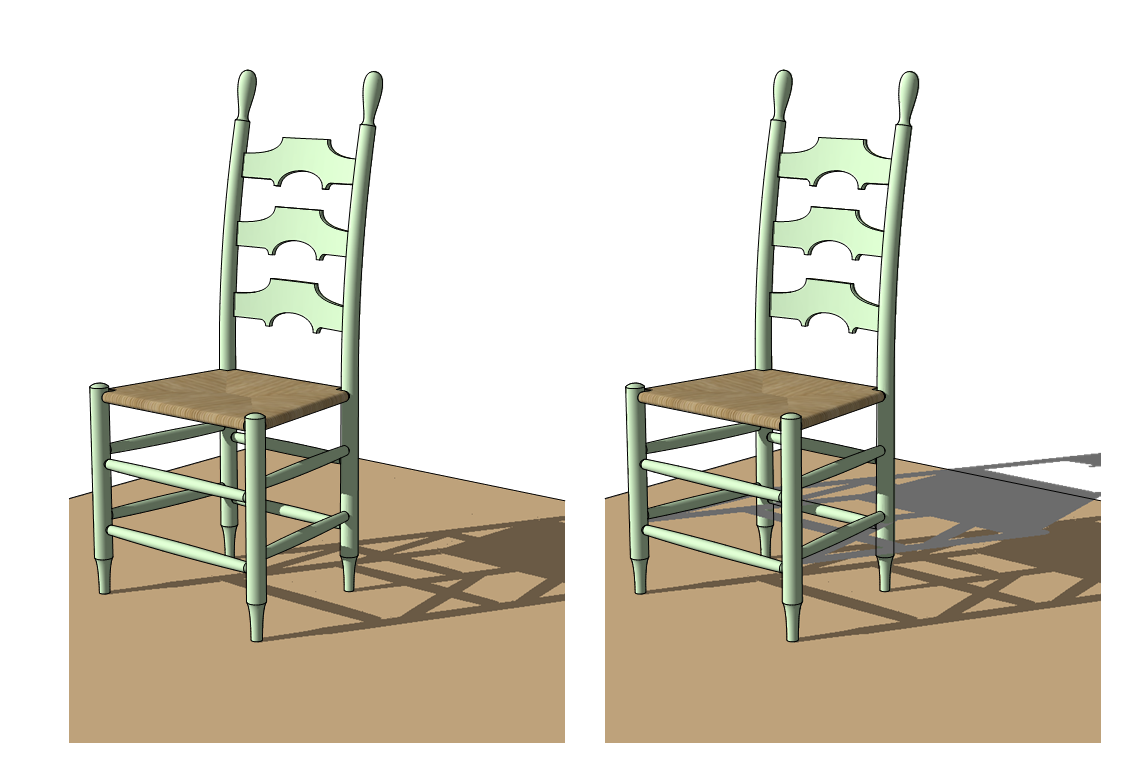
-
Be sure to update each scene that you need this to happen in... I had this very issue the other day. Actually, it wasn't an issue, I just had to remember the steps to get it to work right.
-
I guess I wasn't clear enough. Mike's right and as I alluded to, you have to update the scenes after changing anything related to shadows for them.
-
Hi guys,
Thank you for your quick answers. I am happy to see that there what I want is achievable.In regards to my work flow, I have a sketchup set up with scenes, than those scenes are prepared in layout. I do not re render those scenes I directly batch export to images.
Now my theories are that, there is a problem with my huge scene exporting process takes more than half an hour.
There is some difference between JPG an PNG image formats.But now i need to focus on delivernig my project on time after I wil examine and test more.
Thanks again
D. -
What do you mean "those scenes are prepared in layout"? If you do anything to make the scenes show as modified in the SketchUp inspector in LayOut, changes you make to things like styles, camera position, shadows, etc. will not be shown in the viewports. If you expect to be making edits in SketchUp that show in the viewports, you must not modify the scenes in LO.
Of course there is a difference between JPG and PNG. It's probably worth taking some time to do some research on it.
-
some other problem that occurred during export from the same file.
Do you have any idea what is causing it ?
D.
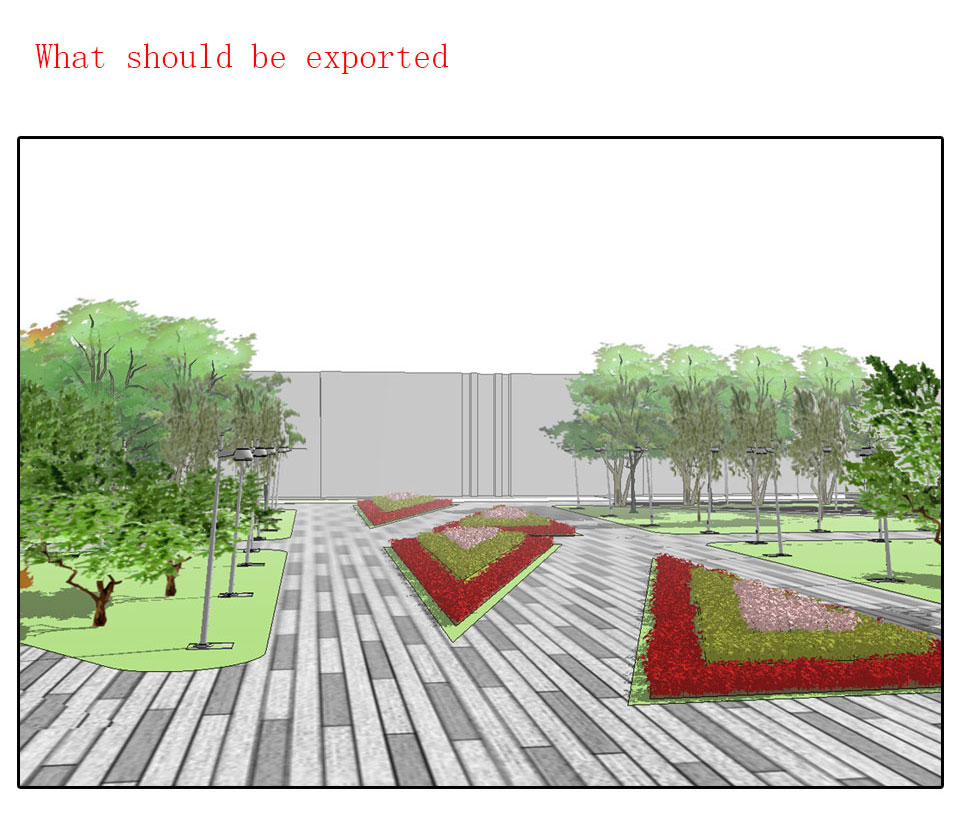
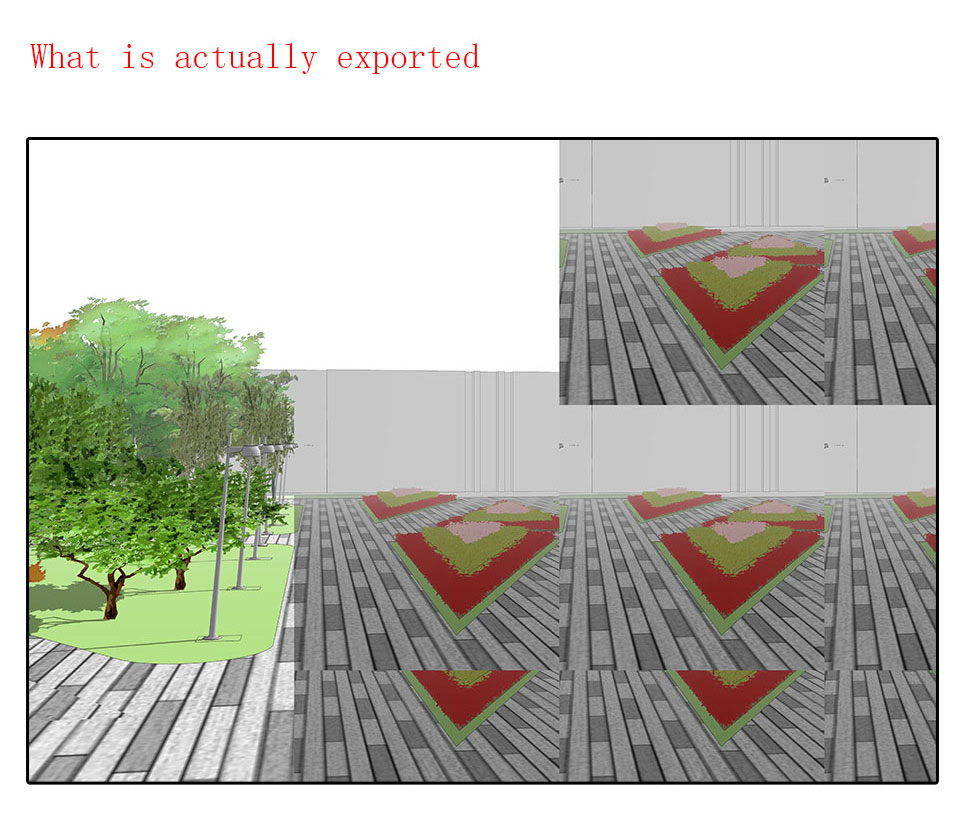
-
No. I've never seen that before.
What does the viewport in LO look like?
Why is it you've never completed your profile with OS and SU version? That information can be useful. I know I've asked you to do that before.
-
Hi,
I am sorry I don't have stable workstation. I work on the move. But I am trying my best to my ability to stay on the up to date versions of everything. But I will check again, I usually avoid upgrades during projects.when the time occurred I was on SU v. 15.0.9350 64bit
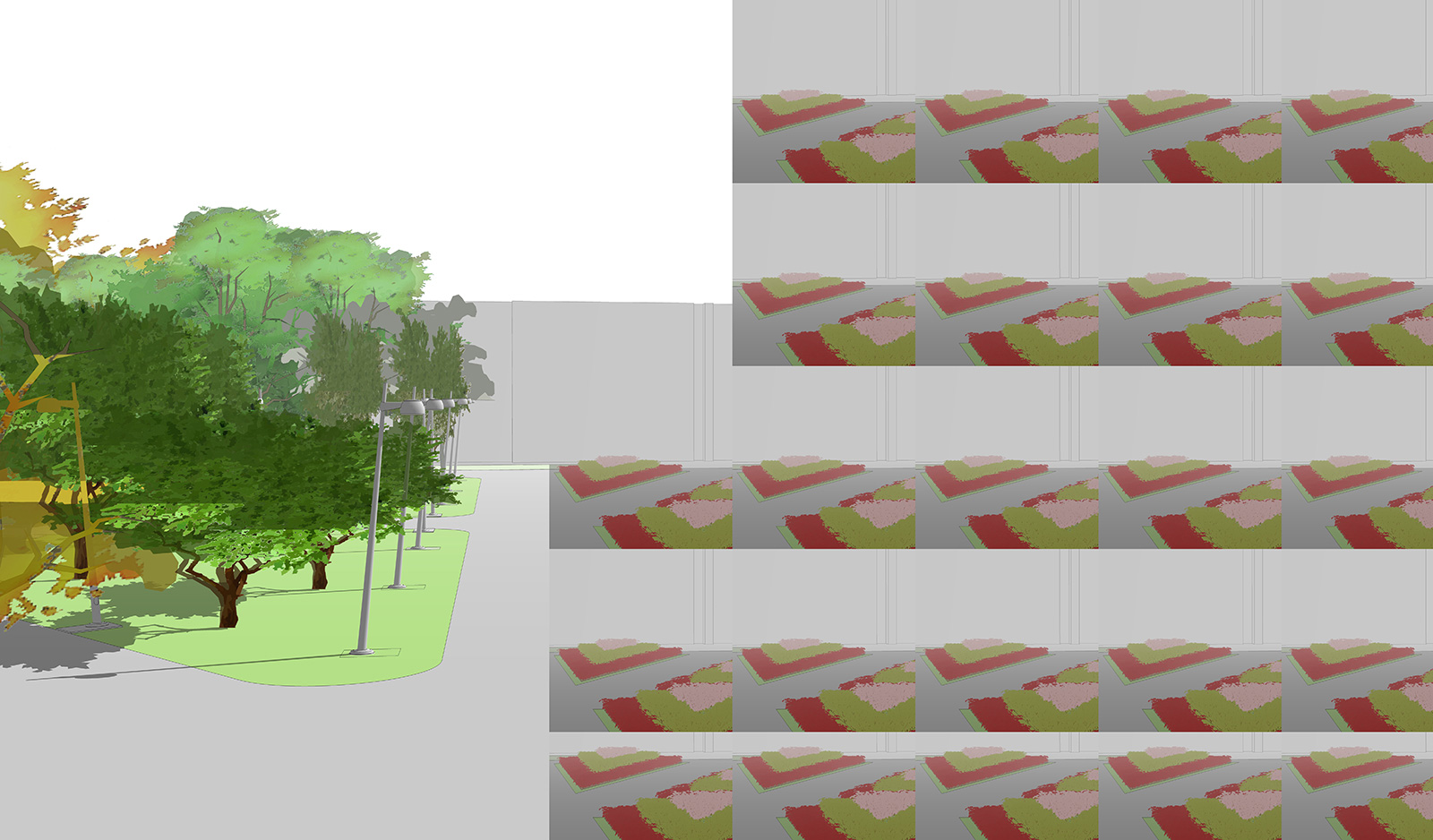

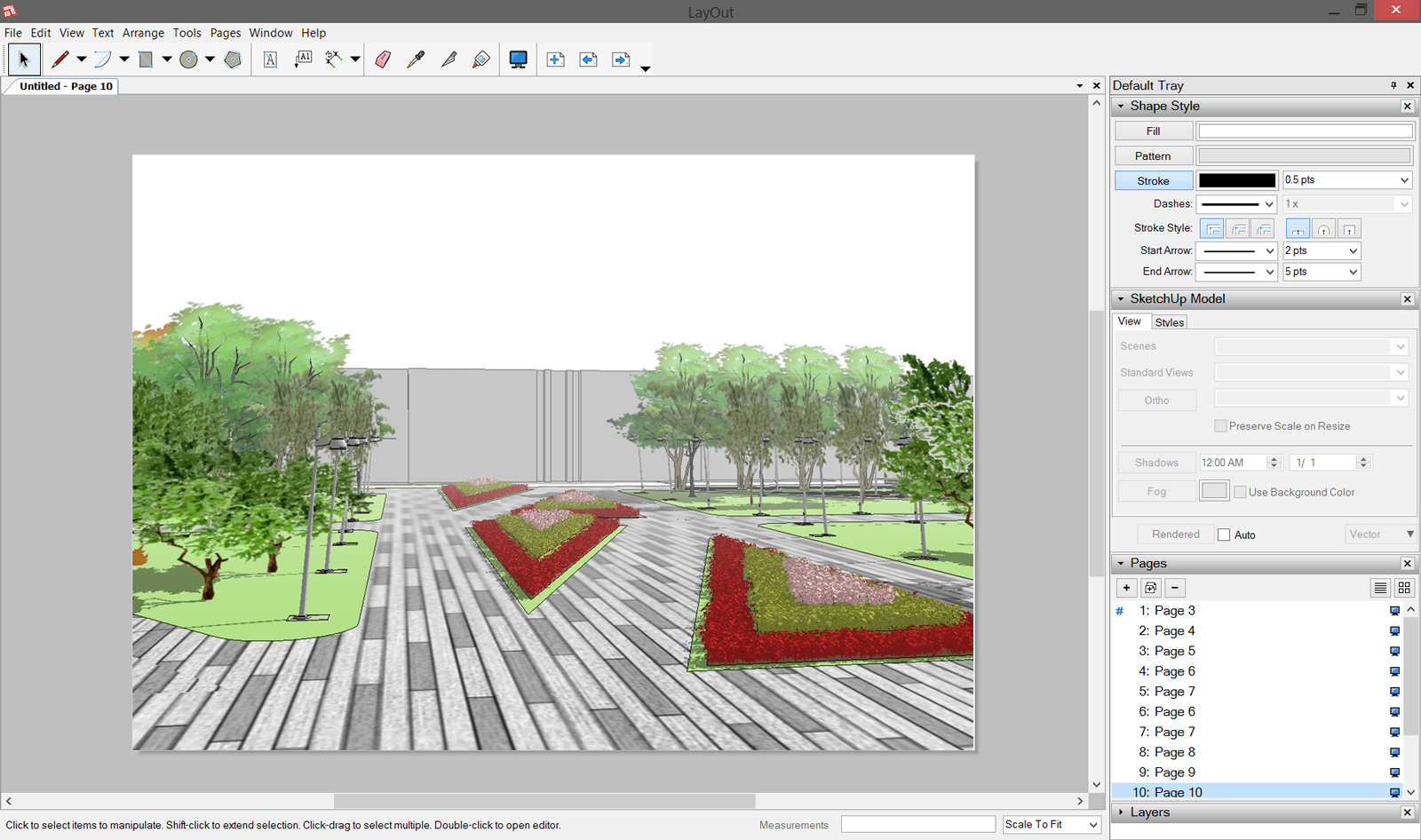
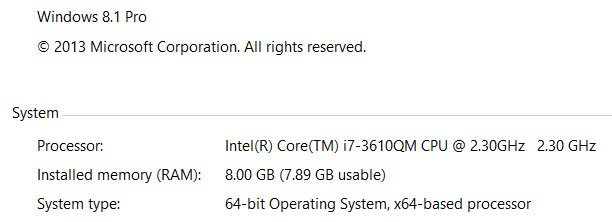
-
From the message it would appear that the GPU isn't up to the task of handling what you're asking it to do.
-
Thanks, I was thinking something along these lines. Funny is, that it is my integrated graphic card even though i have another nvidia card. I probalby need to change the priority or renstal drivers for both of them.
It good to now that, problem is on my side and i can focus on fixing it.D.
Advertisement







