Oops, your profile's looking a bit empty! To help us tailor your experience, please fill in key details like your SketchUp version, skill level, operating system, and more. Update and save your info on your profile page today!
🔌 Smart Spline | Fluid way to handle splines for furniture design and complex structures. Download
Display problem
-
my laptop used to work perfect with a very good display . After re-installing the windows every seems awful
All drivers are up to date
Sketchup version 2015
windows 7 home edit. X64
Any help

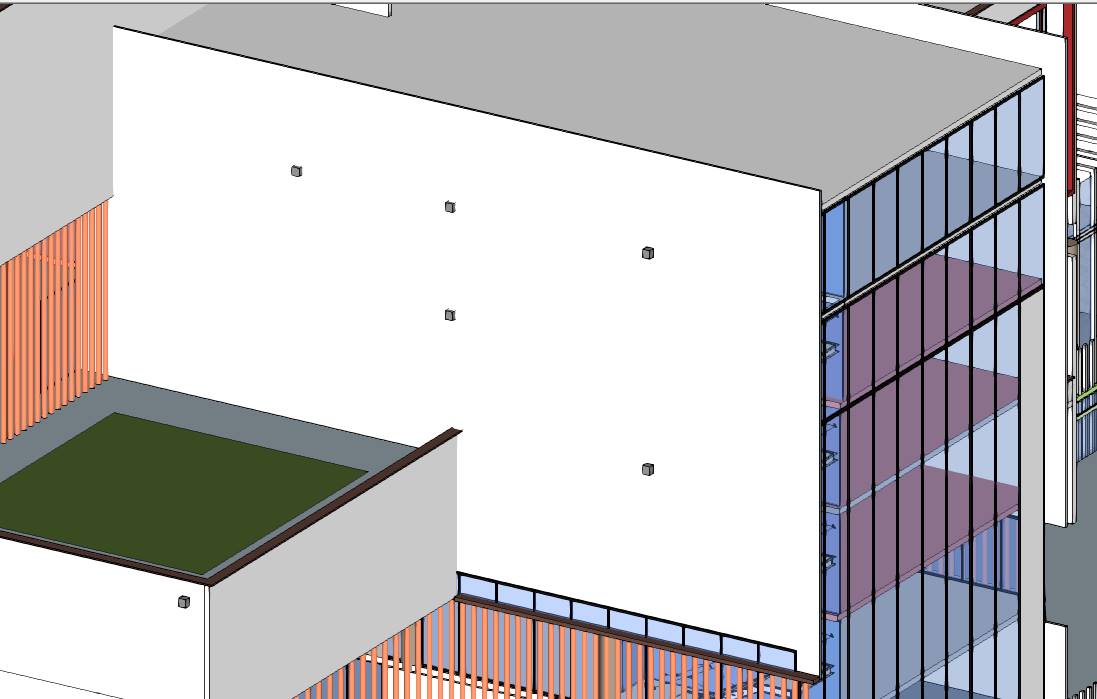
-
Try turning off Hardware Acceleration in Window>Preferences>OpenGL. Close and restart SketchUp after making the change and see if that helps.
-
iam very sorry for being late in reply.
i tried what u said but nothing happened.when zooming out ,lines appears through faces but when zooming in it looks great .
that's happened only when i re-installed the windows
Advertisement







