Problem with solid tools subtract
-
I've been trying to model a curved tube, but I'm having trouble making holes in it along the tube. I made the tube successfully using the Curviloft plugin and made the tube solid. I've also made solids that intersect the tube where I want the holes and in the right shape. I thought I could use Subtract under solid tools, but it either totally ruins the model or partially works but makes the tube no longer a solid.
I've tried scaling the model up by 100, 1,000 and 1,000,000 before trying the subtraction as I've seen suggested here, but it doesn't seem to help (this has worked for me in the past). Is there anything else I could try, or a plugin that has better solid tools?
I'm attaching the skp file of this. I think it's already scaled up (for reference, the rounded rectangles are 5mm by 3mm). There are 4 identical solids which intersect the tube in two places each, for a total of 8 holes.
Thanks for any help you can give me with this.
-
I'm not exactly certain why it is failing. I don't have time to take an in-depth look at the moment but I copied off a short piece of the tube and created the crossing holes with no problem. Perhaps you could try that also. It would be easy enough to divide up the tube and put back together after the holes are made.
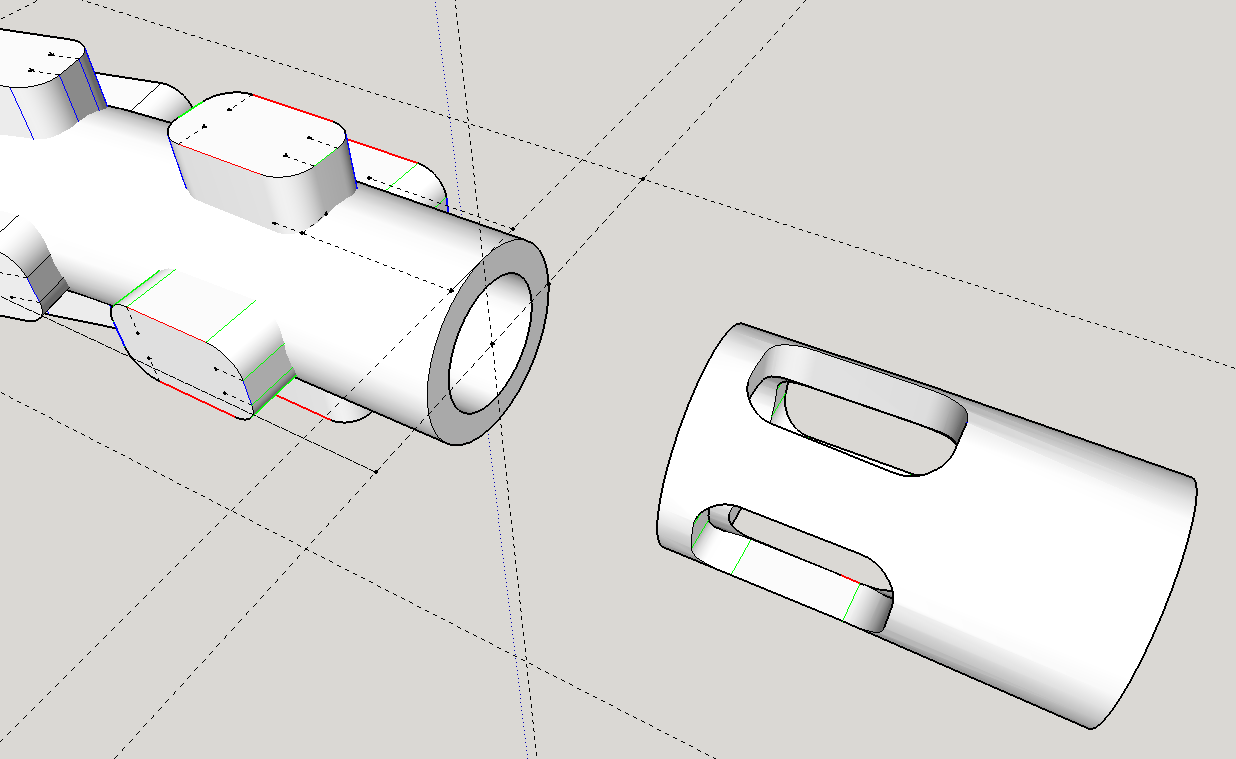
-
Thanks for your replies.
Dave R, what's the best way to select just part of the tube in order to cut/paste it?
S Shepherd, it didn't seem to work. Also the file you attached won't open in Sketchup 2014. Is it possible that solid tools have been fixed with Sketchup 2015?
-
I reduced the object down from the size of Delaware to something more normal and combined all the subtractions into one solid and it worked for me. It also failed once. There are a couple stray lines reported by solid inspector that are easily fixed. Give it a try and see if it works for you.
Shep
-
It should work with S Sheperd's method but try this. Drag a copy of the tube a known distance below the original. Turn on Hidden Geometry. Delete major portion of the tube leaving the section to get holes. Trace a line segment on the cut end to skin it and then make sure it is solid. Cut the other tube but don't worry about capping its end so you don't care if it is solid. Perform the intersections, explode the tube groups and put the pieces together. It's clumsy and fixing the geometry makes more sense but it gets the job done.
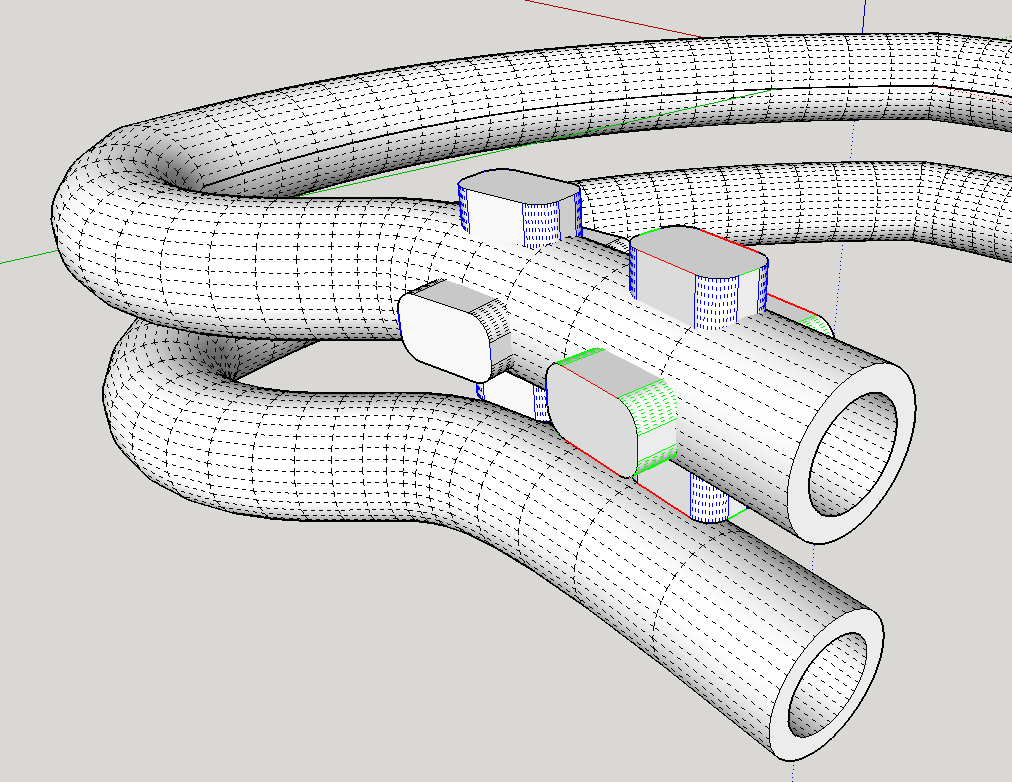
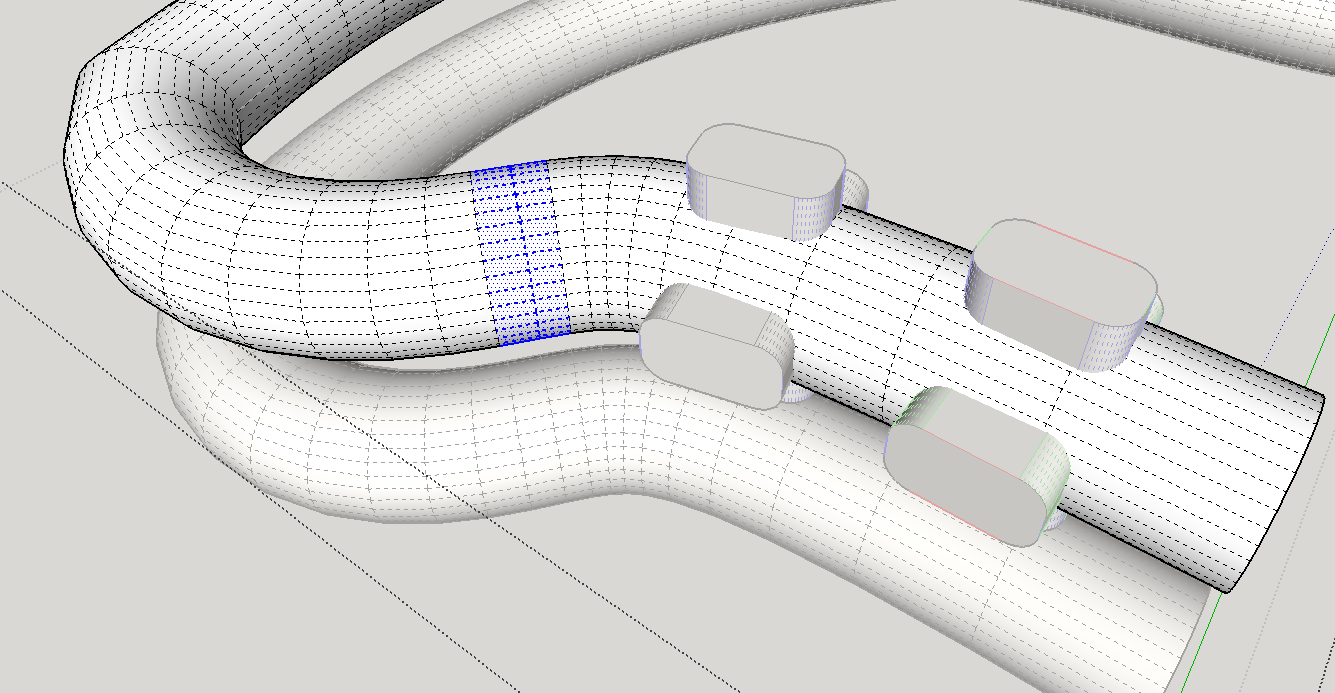
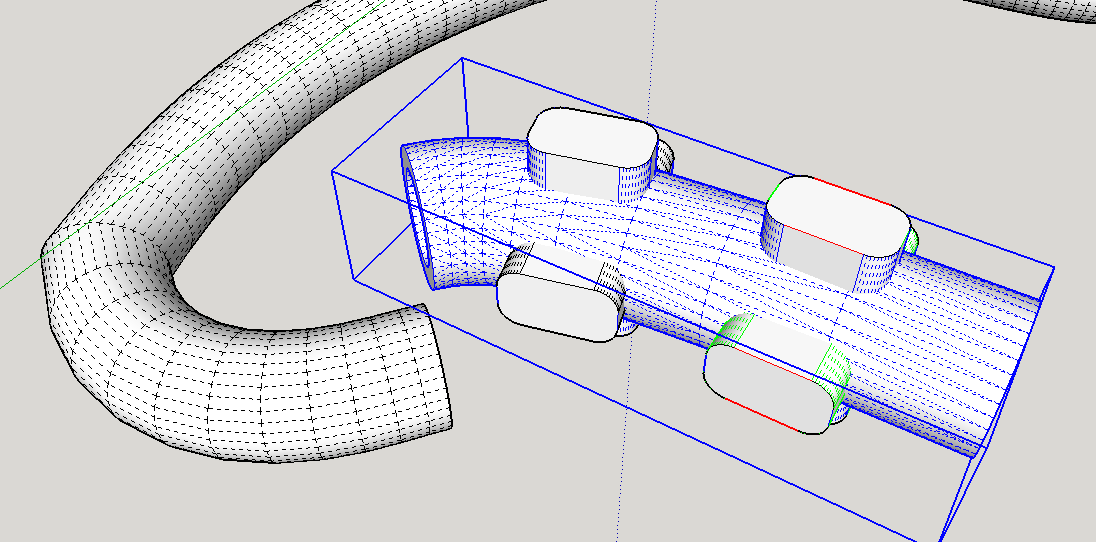
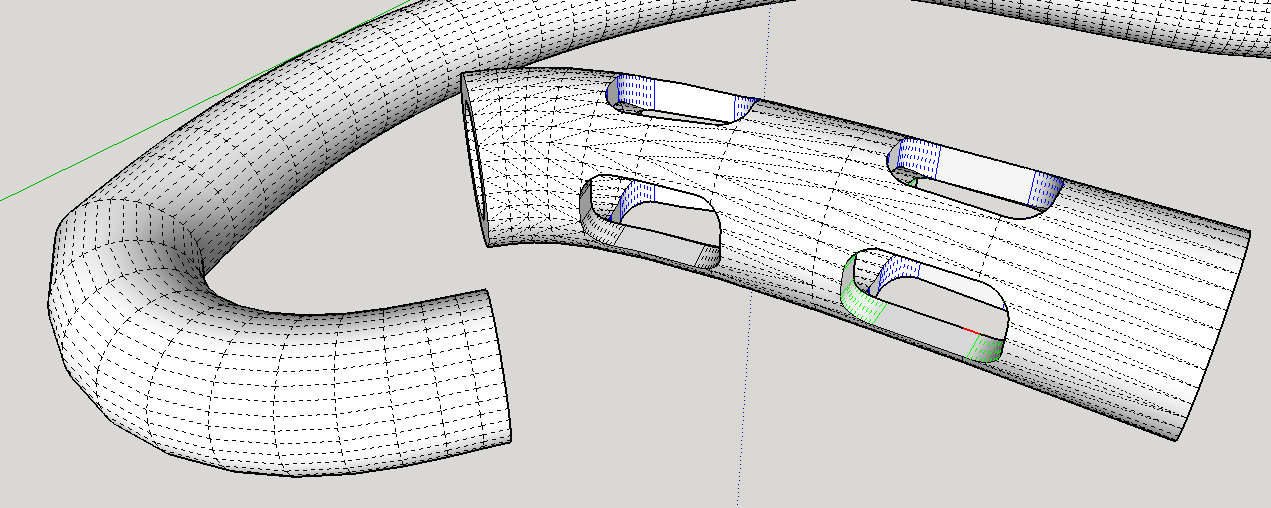
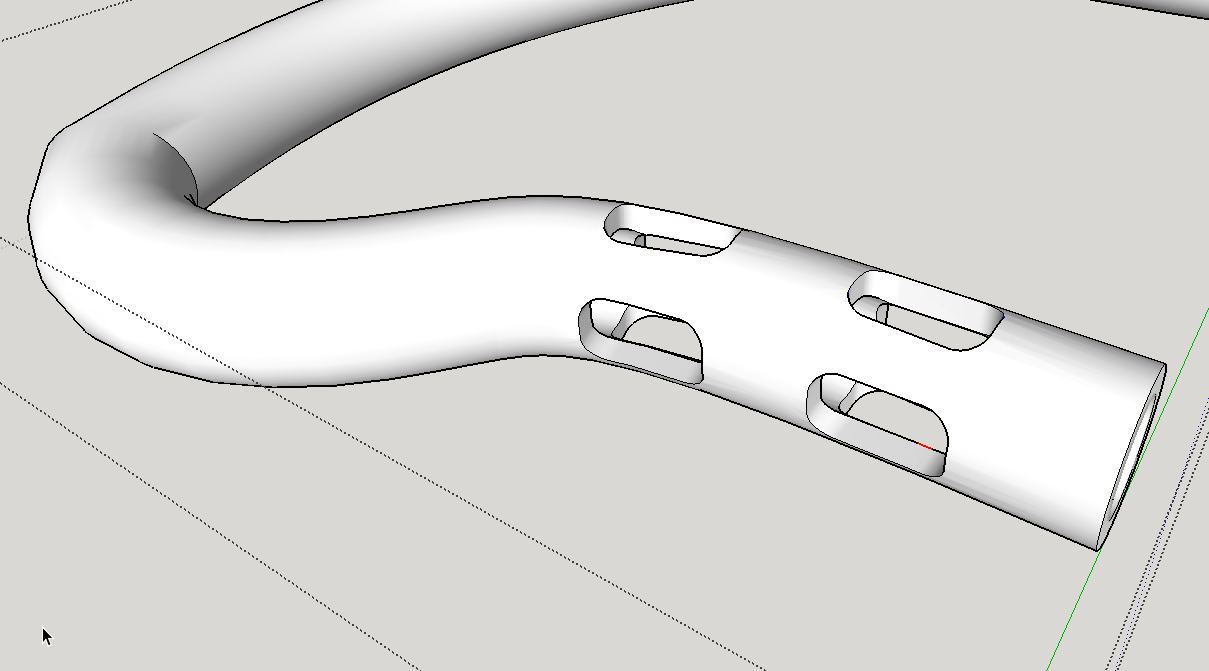
-
@dude8604 said:
Thanks for your replies.
S Shepherd, it didn't seem to work. Also the file you attached won't open in Sketchup 2014. Is it possible that solid tools have been fixed with Sketchup 2015?
I saved back to version 8 and edited the post above. I'm not sure what the problem is but wonder if the scaling is a factor. Also if the cross pieces were a bit smaller or the I.D of your tube larger, the inside corner of the cutting solid wouldn't interfere with the inner wall of the straw.
Shep
Advertisement







