Views Toolbar Grey Out
-
My Views toolbar is going grey. And occasionally some of the right click menu items are going grey.
(select toys went earlier today)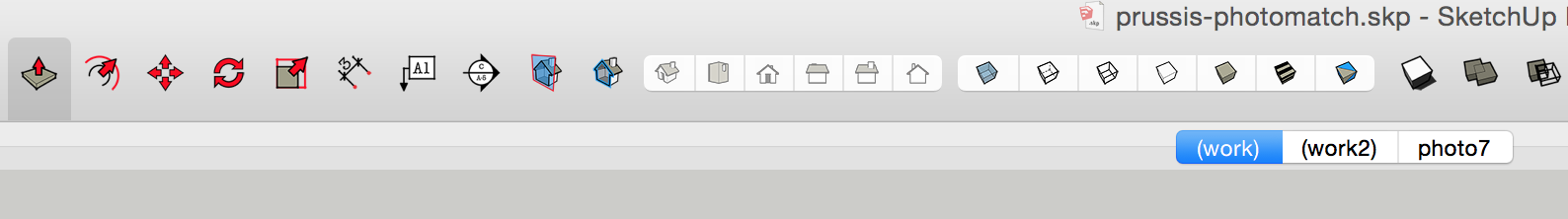
Close / Reopen SKP seems to work. Not sure what is causing this.
MBPRetina, 2014
SketchUp Pro 2015, just updated yesterday when I migrated from old laptop to new. -
We saw that things years ago, maybe in V6 or 7? If I remember right, it had something todo with plugins although I disremember exactly what. I haven't seen it in a long time, now.
-
Do you have any very old versions of plugins, something you may have copied from another version because you couldn't find a newer one?
Something like a toolbar manager or a launcher.
It's straining my memory of which plugins tended to cause it. It was something to do with plugins creating too many menu items for SU's memory so it dropped some out to make space.
Much like when I learnt how to brew my own beer I forgot how to drive. -
@box said:
Do you have any very old versions of plugins, something you may have copied from another version because you couldn't find a newer one?
Something like a toolbar manager or a launcher.
It's straining my memory of which plugins tended to cause it. It was something to do with plugins creating too many menu items for SU's memory so it dropped some out to make space.
Much like when I learnt how to brew my own beer I forgot how to drive.The sketchUcation manager says I'm up to date... so, not sure whats going on. Will go through and double check. I brought everything over with a Time Machine migration. Only thing I had to do was update my license information... then I updated SU and started working.
I read somewhere that Fredo's tools might have been a cause (way back when...) - I don't use them everyday so I disabled them but have not worked enough this evening to see if it is fixed.
-
I don't think the SCF plugin manager will check plugins that weren't installed by it. So perhaps you do have an ancient copy of something. The advice on installing plugins has been to only install fresh and not from an older version of SU or from an old archive. This really start with SU2014.
-
@dave r said:
I don't think the SCF plugin manager will check plugins that weren't installed by it. So perhaps you do have an ancient copy of something. The advice on installing plugins has been to only install fresh and not from an older version of SU or from an old archive. This really start with SU2014.
yup
been there and done that.
had 2015 on the old machine.
migrated everything over and then updated to the latest update when I got the ping from the SU updater.something wonky going on.
working fine on the 17" MacBook that I'm typing this from... -
from [my] memory the menu grey-out's was a PC registry issue, not seen on mac...
as this is happening in your 'Custom Toolbar' you could first remove 'Standard Views set' from it, do a SU restart, then re-apply it...
the only two plugins that I can think of that 'could' possibly conflict are the two 'custom view' ones...
Chris F and Alex M [ arch tools ] both have plugins that add the bottom view to the set...
do you have either of those?
john
-
I'd also be looking at Layer Panel and Launch up.
-
i don't run any of those.. but the problem seems to have gone away. i disabled Fredo scale and a few other plugins that I don't need on a daily basis and it seems to have corrected itself. will reply back if i find things get wonky again.
Advertisement







