3D printing Dudley the robot
-
I'm thinking of trying to 3D print my robot Dudley....
So to start
- I have him in one sketchup file by himself.
- I think I have to explode him down to one layer (layer 0)?
- Then re-group all and check with the entity dialog that he is one solid?
This is what I have so far...
s
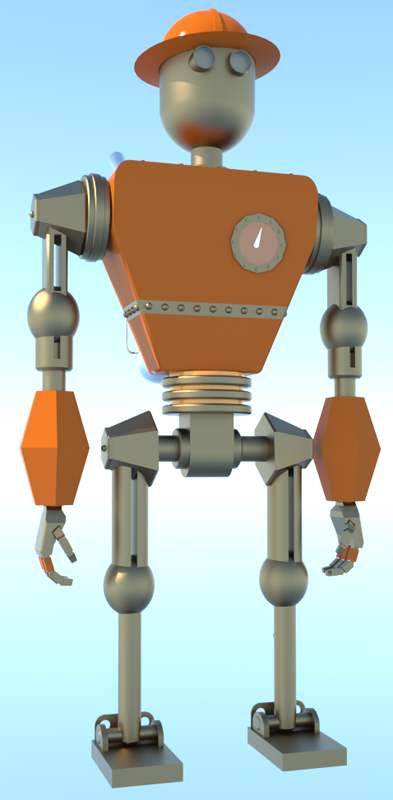
-
Hi Stuart, will you be printing Dudley all in one piece, or do you want him to move? If you want him articulated, printing the pieces separately and snapping them together like a ball jointed robot afterwards is recommended, because the clearances needed to print a moving assembly in one go will leave the joints loose and sloppy.
You will want all the parts in one group of you mean to print him in one piece. I wouldn't explode everything though, or you'll end up with a non-solid mess. It's usually better to make the individual groups solid and then use the Outer Shell tool to combine them into one solid group.
If I were you, I'd make this model one piece first to get a feel for the process, and then if you want to mess around with clearances for joints and assembling pieces, make another model. Just an idea.
Advertisement







