SketchUp 2014 not exporting texture to Kerkythea
-
Hey guys,
I'm working on this spaceship, and decided that it would be cool to model the bridge as well. At first, I created a wall that will function as console screen that makes a curve. This was thrown out of the windows pretty quick, as I had to make the texture in such a way that it would allow it to curve on both the X and Y axis. Instead, I opted to make rectangular consoles instead; none of the hassle, decent results. Right? No...
In the supplied images, you can see the first as a screenshot out of SU. Everything is fine. After that, I exported to Kerkythea, but here's where it goes wrong. First of all, it starts by giving me the exterior shot. I'm used to Kerkythea giving me the exact same view as was exported out of SketchUp, so that set off some alarms. When I move the camera around to the inside, one notices that the texture in question is missing. Even worse, it didn't show up in the texture file. I tried to load the texture seperately, but this crashed the program.
Any ideas?
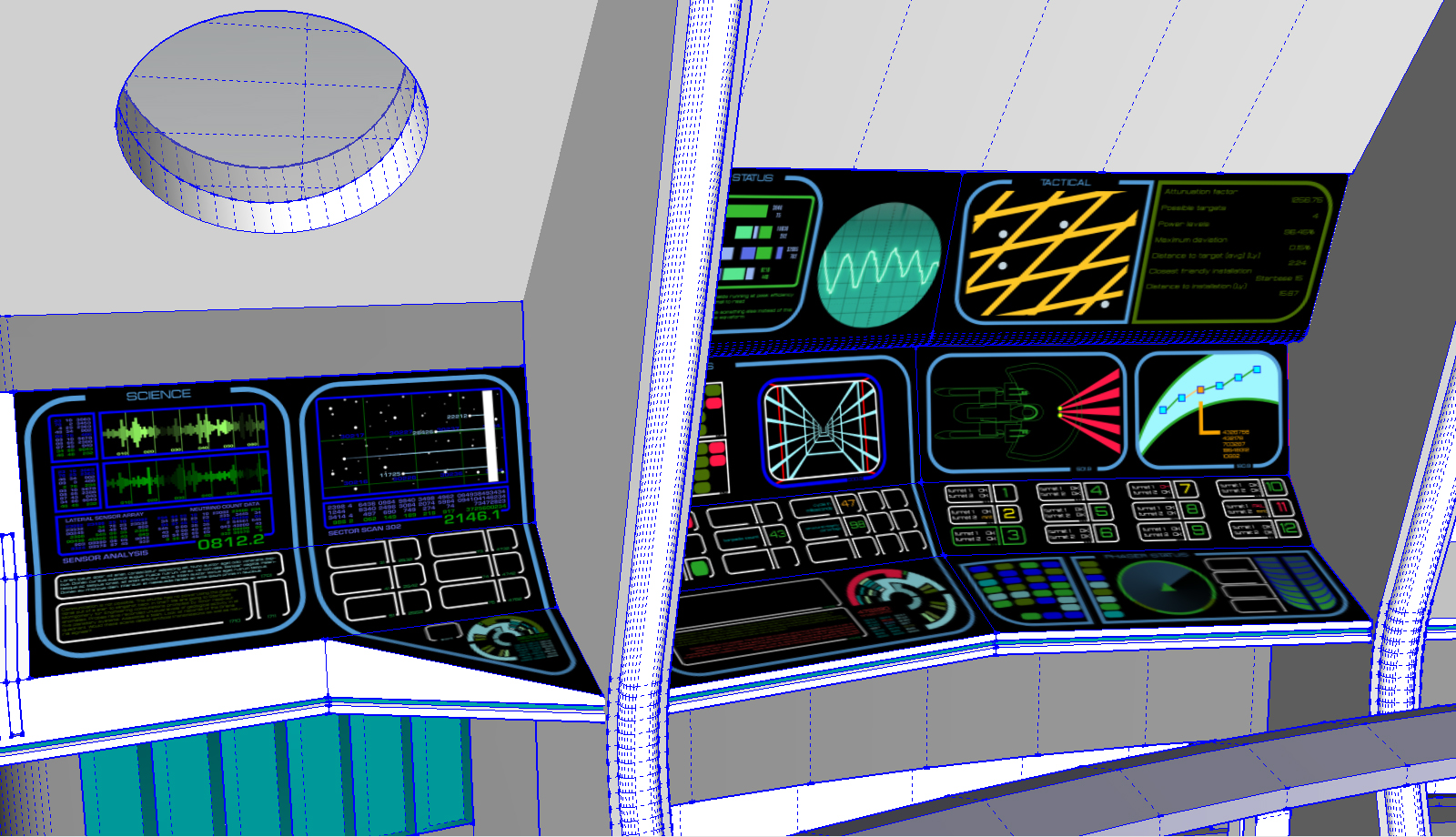
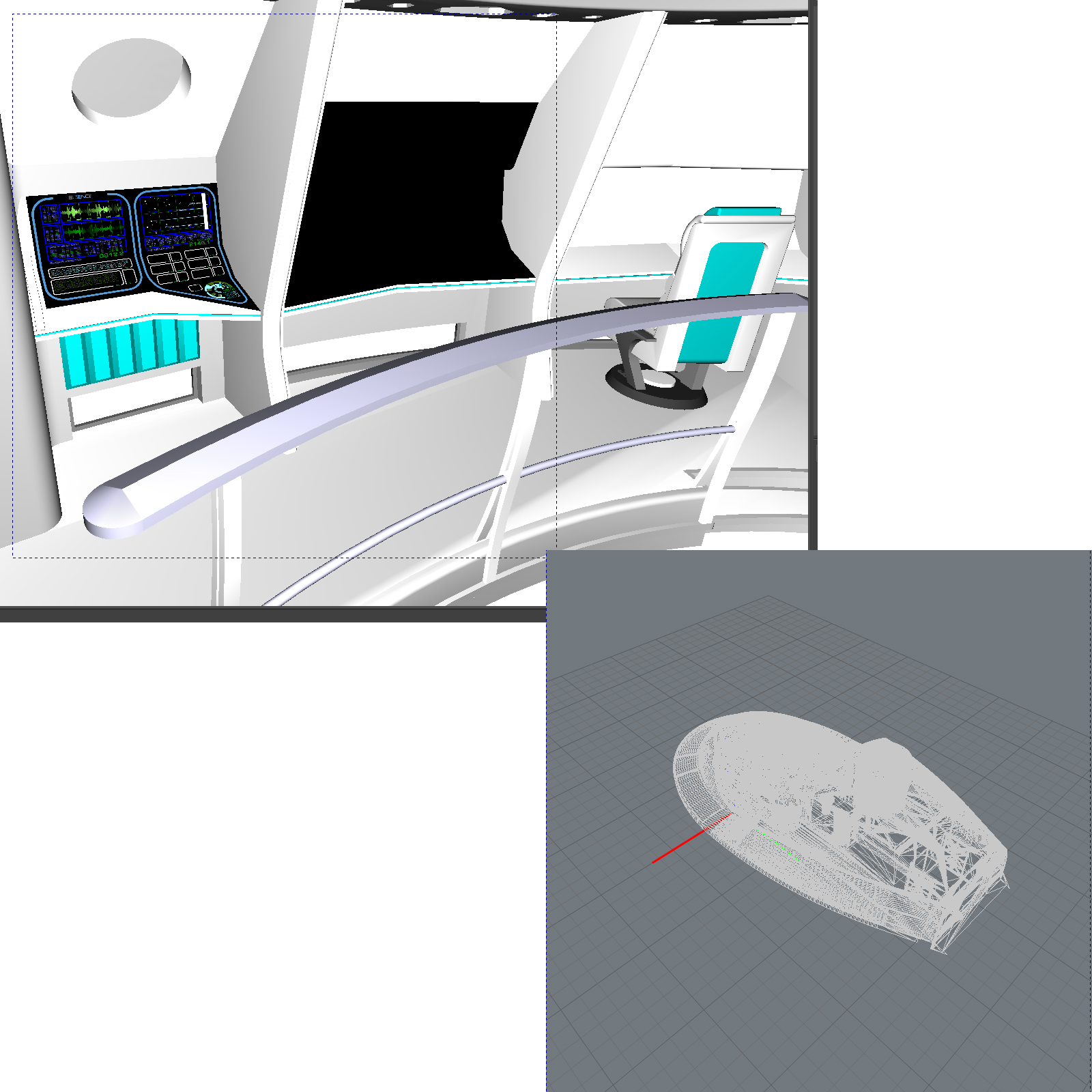
-
Since you're an advanced user, then you probably don't have the missing material applied to back faces and you applied it as a material, not just as an imported image. And I'd guess you've created a scene in SketchUp to show the view as a camera in Kerkythea. I mean those would be expected issues from a beginner and the first things I'd look at, but... Could you share the texture image or perhaps isolate that section of the ship model and post the SKP file?
It does appear that you have other reversed faces in your model. The rail for example appears to be reversed.
-
There's also no way you would insert the textures as images and forgot to explode them, as they're almost rectangular while the other is not...
-
Thanks for the replies guys. No, the rail isn't reversed, that's just the color I gave it
 I don't know if it has anything to do with it, but the teture is a single image which I applied two times; figured I'd save on filesize that way. Oh, and it's 14 megs. The image on the left is a different, single image and that one clocks in at 7mb.
I don't know if it has anything to do with it, but the teture is a single image which I applied two times; figured I'd save on filesize that way. Oh, and it's 14 megs. The image on the left is a different, single image and that one clocks in at 7mb.I've isolated both textures, and because they are so large the file clocks in at 19 megs. So, have this handy download linky because Sketchucation has a 4MiB size cap
 It's probably in Dutch, you do need to accept the cookies...
It's probably in Dutch, you do need to accept the cookies...[EDIT] Eh, no, I didn't explode the imported texture. To be honest, I never do? Never gave me any problems. I just place the texture > use as material > apply to the surface I need it to be on and fiddle with the scale and placing with the Position option?
-
Sorry. I'm not going to download from that site. Just isolate that section with the image and the geometry there. Just copy that section to a fresh file and upload it. We don't want or need your entire ship.
Exploding referred to images imported as images, not textures.
-
Guess what: that's not the entire ship. As said, that file is just the part isolated. The file size is because of those textures

[EDIT] Yeah, it's the texture's fault. I resized it to 25% of it's original size and now it shows up just fine. I didn't know there was a max texture size that Kerkythea could handle

Advertisement







