[Plugin] Eneroth Railroad System (v 0.1.21)
-
I would like to add a request.
I would like all the top faces to be split into quads so it would be possible to get textures to follow the curve of the road/rail.
As it is now the side faces are split but top faces are not, resulting in a long linear texture that doesnt line up with the curve.
Possible? -
@pixero said:
I would like to add a request.
I would like all the top faces to be split into quads so it would be possible to get textures to follow the curve of the road/rail.
As it is now the side faces are split but top faces are not, resulting in a long linear texture that doesnt line up with the curve.
Possible?This would be quite complicated to implement and I have other changes that has higher priority for now. However I've been thinking for quite a long time about completely rewriting the extruder code which is the oldest, by far ugliest and perhaps some of the slowest and least efficient code in the whole plugin. If I do I'll definitely consider this.
For now you can try making the profile slope just a tiny tiny bit to divide it to quads and have it look flat.
-
@eneroth3 said:
@pixero said:
I would like to add a request.
I would like all the top faces to be split into quads so it would be possible to get textures to follow the curve of the road/rail.
As it is now the side faces are split but top faces are not, resulting in a long linear texture that doesnt line up with the curve.
Possible?This would be quite complicated to implement and I have other changes that has higher priority for now. However I've been thinking for quite a long time about completely rewriting the extruder code which is the oldest, by far ugliest and perhaps some of the slowest and least efficient code in the whole plugin. If I do I'll definitely consider this.
For now you can try making the profile slope just a tiny tiny bit to divide it to quads and have it look flat.
cool...i can hope furthermore...great news..
Dean
-
For the first time in a long time there's finally a new version published. This time I've mostly fixed bugs and glitches and optimized. I've also put a lot of work in the methods and documentation for creating custom content, such as track types and rolling stocks.
One notable completely new feature though is the library mode of the Add Track tool. A group of tracks and other geometry can be saved and placed altogether, e.g. a complete turntable including the roundhouse or a station including switches, platforms and buildings.
The save format and location for custom content (track types, structure types, signals and rolling stocks) has changed. If you already have made own custom content run "EneRailroad::Templates.convert_old" in console to move and convert it.
I haven't updates the translation template with the new strings or added the translate code under the hood for them. So far the older parts of the user interface can still be translated but I might drop the translation support completely for the next version since the translations don't seem to be used very much, unless anyone really wants to keep it.
I'm also hoping the next release can be the "official" one with the version number 1.0.0. I'll try to get the plugin into the extension warehouse so if anyone finds a bug please tell me!
-
yippie yippie yeah, ERS is not dead.. he he. thank you for your update. do you have semester vacation?
that you will drop the translation feature, is a good decsition.
sorry pilou

the biggest bug is the user in person

tnx Dean
first bug in 2015 x64 make
the switch doesnt work right
-
I've found a fix for the switch bug and will upload a new version as soon as another bug I'm working on now with track ends sometimes not updating when placing from library is solved.
No vacation, just a lot of things to do in school.
-
New version uploaded with a fix for the switch tool bug, a bug with tracks not connecting properly when drawn from library and a bug with saving rolling stocks' data on model save.
Thanks for the bug report, Dean!
-
UI Changed a lot,can't use the language file ?
-
There are some problems with this update on OS X 10.10.2 & SU 2015:
1. I can't select a different train to default in the Add Rolling Stock window, the icons and the input field Filter don't work.
2. If I have selected a track, the Track Properties icon in the toolbar is off (I know that I have access by right click or Menu > Plugins > Railroad > Track Properties).
3. No more support to translation to the other languages, for me and I think to the other people it's a good solution to have the plugins in their language.



I understand that it's a hard work give support for translations but I can help you with this if you give me the rules to introduce the codes corresponding in the different files, this isn't problem for me.
Thanks for your efforts to make the plugin better!!

-
@oxer said:
There are some problems with this update on OS X 10.10.2 & SU 2015:
1. I can't select a different train to default in the Add Rolling Stock window, the icons and the input field Filter don't work.
That's odd. Can you still place the already selected one? Is it possible to write in the filter or can't it be focused at all? Is anything written to the console when activating the add rolling stock tool?
@oxer said:
2. If I have selected a track, the Track Properties icon in the toolbar is off (I know that I have access by right click or Menu > Plugins > Railroad > Track Properties).
I removed the properties icon from the toolbar quite a long time ago since it got really big with all the new tools. However you should be able to right click the track directly and open the window from there.
@oxer said:
3. No more support to translation to the other languages, for me and I think to the other people it's a good solution to have the plugins in their language.




I understand that it's a hard work give support for translations but I can help you with this if you give me the rules to introduce the codes corresponding in the different files, this isn't problem for me.
I think I can add the translation support to the new mode of the add track tool but wait with doing anything to the system for creating and editing custom tracks, signals etc since that part may be changed and perhaps isn't used by most people anyway.
-
It is not the best solution, close session on OS X, run bootcamp to use one plugin only in Sketchup

When I need Railroad plugin I'll use the last version of the plugin with translation support.
-
@deaneau said:
the fastest solution is bootcamp and a windows OS.
for windows users. bootcamp is a software to start windows system on macchristina will drop the language features. could be that this is the reason for your problem.
in the downloaded plugin folder you can´t find the lang folder. this mean (i think), christina drop this feature in 0.1.19 and newer versions.
dean
The plugin is supposed to work on OSX too, I just can't test it myself sicne I don't have it.
The translations should so far still work for everything except the newly added features but the translation file has to be downloaded separately, there's both a German and Spanish one earlier in this thread.
-
the fastest solution is bootcamp and a windows OS.
for windows users. bootcamp is a software to start windows system on macchristina will drop the language features. could be that this is the reason for your problem.
in the downloaded plugin folder you can´t find the lang folder. this mean (i think), christina drop this feature in 0.1.19 and newer versions.
@christina where can i find the turntable in the version 0.1 19
the circle track i missing,too. this version look a little bit like an older version.dean
-
Yes, I can place the stock selected, I can't write in the input field by click but I have discovered that you can access to it pressing Tab key, nothing in Ruby Console.
-
@oxer said:
Yes, I can place the stock selected, I can't write in the input field by click but I have discovered that you can access to it pressing Tab key, nothing in Ruby Console.
Sounds very similar to a bug with the style sheets I had really early when I published the plugin. For some reason Safari didn't understand the content of the window was supposed to be able to be clicked. Does the filter function as expected once you tab to it? I'll try to debug the dialog in safari outside Sketchup on my computer.
-
I remember this bug happened a time ago, the images in Create tab aren't showing:
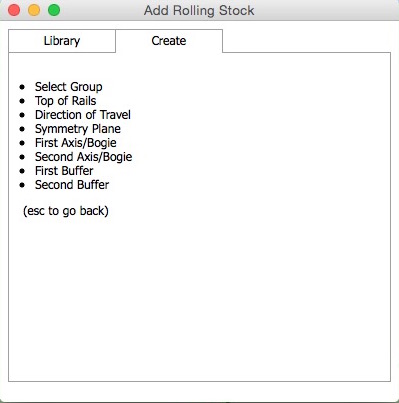
@unknownuser said:
The translations should so far still work for everything except the newly added features but the translation file has to be downloaded separately, there's both a German and Spanish one earlier in this thread.
Placing the es.I10n file in the ene_railroad folder the plugin isn't translated because the lang.rb file isn't in the ene_railroad folder and your files haven't the S.tr text in the strings
-
oxer i have look at the date of the plugins inside (0.1.19 windows). all RB-files have a date from 2014 or older.
could be christina have upload the wrong version for this plugin. -
Dean is right! 0.1.19 has been mixed up with an older version



 but it's now corrected and the current version in the pluginstore should be the correct one.
but it's now corrected and the current version in the pluginstore should be the correct one. -
hi,
track.rb is saved with Central European (Windows Latin 2) encoding and causesinvalid byte sequence in UTF-8error [at least on a mac]
I haven't checked any others yet...
john -
oh ok..
Advertisement







