BEAM WITH 63 ENTITIES
-
I had what i thought was a simple H-beam group. But when I shortened it with FredoScale, the 'skin' was pulled down, yet a soft 'core' stayed in place. When I open the group for editing, and triple-click the beam, the entity dialogue box shows 50 entities. But if instead of triple-clicking, I type Ctrl-A, the box shows 63 entities. If you zoom into the top of the undisturbed beam when it's open for editing, and you click the faces, you can see something strange. It's as if two faces are sharing what only should only be one face. The overlying face is a tad bit shorter because you can barely make out it's top 'edge'. Also, I get the 'Don't panic!' message if I try to copy this beam group. One last thing, I don't get the 'skin pulldown' when using native scale tool.
-
It is weird but if you open that group for editing and drag a right to left selection box around the top, you can select and delete that extra geometry without losing the short I-beam.
Why wouldn't you just use Push/Pull to change the length of the beam?
-
Why am I not seeing anything unusual with a right-to-left crossing window selection on the beam top in the un-scaled group?
I would normally use P/P, but this beam is really nested in a more complex group. I noticed the strange behavior of this particular beam when I FredoScaled the larger group. -
I don't know why there's a ghost of the I-beam over lapped on the shortened copy. Now you say this was part of a larger nested group that all got scaled together. Is it possible there's more important info in the model than you've included in this SKP?
I moved the ghost over rather than deleting it for the screen shot.
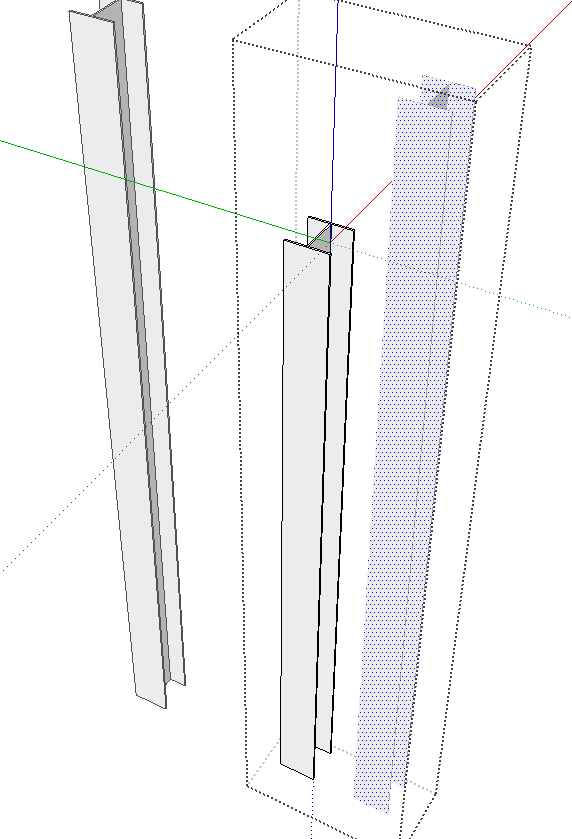
I guess I don't know what "unusual" thing you'd expect to see when dragging a right to left selection box over the unscaled copy.
-
"I guess I don't know what "unusual" thing..." [i was merely trying to do what you had mentioned in the prior message]
"Is it possible there's more important info..." [i suppose so, but the moral to the story is this ghosting phenomenon can happen unless you are VERY careful with nested stuff. I just don't understand why the ghost's entities don't show up in the Outliner]
-
The ghost entities don't show up in the Outliner because they are loose, ungrouped geometry within the group with the short I-beam. Loose geometry never shows in the Outliner.
-
Looks to me like the ghost is a component split over two layers, faces on Layer0 and the edges somewhere else.
-
I was thinking the same thing which is why I wanted to see more of the model.
-
If the group is exploded, the ghost gets it's edges back. Hmmm.
Shep
-
here is the full component - but you will not find anything wrong with it now because I fiddled with it and overwrote it it numerous times. when it went weird, was when i used the 'box stretch to target' feature of fredoscale. like i said, you need to be careful and don't rush when building nested components.
-
So you're saying there's no point in looking at it then?
-
My guess would be that at some stage while using Fredosale you undid an action. Sometimes I have noticed Fredo's tools aren't one step undo. His tools often group the geometry to make an action and then explode it back to it's original state. If you undo by one step you can still have a group being formed.
So I suspect it is somehow related to this.Here is a little example of the group where no group was before.
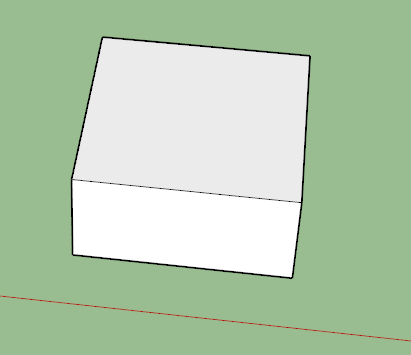
-
"So you're saying there's no point........" [no, i guess i failed to preserve a copy of the entire faulty file - except for the one piece in the first part of this post]
"My guess would be that at some stage ..." [i don't believe this particular stretching tool creates a new group or component]
-
ok - I found the corrupt file in my work pc recycle bin. apply fredoscale and use the 'box stretch to target' option. click the origin onto one of the leg's baseplate and you should see strange wireframe effects take place as you stretch/collapse the component.
Advertisement







