Trouble with drawing a helix on part of a torus?
-
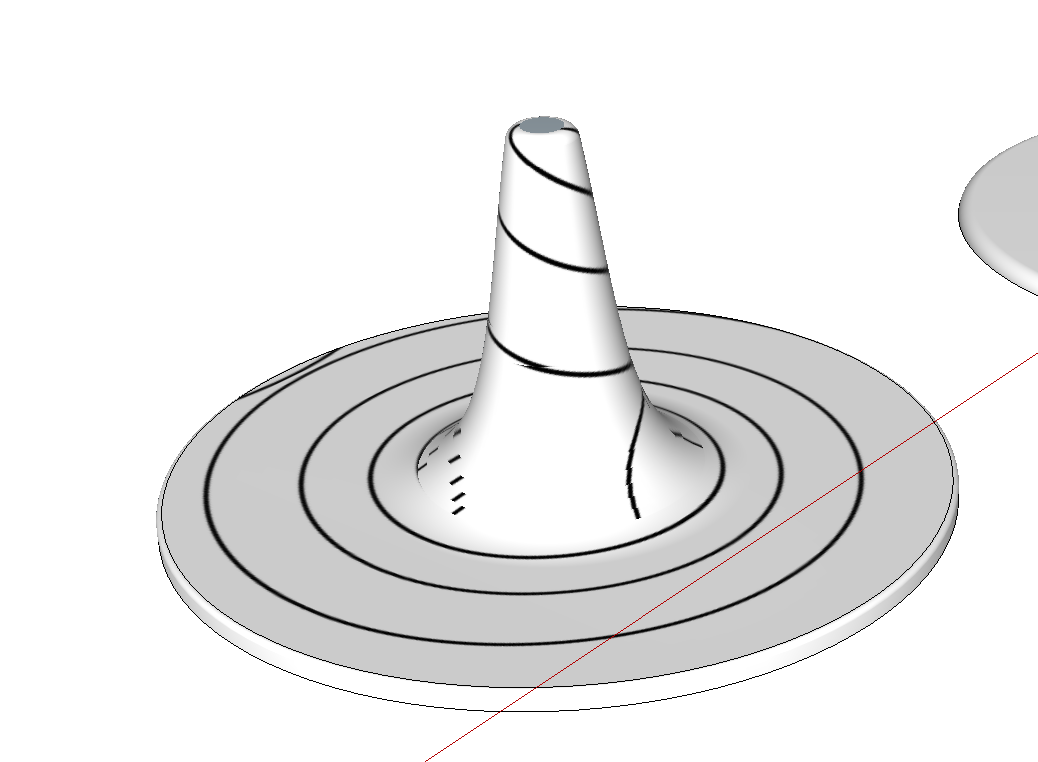
Sorry I dont know how to describe it. But I need to be able to draw spiral, going around this shape. I tried to lay on a texture to give you the idea. Even that I struggled with.
I know there is the plugin by Fredo, but does anyone have another technique, or could explain how using the Fredo plugin, that you could achieve such a thing?
Many thanks!! -
You don't need a plugin for this, use a projected texture for it...
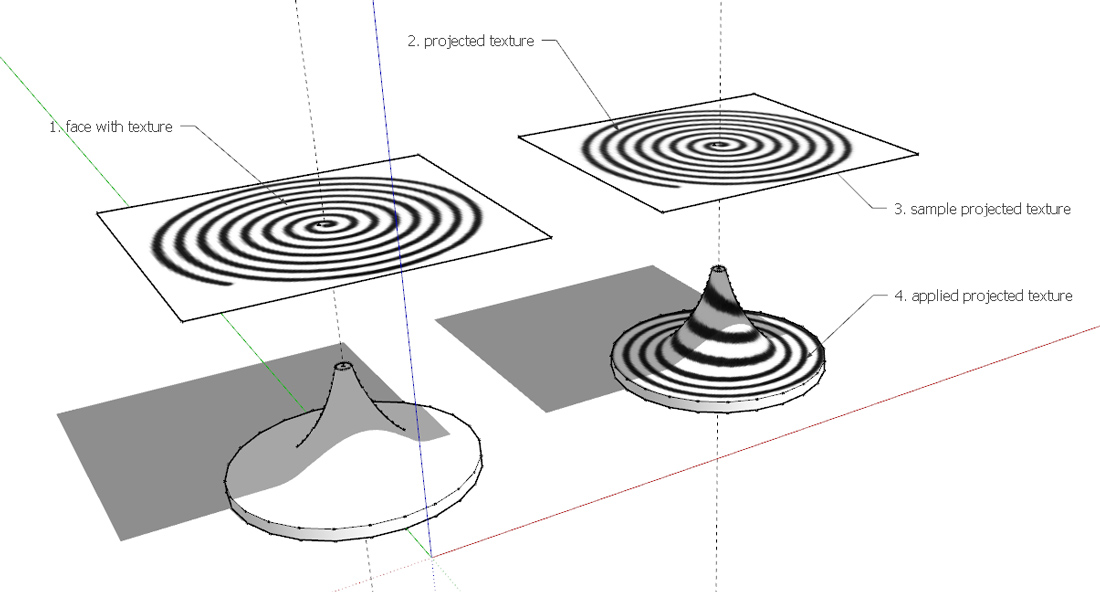
-
@nwarner33 said:
[attachment=2:1aisadoc]<!-- ia2 -->Screen Shot 2015-01-29 at 17.47.17.png<!-- ia2 -->[/attachment:1aisadoc]
Sorry I dont know how to describe it. But I need to be able to draw spiral, going around this shape. I tried to lay on a texture to give you the idea. Even that I struggled with.
that's going to be pretty tricky to do in sketchup.. does it have to be geometry or is a texture ok?
if geometry and you only need it for a one time thing, i could do it for you in a different application really quick.. (would need the base geometry then how many revolutions you're looking for)
[attachment=1:1aisadoc]<!-- ia1 -->Screen Shot 2015-01-29 at 2.30.53 PM.png<!-- ia1 -->[/attachment:1aisadoc]
EDIT
or, i guess in sketchup, with the proper setup geometry and a bit of experimenting with segment count etc, you could just draw the spiral manually using the hidden geometry as a guide?[attachment=0:1aisadoc]<!-- ia0 -->spiral.jpg<!-- ia0 -->[/attachment:1aisadoc]
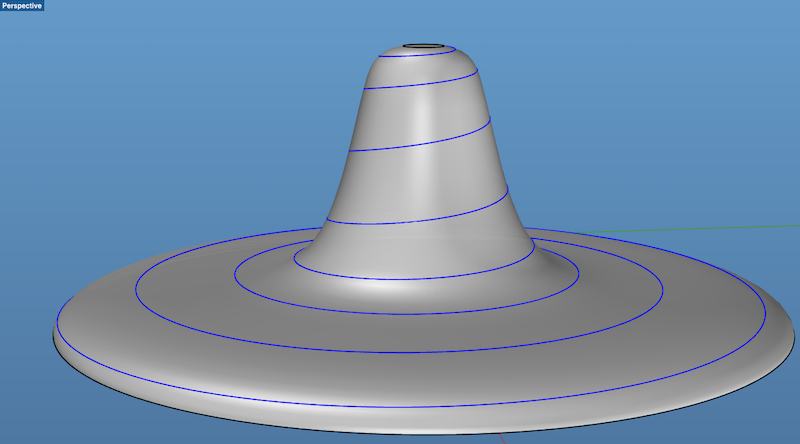
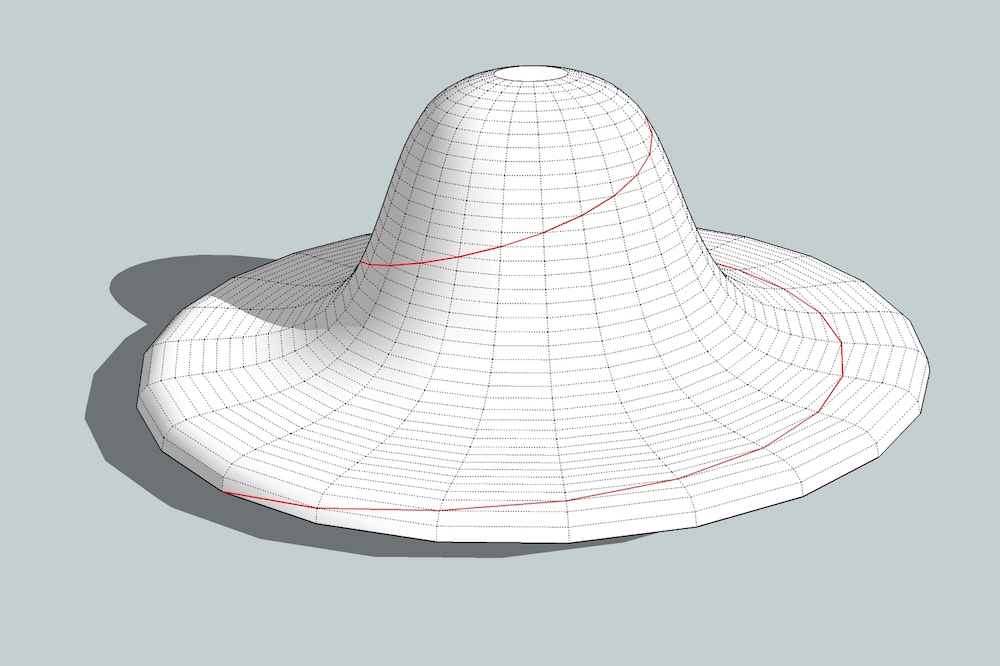
-
Thanks so much for your responses. I guess for the render side of it, the projected texture is perfect.
I do unfortunately need to model it correctly further down the line. I know it is easy enough in Rhino, but I only have extremely basic rhino knowledge.As it is part of an ongoing product development, it will need to be modelled, tried and tested, various times. It needs to be a very specifically sized, exponential spiral, which makes it difficult.
Jeff, was it rhino that you would use to do it as a one time thing? Is there any chance you tell me the tools you would use, if so?
Thanks again.
-
This seems familiar. We covered some of this a while back for someone looking for a specific angle and slope etc.
Have a look here:
http://sketchucation.com/forums/viewtopic.php?f=15%26amp;t=53674Shep
-
@nwarner33 said:
Jeff, was it rhino that you would use to do it as a one time thing? Is there any chance you tell me the tools you would use, if so?
right.. rhino
assuming you have the shape already (which is just drawing the profile curve then using the _Revolve command on it)..the spiral can then be drawn with _InterpCrvOnSrf (via menu: Curve-> FreeForm-> Interpolate on Surface)..
with that command, you can set the start point then just keep spinning the cursor around a revolved surface...
-
The Jeff sombrero!

Some variation

Advertisement







